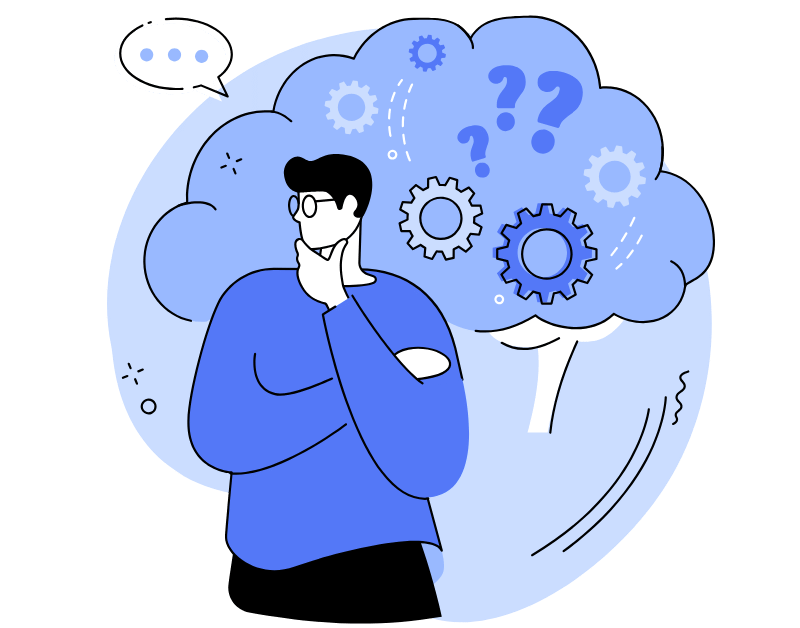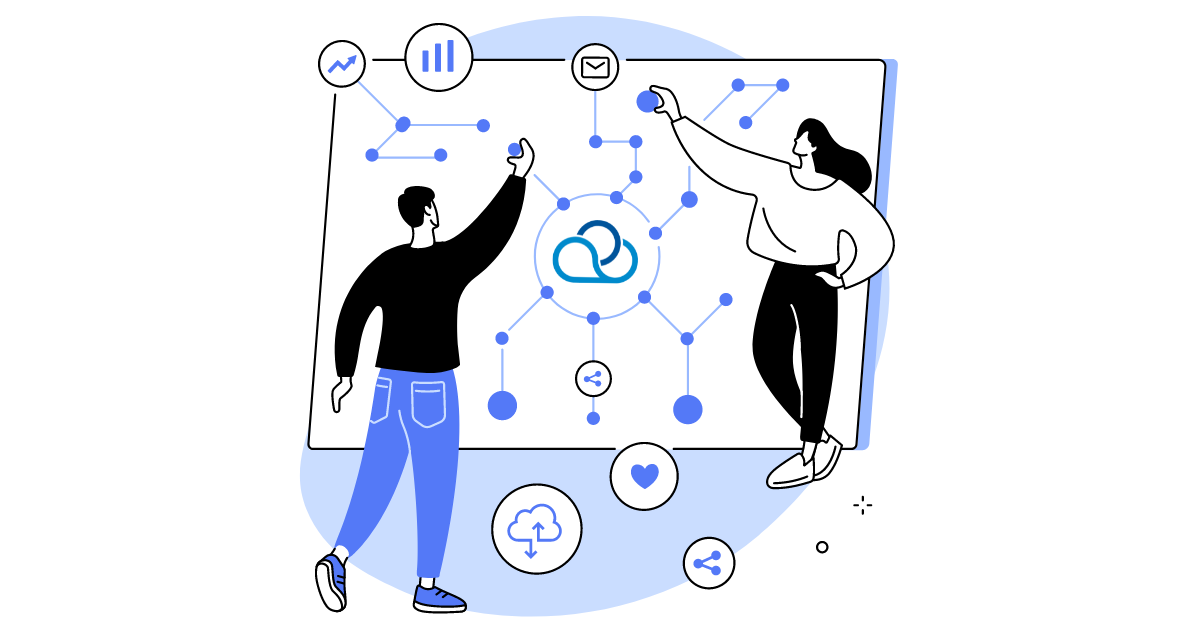The success of a call center hinges on the selection of the right software, commonly known as call center software or CCaaS (Contact Center as a Service). Software plays a pivotal role in ensuring effective operations and high-quality customer service. In this article, we outline the significance of this choice and provide 9 questions to help you make an informed decision.
What is CCaaS and why is it important?
CCaaS (Contact Center as a Service) is a modern approach to call center management. It leverages cloud technologies and specialized software to create and manage call centers without the need for complex investments in hardware.
Why is this important? Because CCaaS offers companies flexibility, scalability, and cost-efficiency. It allows adaptation to customer needs, enhances service quality, and improves employee efficiency.
What to consider when choosing CCaaS?
When selecting CCaaS there are several crucial factors to keep in mind. It’s essential for the system to have the capability to integrate with the software you currently use. This facilitates smooth data exchange and collaboration.
Scalability is another key aspect to consider. Your system should be flexible and capable of growing alongside your business. As your company expands and requires additional features, your CCaaS solution should also expand and enhance its functionalities accordingly.
Additionally, don’t overlook the importance of technical support. Having the ability to swiftly resolve any technical issues is vital to ensure uninterrupted call center operations. In the following sections, we’ve elaborated on 9 factors for selecting the right software for your company.
Question 1: What functions does your business need?
Before choosing CCaaS, it’s essential to determine which functionality is needed for your projects. Whether you need automatic customer calls, IVR, detailed email reporting, CRM system integration, or KPI standards or call monitoring? And also which solution is more suitable: cloud or server.
Make a list of priority functions and discuss them with your team. This will help you choose the CCaaS that exactly suits your needs and provide efficient customer service.
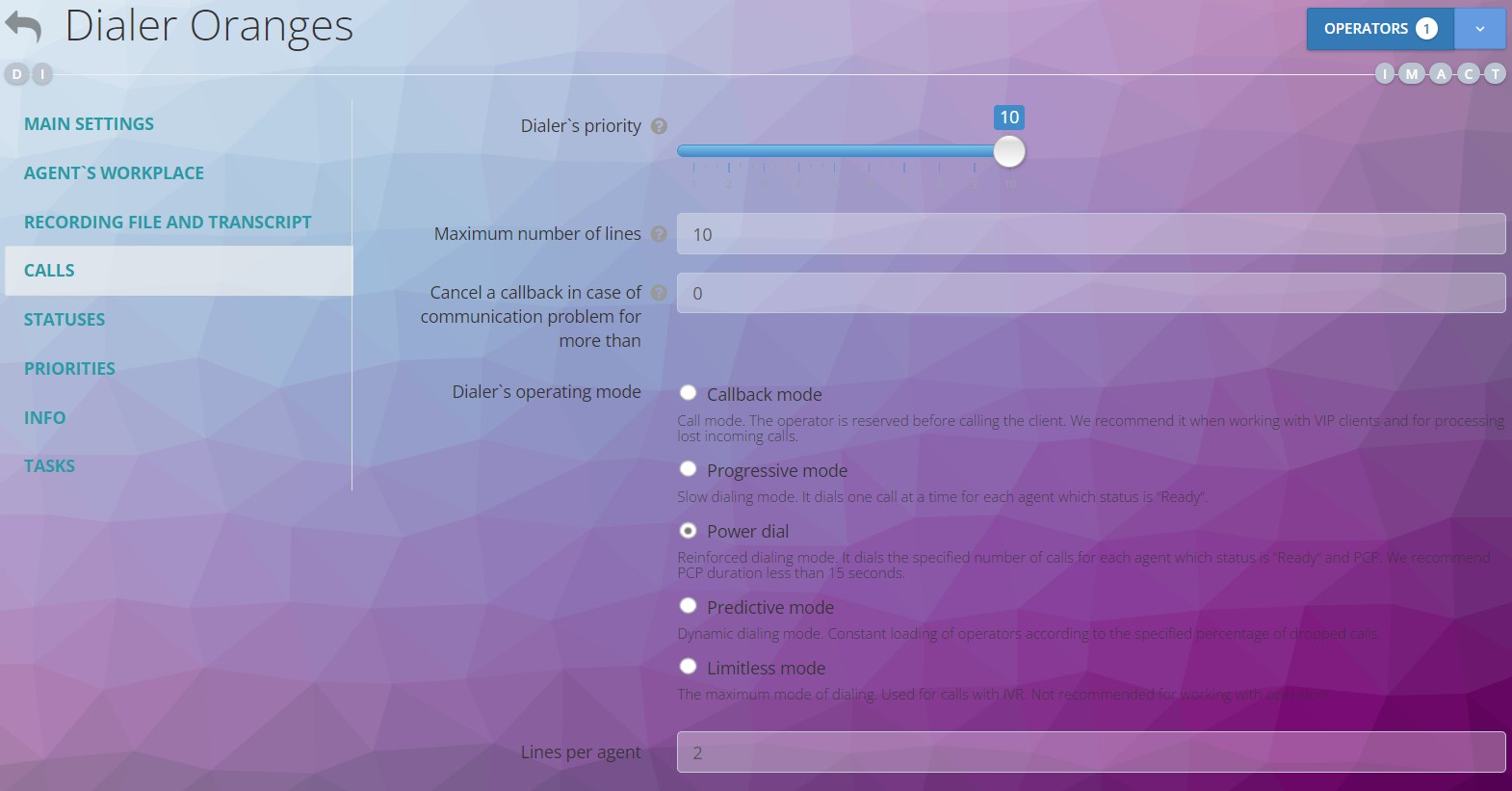
Question 2: Is there employee training provided?
When choosing CCaaS, it’s important to find out whether the software SIP provider offers training for your employees. This can include training materials, video tutorials, webinars, and other educational resources.
Selecting CCaaS with training programs will help your employees become proficient in using the software, develop their skills, and become more competent and successful in customer interactions.
Question 3: What integrations are required?
When selecting CCaaS, it’s important to consider how it will interact with the systems and tools you use. Effective integration is a crucial aspect.
First, determine which systems you need to integrate with. This may include CRM, email, Facebook, Telegram, or other applications used by your company.
Discuss with potential CCaaS SIP providers what integrations they support and how flexible and straightforward the integration process is. Good integration will enable your call center to operate with maximum efficiency, streamline processes, and enhance customer service.
Question 4: What is the cost of CCaaS?
When choosing CCaaS, it’s important to consider how much implementing this system will cost and how it fits into your budget. The cost of CCaaS can vary depending on various factors, such as the number of operators, volume of the database of numbers, additional features, and more.
Before deciding to implement CCaaS, make sure you have a clear understanding of all expenses and potential costs to avoid unexpected financial issues.
Question 5: How is data security ensured?
Data security is one of the most important issues when choosing CCaaS. Your company holds valuable customer data, and protecting their confidentiality is a top priority.
The CCaaS SIP provider should offer robust security measures. This includes data encryption, multi-factor authentication systems, regular security audits, and compliance with data protection laws.
Discuss these matters with potential SIP providers and inquire about how they safeguard data. Data security is an integral part of your call center’s successful operation, so ensure it’s adequately addressed.
Question 6: How is technical support implemented?
Technical support is a crucial aspect to consider when selecting CCaaS. When you have questions or face issues, reliable technical support becomes a real lifesaver.
You should ensure that the CCaaS SIP provider offers high-quality and responsive support. This means having a team of professionals ready to help you resolve any technical challenges.
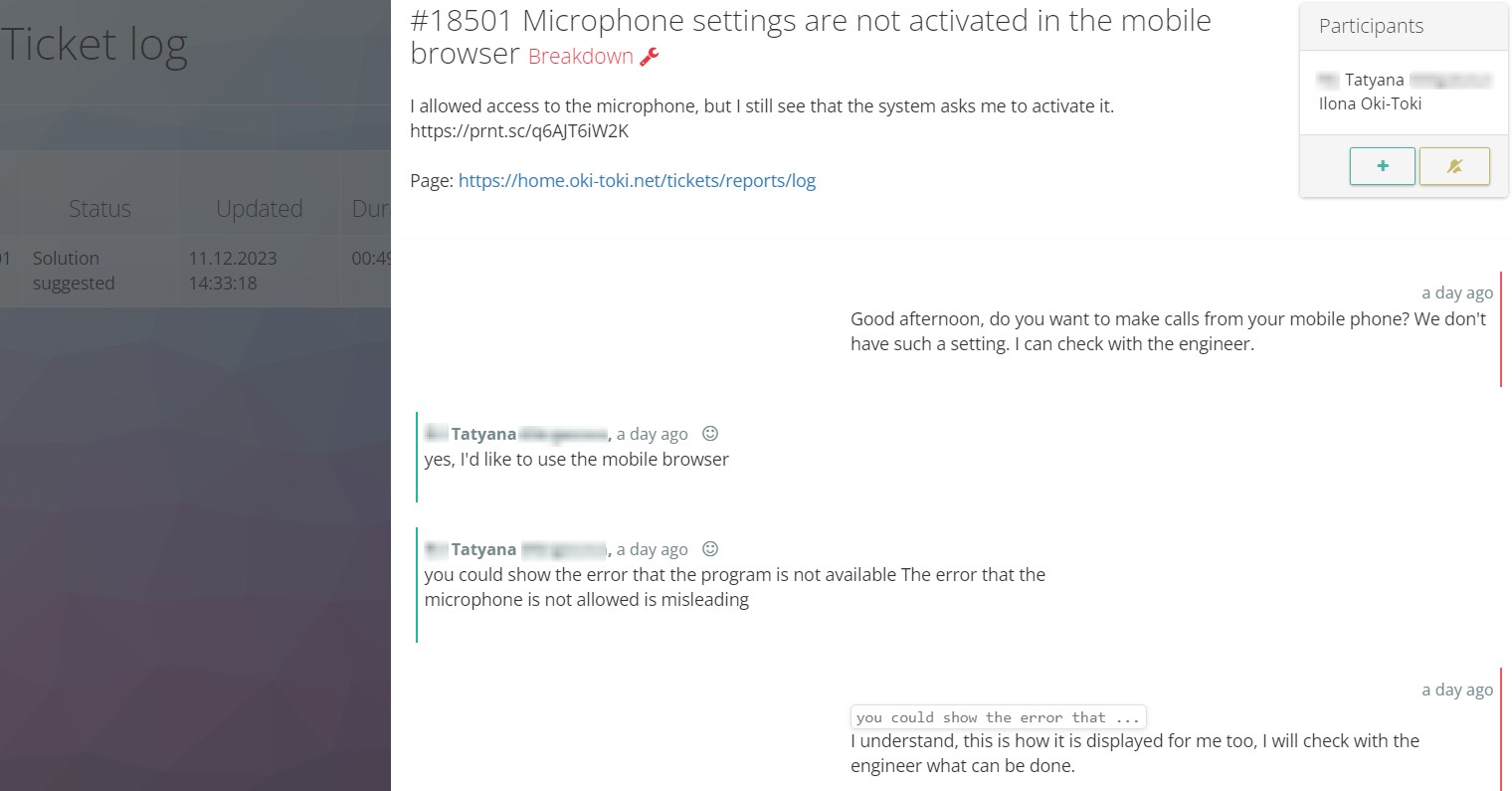
Don’t forget to inquire about the technical support’s schedule when choosing CCaaS to ensure your staff can always rely on assistance.
Question 7: What are the reviews and recommendations?
One of the best ways to learn more about CCaaS is to examine reviews and recommendations from those who are already using the system. Reviews from other clients can provide you with insights into how CCaaS performs in practice.
Look through the reviews on the CCaaS SIP provider’s website as well as on independent review platforms. Pay attention to both positive and negative points mentioned by clients. This will help you understand how well the system aligns with your needs and expectations.
Additionally, don’t hesitate to reach out to other companies or colleagues in your industry for recommendations. Others’ experiences can be a valuable source of information when selecting the right CCaaS for your call center.
Question 8: Simple and user-friendly interface
When choosing call center software, one crucial aspect to consider is user-friendliness. The interface should be simple, intuitive, and easy to use right from the start. Even if the system offers a wide range of functions, all of them should be readily accessible and customizable.
You shouldn’t need to be a highly skilled specialist to navigate the software. A straightforward interface can save time and resources when training employees and enhance the efficiency of your call center.
To assess how user-friendly the interface is, it’s recommended to review presentations, take advantage of trial access, or use a demo version of the program. Additionally, many systems, like Ok-Toki, allow you to customize the appearance and design according to your company’s preferences.
Question 9: Personalized approach and after-sales support
After selecting the appropriate CCaaS solution, it’s essential to understand the after-sales support provided for your company. This includes installation, configuration, and integration of the system with your existing tools. It’s also crucial to receive training for employees and administrators on how to use the new system, as well as technical support to address issues and regular system updates.
At Ok-Toki, we don’t leave our clients to fend for themselves. We offer comprehensive assistance in setting up the system, are ready to answer all your questions, and guide you through the entire interface. Clients can reach out to us through the technical support system in the program, and new companies can leave a request on our website, and we will answer all your questions.?