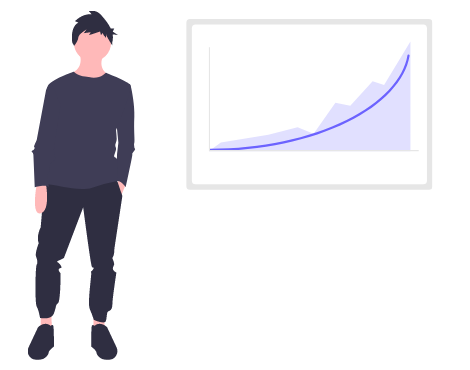There are many ways to lose clients, even those who are interested in your product or service. However, there are a few ways to prevent this from happening. Most call centers and outsourcing contact centers have an option called “Callback”. Depending on the service used, the “Callback” manifests itself:
- in the form of a regular manual callback;
- as an automatic callback in case of a missed incoming call;
- as a button on the website, by clicking on which you can specify your phone and name, after which a task will be created for the agent.
For more information about what a “Callback” is, why you need a callback, and how the callback service works, we’ve written about it in our article.
How to use Callback for incoming calls
“Callback” for incoming calls is an effective tool for handling lost calls and “callbacks”. A client’s missed call can occur for various reasons:
- not reached by the agent;
- when the client hung up without waiting for an answer;
- rejected by the agent;
- received when all agents are busy or there is not a single free employee on the line;
Callback offers a solution for such situations, meaning when a free agent becomes available, the system automatically initiates a call back to the client who could not get through.
For instance, a client called the inbound line – but there were no free agents for him, and in order not to lose the subscriber, his number is added to the automatic dialing mode “Callback”. When a free employee becomes available – an automatic call is made, connecting the client who could not get through, with the agent. The peculiarity of this type of autodialing is that it first dials the free agent, informs him about the planned call, and then initiates the call to the client.
The key is to specify the correct autodial in the “Callback” mode in the settings for incoming calls.
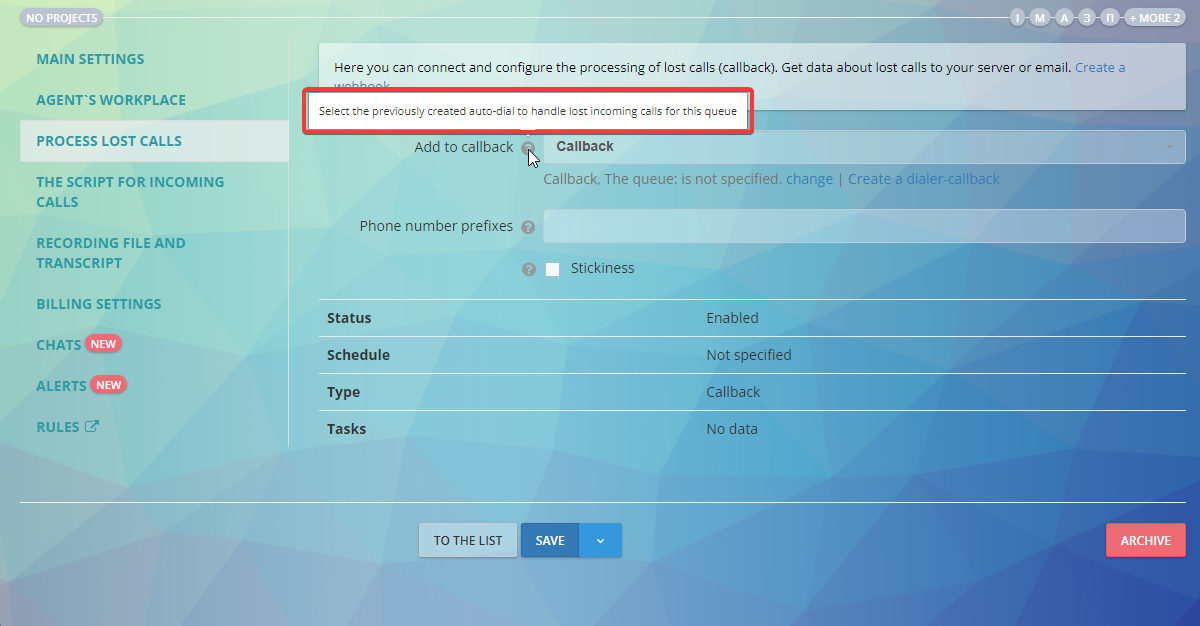
Hence, the use of the “Callback” function for incoming calls allows you to provide immediate callbacks to subscribers who couldn’t connect with an agent at the first attempt. This enhances the efficiency of responses to incoming calls, reduces customer loss, and improves service quality in the call center.
How to set up dialer – Callback on Oki-Toki
In the “Autodialing” section, create a new one by selecting the “Callback mode”. A detailed instruction on how to create an dialer is available in a separate blog article.
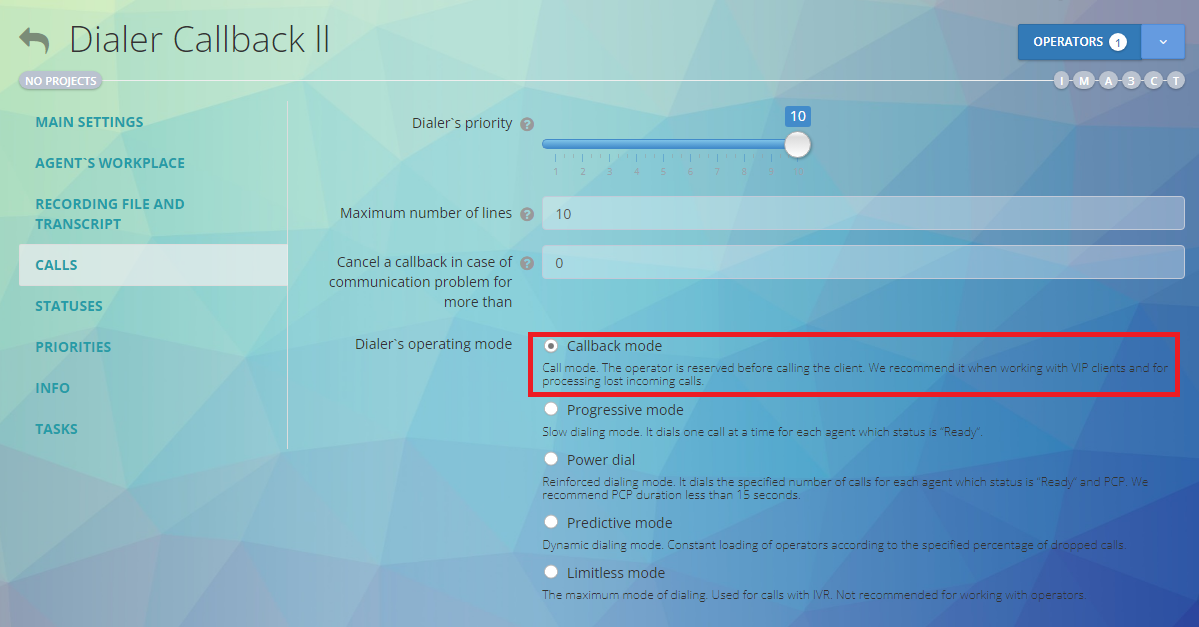
- During the operation of dialer in callback mode, the agent hears a voice message warning about the call. You can create it using a robot, load the file or leave it default.
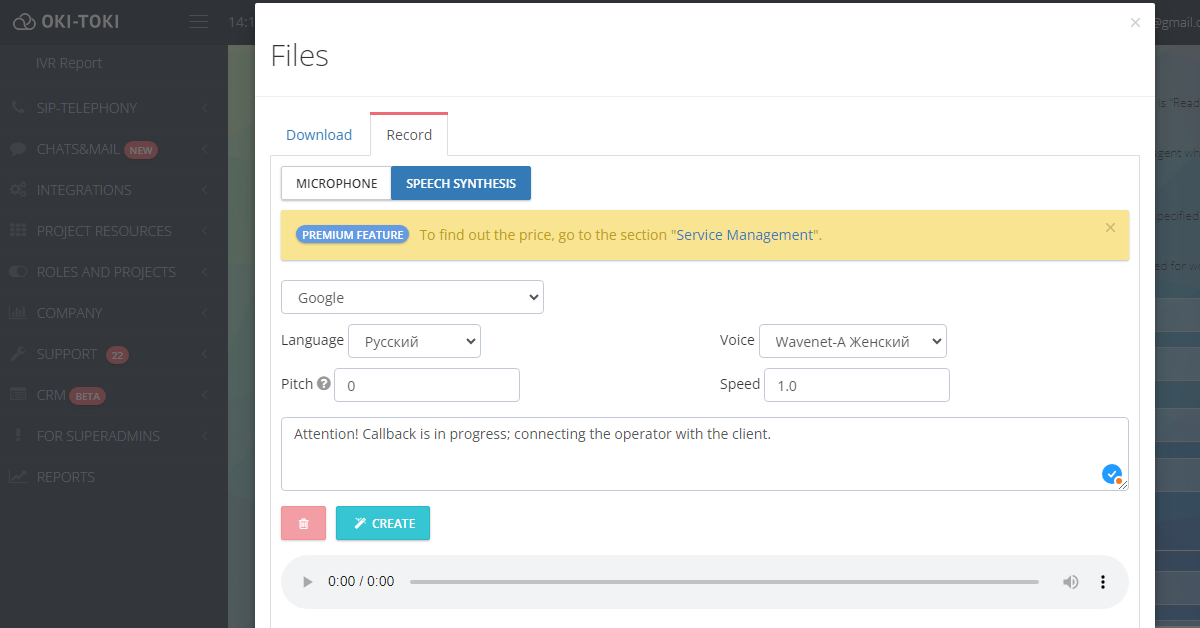
- If a call delay after a voice message to the agent is required – specify the needed time span in the settings.
- Set the required number of agents for autodialer. If there are fewer employees on the line – the callback won’t make a call.
- Waiting time duration for the responsible agent applies if “Sticky” is configured – the call is transferred to a specific agent who is assigned this client. With the arrival of time, when a callback task is planned, the countdown will begin. When the waiting time for the responsible agent passes, the task will be released from the responsible agent and will go to the first available specialist.
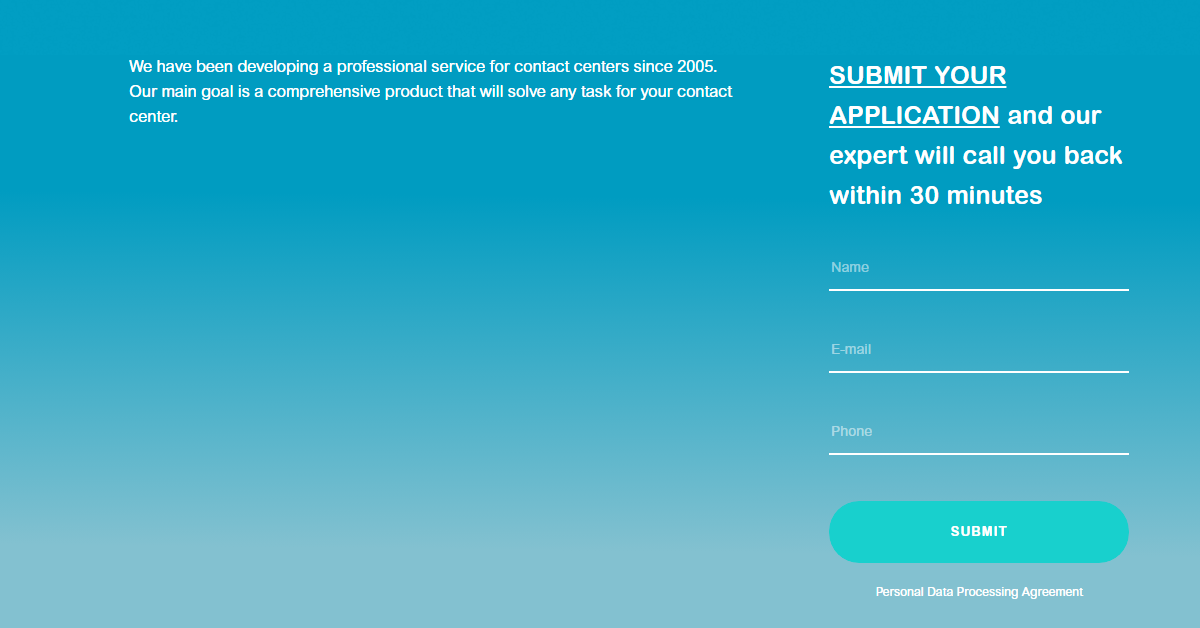
“Callback” for website holds major significance for improving communication between users and the company, as well as for increasing sales. It provides clients with a convenient way to get in touch with the company, avoiding the need to dial the phone number manually or wait in line on the hotline.
This automation tool streamlines the process of connecting with subscribers, improves communication and creates a more effective interaction between clients and agents.
Thus, the website callback service automates the process of connecting with subscribers, providing prompt and personalized solutions to their queries. This significantly enhances service efficiency and fosters a stronger bond between the company and its clients.
Additional Functionality for Callback Service in Oki-Toki
The “Callback” service is a crucial tool in Oki-Toki, due to a range of advantages and opportunities for call center optimization.
For the most effective use of “Callback”, there are additional Oki-Toki tools:
- Call log. This report displays information about calls for a selected period with a lot of details: who called, who answered the call, waiting time, talk time, call outcome etc.
- Transcription. Translating a conversation record into text is an essential tool for speech analytics and for saving time of the supervisor and the quality control department. With a transcription, you can quickly read a conversation, without wasting time listening to the audio recording.
- Dialog Evaluation. Oki-Toki incorporates tools for assessing agent dialogs, empowering supervisors and contact-center managers to review conversations and attribute scores to agents for their performance. The evaluation is grounded on parameters such as speech clarity, capability to substantiate their viewpoint, understanding customer needs, and so forth.
- Speech Analytics. Speech Analytics automatically adds tags to the scripts, which the supervisor or Oki-Toki should pay attention to. Speech analytics tracks indicators: interrupting a client, pauses in dialogue on the agent’s side, use of obscene words, etc.
- Call Recording. This feature allows you to monitor and manage agents, identify mistakes, and improve customer service quality. Call recordings can be saved and listened to at your convenience, providing you with a more meticulous control over the communication between agents and subscribers. This enables the identification of the strengths and weaknesses in their work ethic.
- Reports. An effective report on key call center metrics for leaders and clients. You can customise and regularly receive on your email reports with information about the number of lost calls, the operation of the dialer “Callback mode”, number of attempts, successful and unsuccessful calls, etc. Learn more about report setting and more in a separate article on the blog.
- Agent Priorities. In the auto-dialer settings, you can establish agent priorities so that the majority of calls are directed to specific employees or distributed depending on their professionalism.
- Blacklist. You can set up a “Blacklist of numbers” for the auto-dial mode “Callback” and these numbers will not be dialed and directed to the agent, saving his time.
- Events and Integrations. Receive data about lost calls to your server or via email with the help of Create webhook.
- Oki-Toki CRM. The “Callback” feature is also used by the agent while working with a client’s profile, if the client asks to be called back later. The agent specifies a specific day and time using the “Callback” button, then the task is added to the automatic dialing system. Alternatively, the agent can manually call back the subscriber from the agent’s station.
- “Webcall”. In Oki-Toki, you can create a direct call from the website that connects the customer to the company. That is, by clicking the “Call” button on the website, the customer is connected to an agent, or the call goes into a queue waiting for a free employee. Read more about “Webcall” in the blog article.
- Auto Agent. An auto agent can be activated for all types of calls, replacing live agents. Voice Bot for Calls uses speech synthesis to pose questions based on scripts and speech recognition to grasp responses. An auto agent can take a call in “Callback mode”, recognize client requests, input data into a questionnaire, dispatch messages to the responsible parties, lodge an application or provide other information.
The Importance of Callback Service for Businesses
“Callback” plays a pivotal role in modern call centres because it’s an indispensable tool for enhancing communication between the company and its customers. Offering convenience and automation, the website callback service aids in the efficient utilization of the advertising budget and enhances sales. It enables a swift response to user requests, provides personalized service, and builds long-term relationships with the customers.
Companies, understanding the importance of communicating with subscribers, cannot overlook the opportunities that the callback service presents. It helps establish a stronger bond with customers, resolves their queries and issues quickly and effectively. Plus, it promotes call centre automation and reinforces the company’s image as a reliable partner.