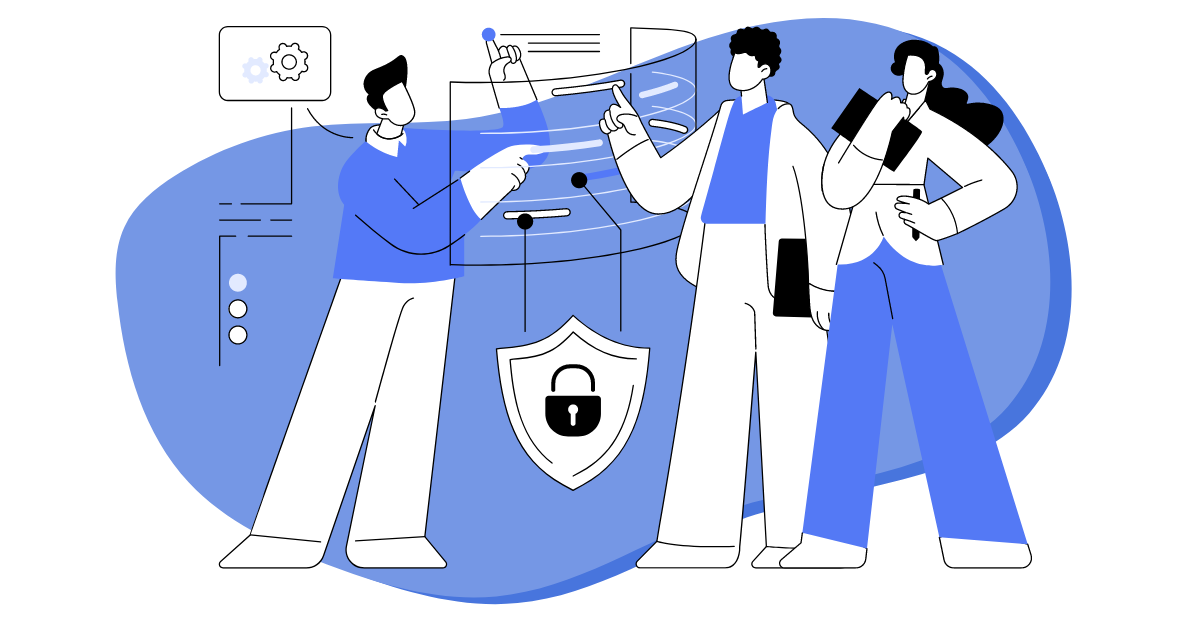Web-call is a simple technical solution for connecting customers with the call center directly from your website. Using this tool, users can ask questions or receive consultations without leaving the web page. In this article, we will explain how Web-call works, how to set it up for your business, and what opportunities it opens up for your company.
What is a Web-call
“WebCall” — is an incoming call to an agent directly from the browser. The client can ask their questions at a time convenient for them, using a call from the site with one click. This option is free and does not require the use of SIP telephony.
This is what it looks like. Call the robot from our blog:
WebRTC technology
WebCall is built on the WebRTC technology, which is supported by all modern browsers. This allows making a WebRTC call online through a browser without the need to install additional applications. You can use this technology on mobile devices as well as on PCs with a headset. Even a 3G network is sufficient for calls.
Where can it be useful?
- Internal services, for example, technical support. Advantages: calls bypassing the phone network (and messengers);
- Customer service in roaming. Advantages: the ability to call through “Public Wi-Fi” or using the internet from a local SIM card;
- Communication from a landing page or another web page. Easy access to agents or voice bots. This is an opportunity to increase conversion through instant communication with the client.
How to set up WebCall in Oki-Toki
Setting up WebCall on the website does not take much time, to start, go to the Integrations section — External resources.
- Create a WebCall-type integration;
- Select color and text settings for the “Call” button;
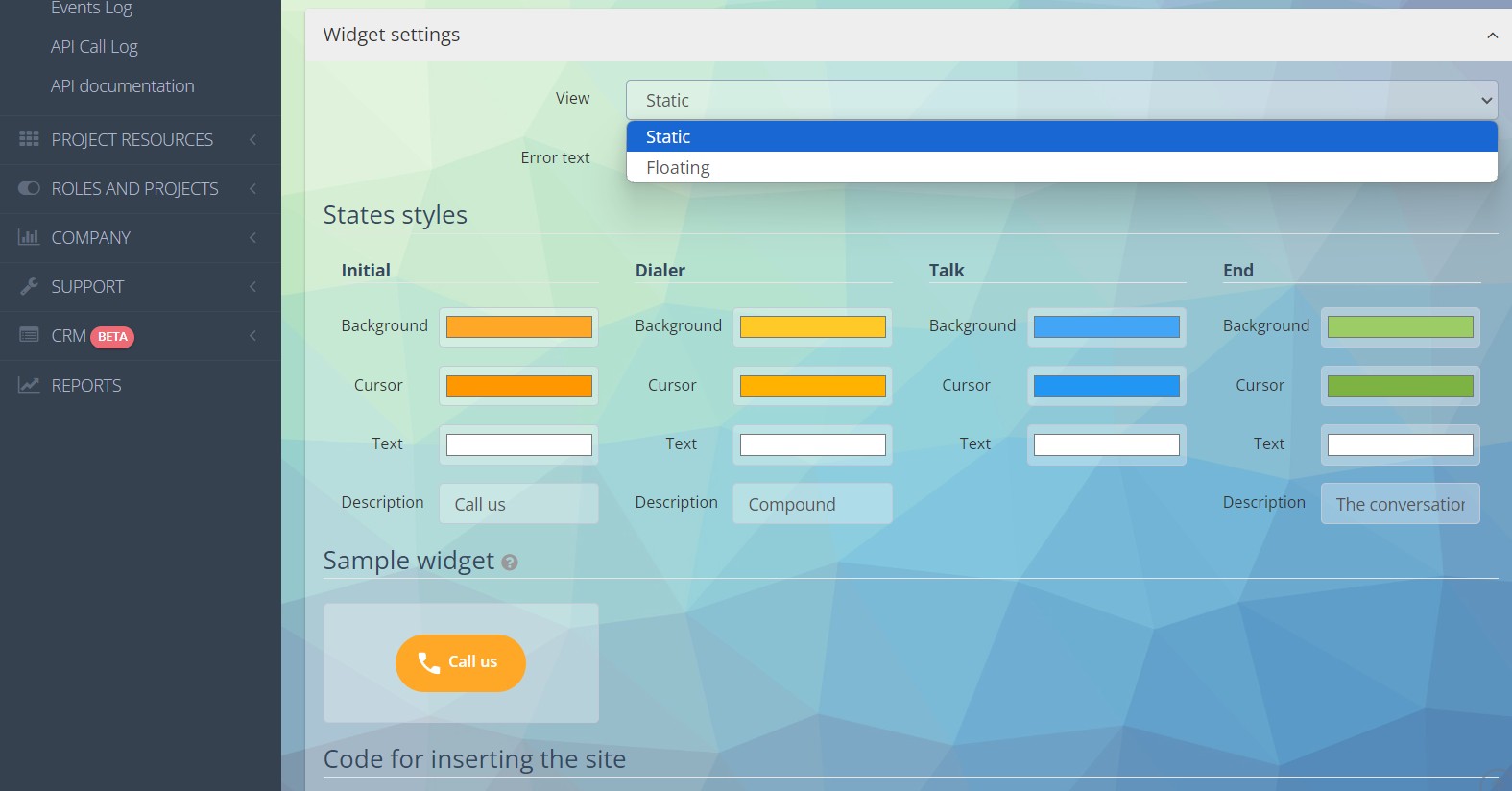
- Place the generated code on the pages of your site, and add the URL in the button to make the call;
- Important! Do not forget to specify the queue where the customer’s number will be sent, and from which script element the call will start.
Advantages of WebCall for customers
How is WebCall beneficial for business?
Advertising and sales
- Optimization of advertising budget and increase in sales conversion, as customers move to action faster.
- In the “Call tracking” report, the source of incoming calls is displayed. That is, you will be able to see where the calls are coming from, which will help analyze the effectiveness of advertising across different sources or on specific pages of the site;
Agent work
- Incoming calls from WebCall are instantly distributed to an available agent, fall into the waiting queue, or follow a different call script;
- Agents can receive WebCall calls through the Oki-Toki workstation, phone, as well as through an IP handset or softphone;
- For calls received from the website, you can use KPI norms and speech analytics to monitor work and perform an analysis of agent productivity.
Benefits for customers
- Convenient for website visitors: a call from the site to the call center phone in one click, without communication costs and anonymously;
- Thanks to WebCall, it is possible to contact an agent from anywhere in the world without the need to pay for long-distance calls;
- Webcall Oki-Toki supports all browser versions, making it accessible to every site visitor.
Integration with Oki-Toki
- The Call Log report stores all conversation records, you can listen to all calls or activate real-time listening to the agent’s conversation. The report will also show that this client came from the website;
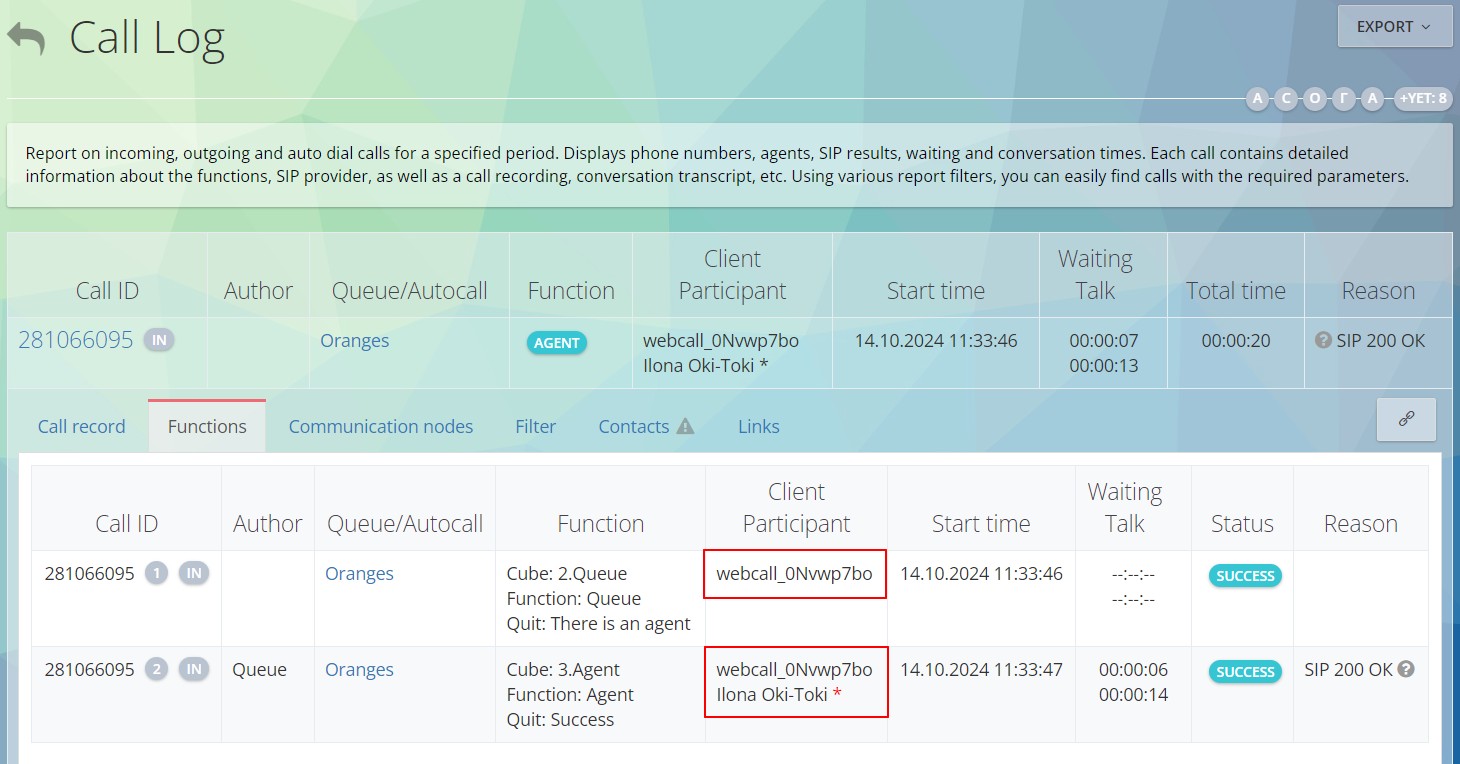
- The WebCall widget is fully integrated with Oki-Toki, you can set up the incoming call script for different departments or employees, as well as use a voice assistant (auto attendant or IVR);
- Using our CRM surveys and scripts, you can create the most successful dialogue scenarios with a client who called from the site.
Budget savings
- WebCall in Oki-Toki is set up for free;
- You do not pay for callback minutes, “0-800” numbers, or other communication services.
What is GetCall
GetCall is almost the same as WebCall, the difference being that instead of the client calling the line, the call center calls back on the number they have left.
How does it work?
The client leaves their phone number on the website, and “under the hood” the number is added to the dialer system, and the call is made according to settings at the specified time. The GetCall button can be called “Call me back” or “Order a call”.
This is convenient, as unlike WebCall, the client does not need to plan a call during the call center’s working hours – you will call them back as soon as possible.
NEW! We have added the GetCall setting in Oki-Toki.
In Oki-Toki, there are several options for different cases. You can set it up so that the number is added to the standard predictive dialer, dialer with IVR script, or Callback. When using the “Callback” dialer, the agent will be reserved before the call. For customers dialer with a robot use IVR or auto attendant.
You can set up GetCall in the Integrations section, by clicking Connect.
- Specify the dialer into which the phone number will be added;
- Fill in the required parameters: location, text, color palette, and indicate the country code;
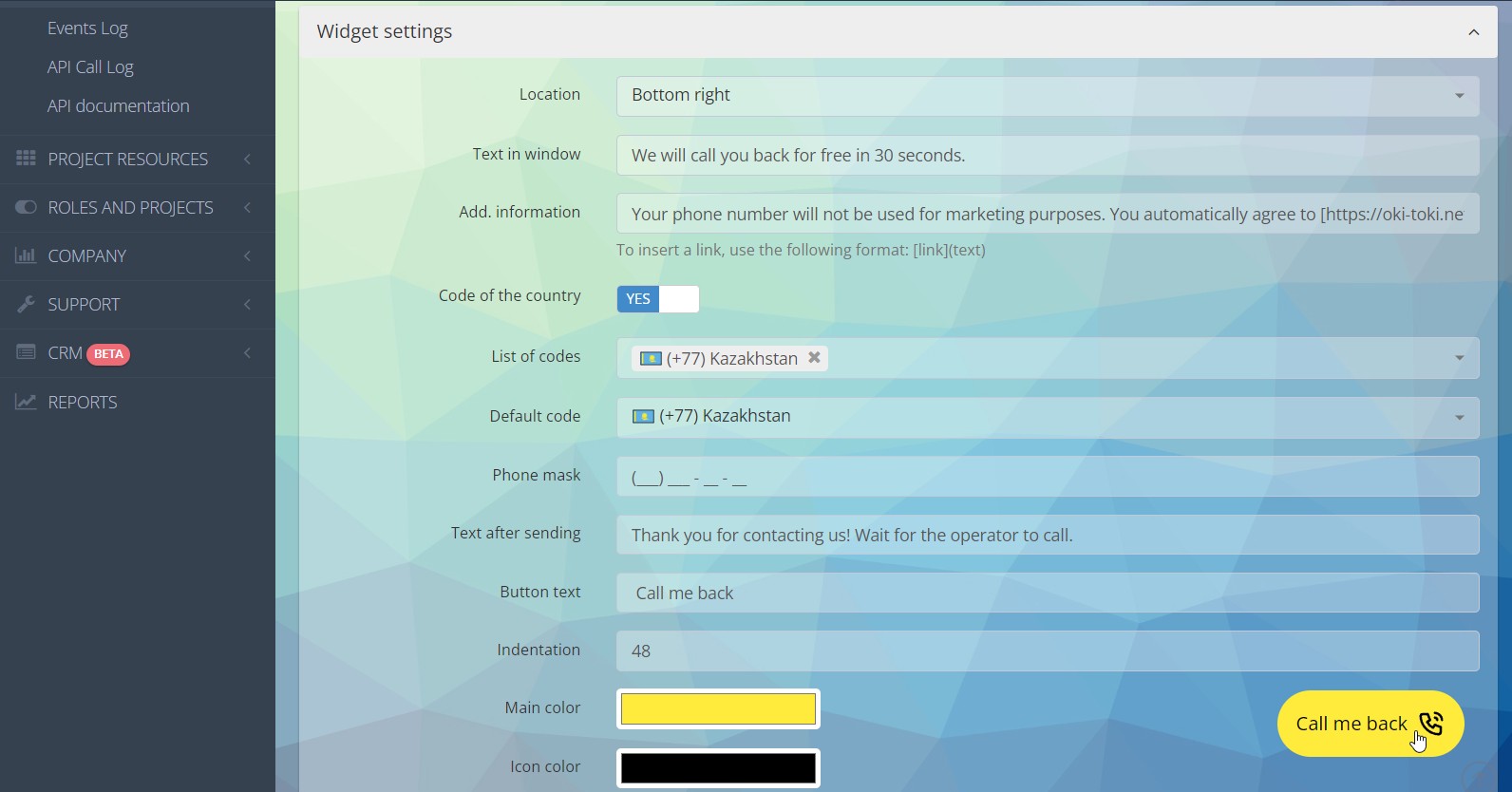
- Place the generated code on your website page.
Automatic dialing for customers using the GetCall button is convenient for companies, as it helps better manage the agents’ time. You can use dialer scripts depending on the specifics of the business and customer needs, for example, add IVR (voice recognition or keypress) with choices of direction, product, service, and much more.
Additionally
- For WebCall and GetCall, you can set up a Blacklist of numbers for unwanted clients and spam calls. They will not be directed to the agents.
- You can add a chat window to the site so that users can write and ask their questions to the online consultant. There’s a separate article about setting up the chat.