The work of a call center is always a multitude of challenges: diverse questions, an unceasing flow of calls, waiting to connect with an agent. All to ensure the best service. But voice recognition technology can make this process simpler and more comfortable, for both agents and customers. Today, voice recognition is actively being implemented in the operation of call centers, helping to automate many tasks. Let’s figure out exactly how it works and what benefits it brings.
What is voice recognition, and why is it needed?
Voice recognition is a technology that allows computers to “understand” human speech. That is, when you speak, the system turns your words into text and can respond to commands or record what is said. For example, you can say: “Connect me to the technical support agent” — and a voice robot will automatically redirect you to the appropriate specialist. In a call center, such technology allows for a quick response to standard requests, like “Change the plan” or “Check the status of an application”, without waiting for an agent. This speeds up service and helps agents focus on more complex tasks.
Voice recognition from Oki-Toki: Pricing
Voice recognition in Oki-Toki can be done in two ways: through the Oki-Toki module or Google.
Currently, the Oki-Toki system recognizes: English, Ukrainian, Polish, Kazakh, Portuguese, Czech, Georgian, and Russian languages.
The price depends on the chosen module, the number of processed minutes, and the functions involved. Actual prices for services – in the Company/Service Management section.
DTMF – presses from 1 to 9 and monosyllabic voice responses (yes/no) are not charged. The measurement unit is “fragment” – a sound recording ranging from 1 to 15 seconds. No fee is charged for fragments if there were fewer than 50 pieces per day.
If the system recognized more than 50 fragments, then each will be charged.
- Important! Recordings shorter than 2 seconds are not charged, provided that no voice fragments were recognized in them.
Google Recognition
In addition to its own solution, voice can also be recognized through Google in Oki-Toki. It accurately understands speech, which is useful when working with various languages and accents. Google recognition is charged the same – up to 50 fragments for free, then – for a fee.
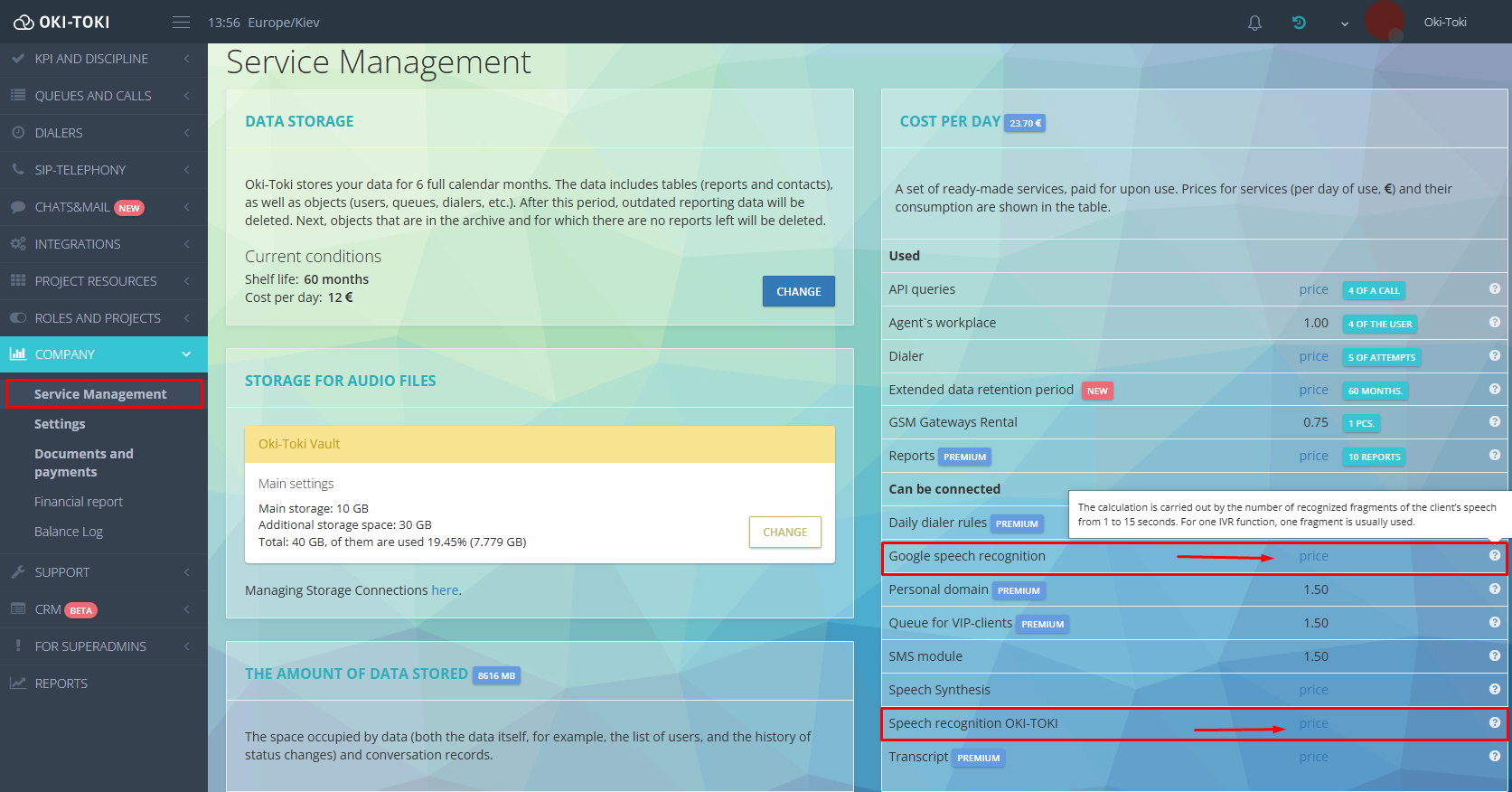
How to analyze expenses on speech recognition?
All information on debits is located in the report Balance Journal. Select the desired period and service name depending on the module used and generate the report.
The number of recognized fragments is indicated in the “Comment” column, debits – in the “Amount” column.
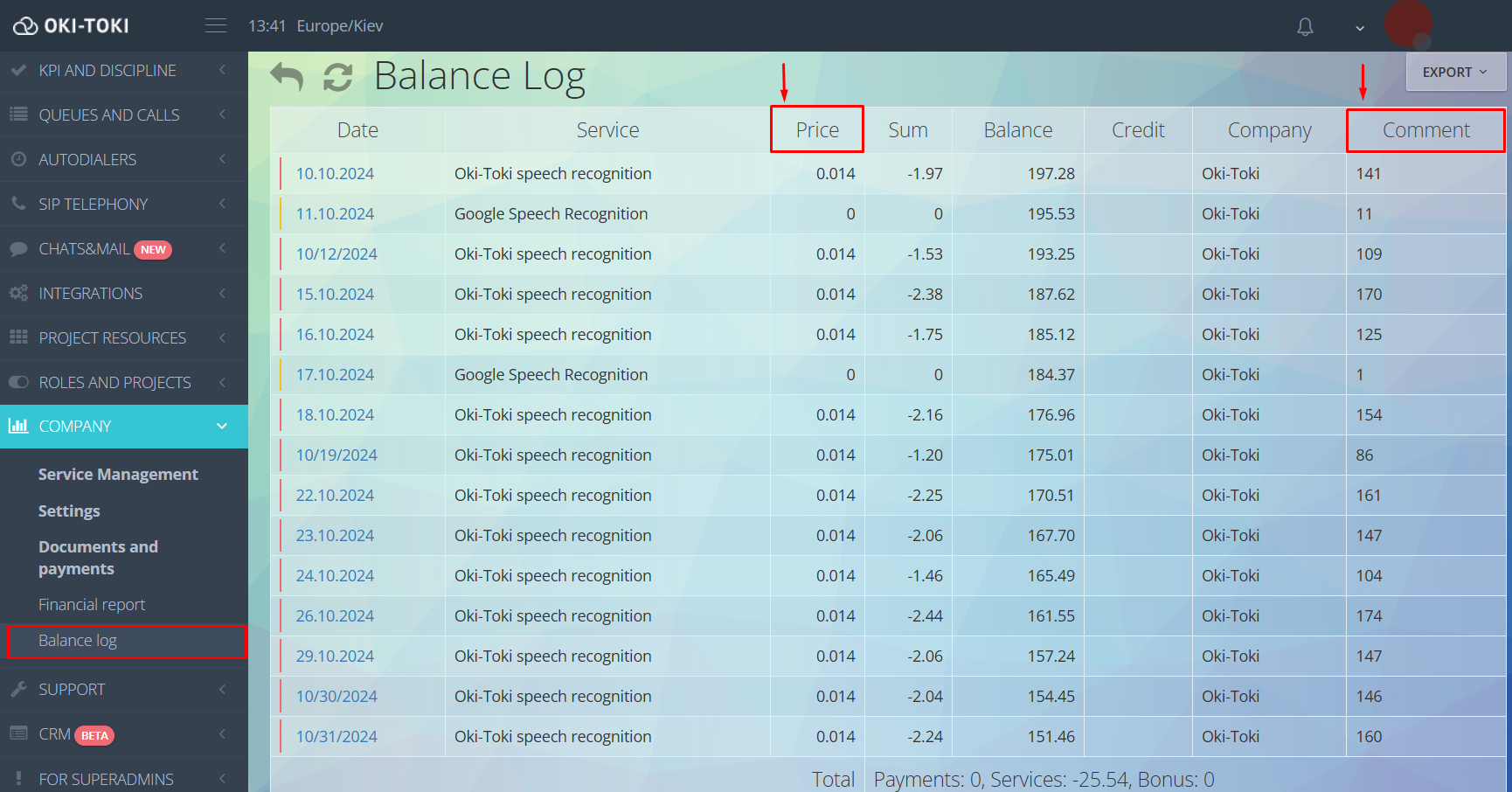
Call script with voice recognition
Setting up a call script with voice recognition in Oki-Toki is not as difficult as it seems. In the script you can set a sequence of actions upon voice recognition. This helps reduce the load on agents and shorten waiting times for customers. The customer speaks — the system responds.
Script with IVR
IVR (Interactive Voice Response) is an interactive voice menu that allows the customer to choose the desired option using voice commands, key presses (DTMF), or a combination of voice and presses.
You can upload a ready-made voice message or create it using speech synthesis to offer several options to the customer. For example: “Say or press 1 to check the order status, 2 – to initiate a return of goods” and so on. After the choice, the system automatically directs the call according to the script.
It’s even simpler with a voice response analyzer. The customer doesn’t need to press buttons; they just speak, and the system understands and redirects.
IVR with voice recognition is useful when you need to process requests such as balance information, order status, or data clarification. The customer doesn’t need to press buttons — they just speak, and the system performs the action. This reduces the number of errors related to pressing the wrong keys, and customers can get information or the right specialist faster.
How to set up a script with IVR in Oki-Toki read in a separate article.
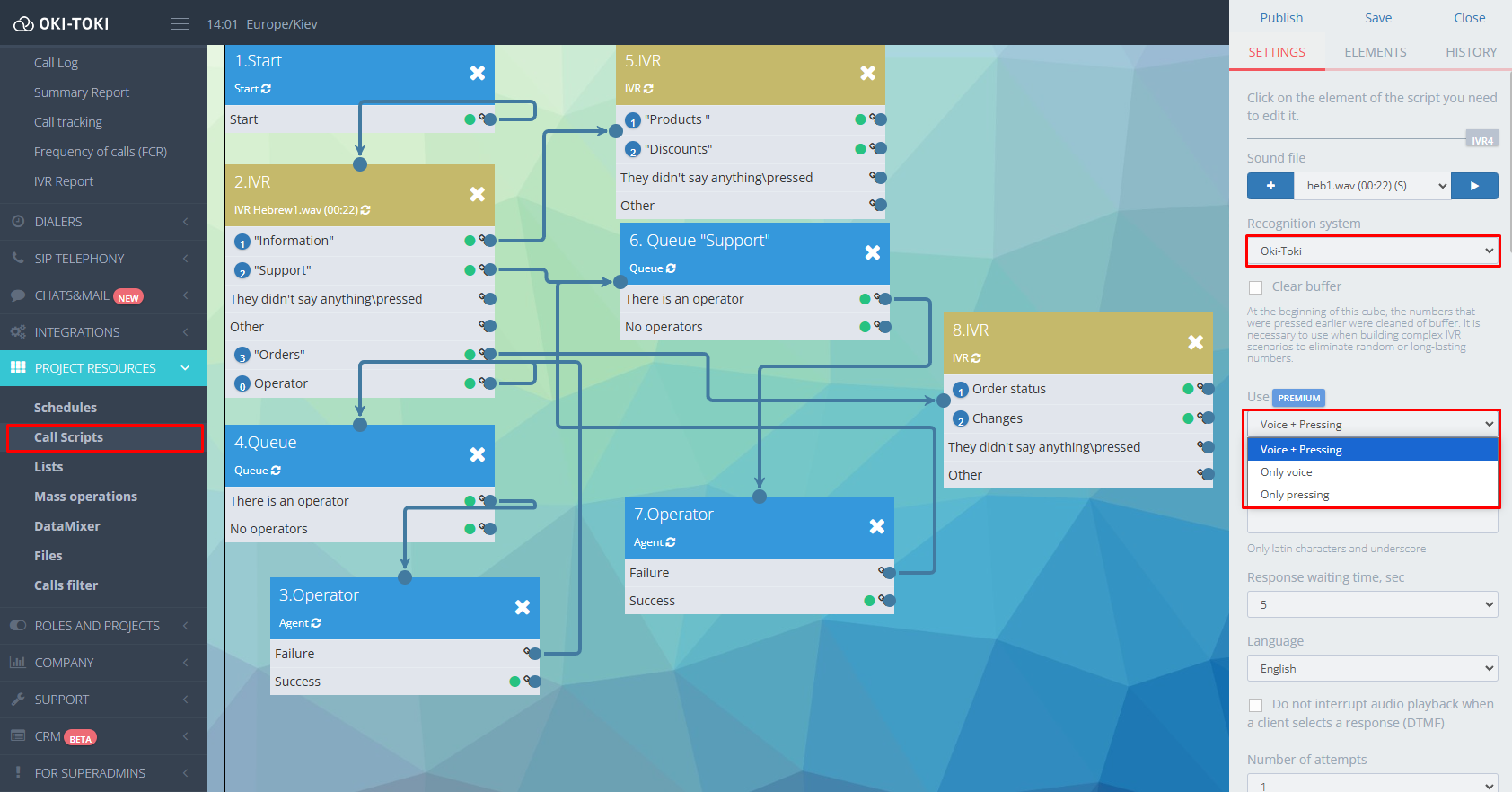
Autoagent
Autoagent is a virtual assistant that can take and process calls without human intervention. For example:
- reception and distribution of calls: the robot can greet customers, determine the reason for the call, and distribute it to the appropriate specialist;
- answers to frequent questions: automates responses to typical questions, such as working hours, office address, rates, or product availability;
- collecting feedback and conducting surveys: CATI- studies or service quality assessment;
- support in banking operations: checking balance, blocking cards, or providing information about the nearest branches;
- informing about debts or changes in the account – reminders about payment, installments, debt, or tariff changes, thoroughly explaining conditions and offering possible actions;
In Oki-Toki, you can precisely tailor the auto operator to your needs, thanks to the system’s flexible capabilities. Create a unique survey template for the voice assistant and link it with the call script. The auto operator will ask the necessary questions and record the answers. More details on virtual operators in the article on the blog.
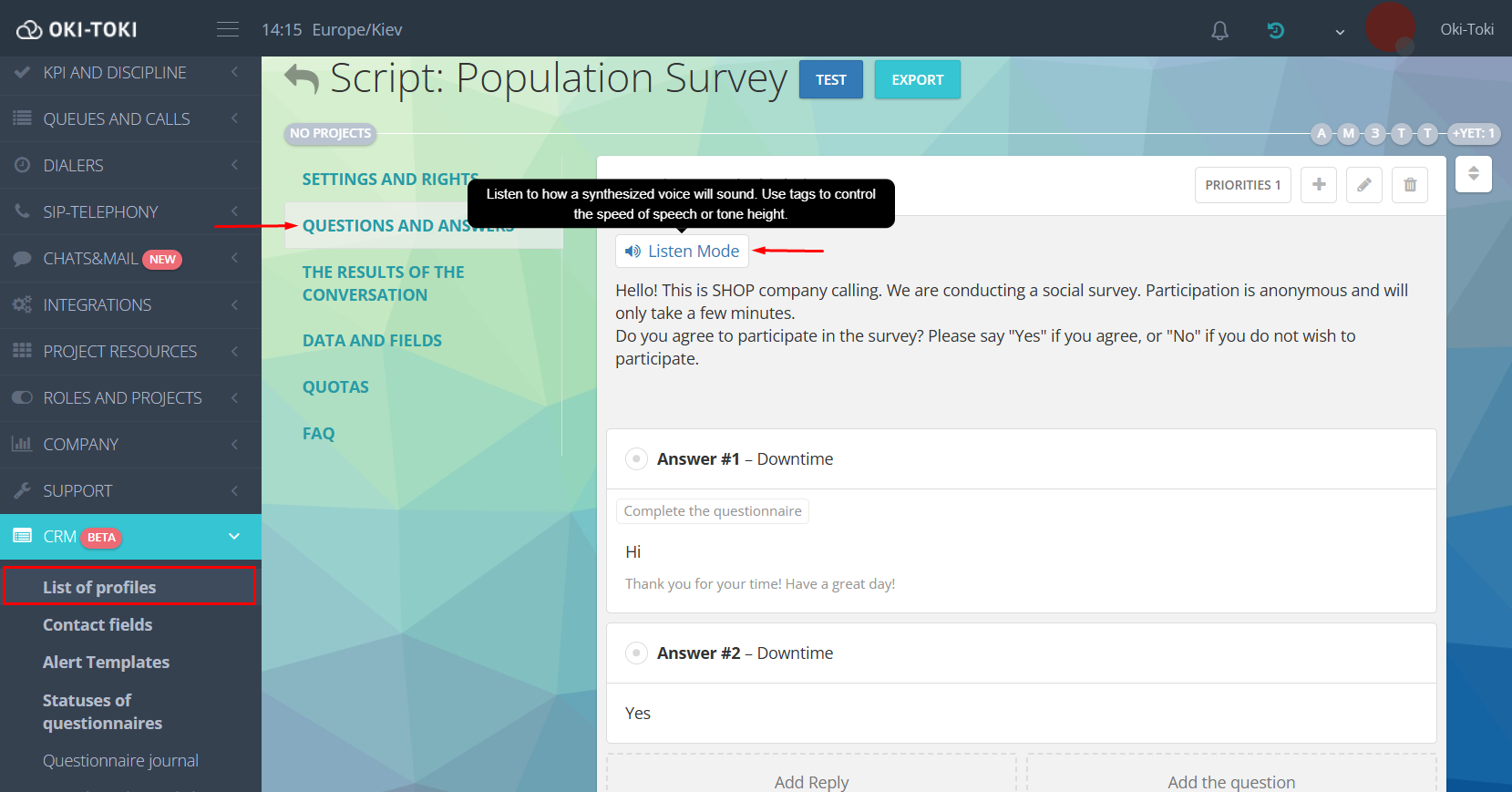
Reporting on recognized speech in Oki-Toki
In Oki-Toki reporting on calls can be obtained using:
Call Journal – here detailed information on each call is collected. The report records recognized text. To view it, click on “Call ID”, go to the “Functions” tab, and find “IVR Cube”. The “Reason” column will display the text or pressed button when DTMF is used.
Conversations with the autoagent are also recorded in the call journal. There is a separate tab in the additional information about the call. Clicking on it, you can see the date, time, name of the event, the question asked by the robot, and the recognized text response from the customer.
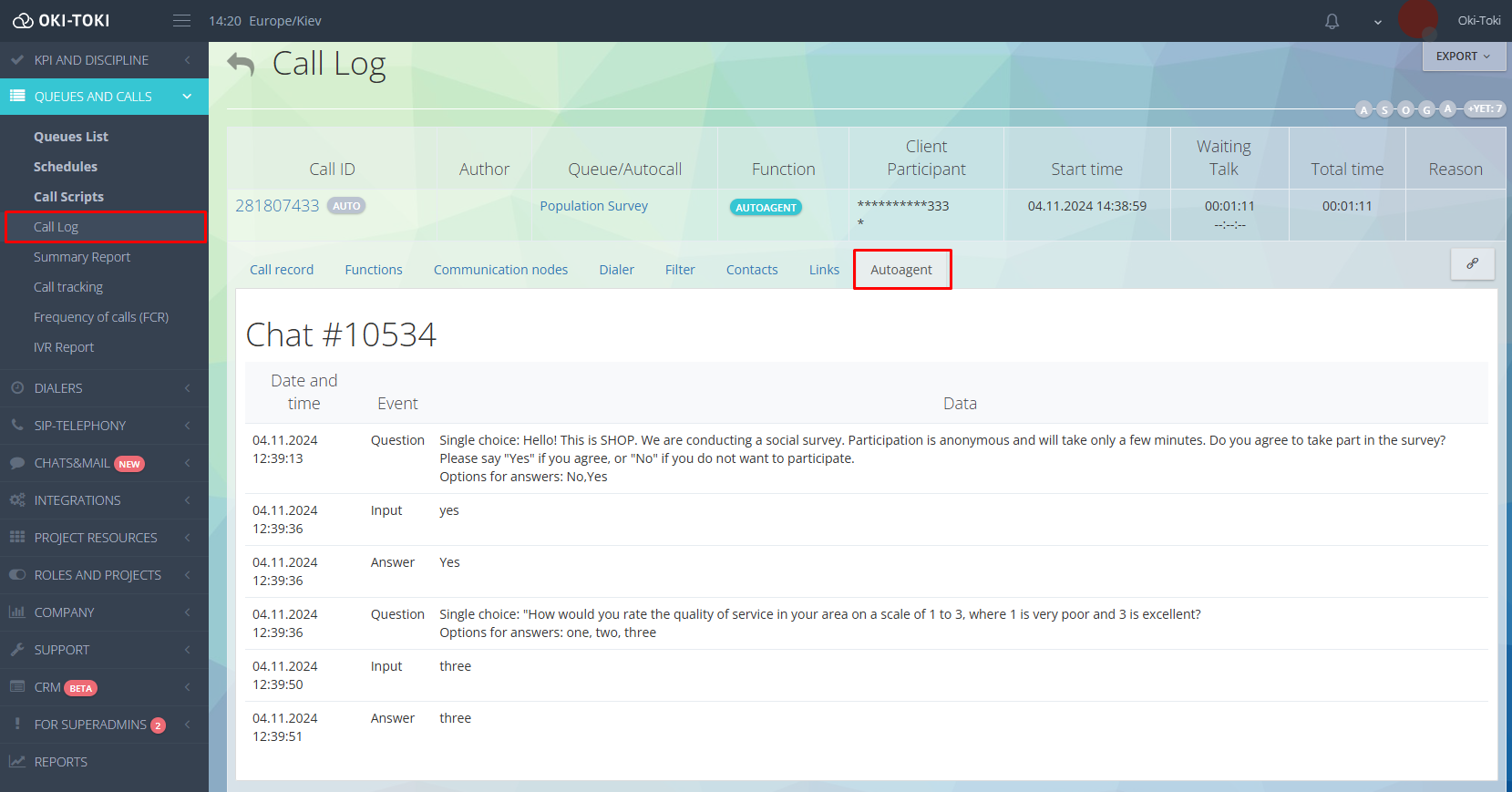
IVR Report – data on calls that use an interactive voice menu: telephone numbers, the number of calls, and customer responses. The report converts recognized voice into text to visually see customer responses and analyze them.
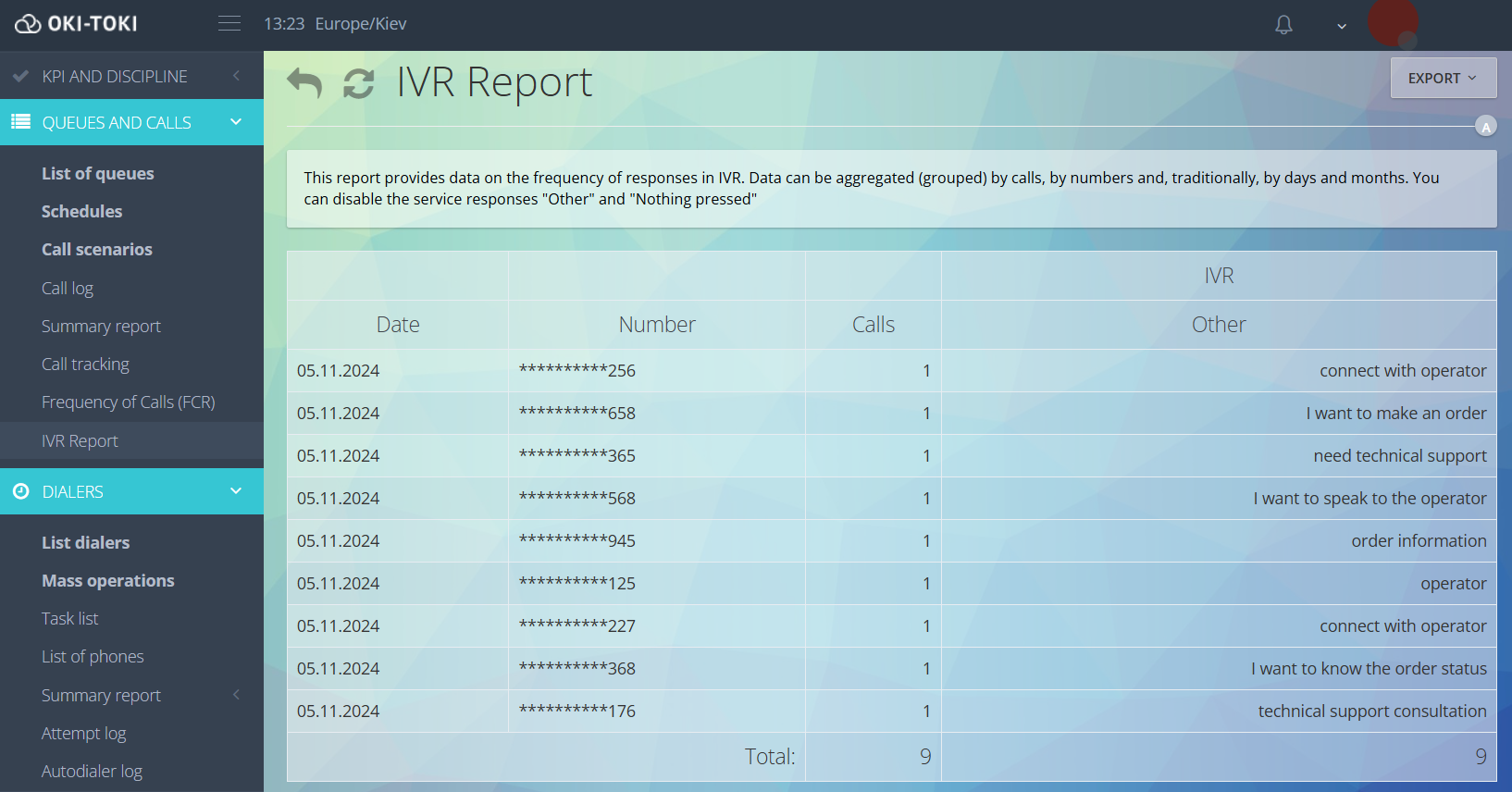
You can compile your custom report with recognized text responses from customers in Datamixer. Information will be sent to the specified email. More about the settings of the report builder read in a separate article.
Information from reports helps determine what interests customers, what questions arise more frequently, and how effectively the system works. It’s possible to identify weak spots and improve them. For example, if customers are asking the same question, it makes sense to revise the script to reduce the number of such inquiries.
Voice recognition in a call center is not just a trendy technology but a useful tool for increasing efficiency. Less routine work, faster processing of requests, more flexibility. Such technologies are an excellent way to optimize business processes.



