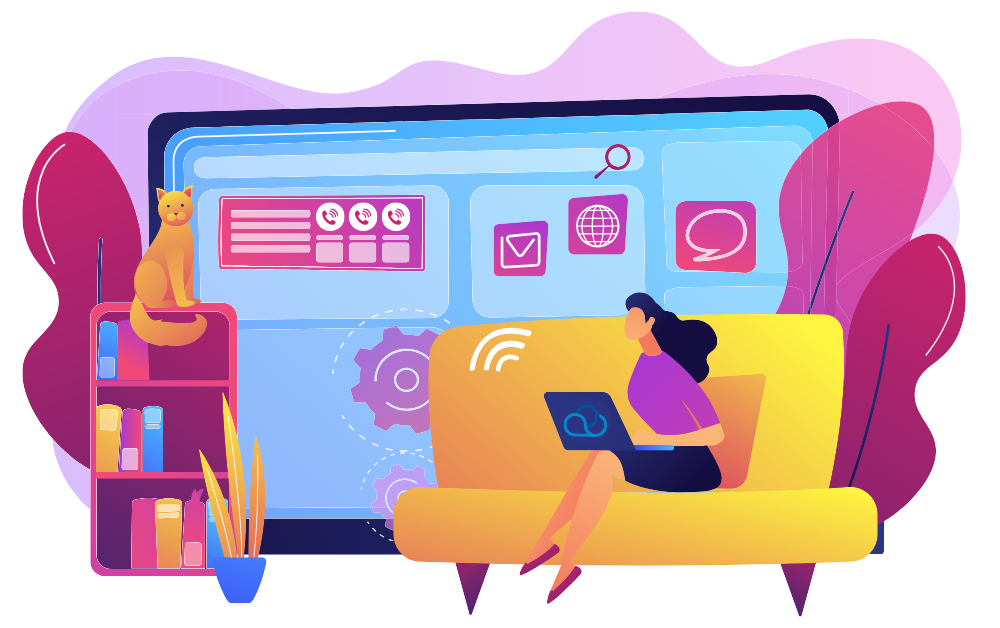The work of any call center is inseparably linked with telephony. Previously, companies were limited in their capabilities by traditional telephone lines, but with the development of SIP-telephony, these barriers have disappeared. In this article, we will tell you how to gather analytics on SIP-calls in Oki-Toki to evaluate the efficiency, cost, and quality of your SIP provider’s work.
What is a SIP-call, and why is it important?
A SIP call (Session Initiation Protocol) is a call made over the internet. To use SIP- telephony, it is necessary to connect a communication SIP provider. Detailed instructions on how to create a SIP-Trunk or SIP-Client in Oki-Toki can be found in the blog articles.
The main advantages of using SIP telephony:
- calls without borders — connection with clients worldwide;
- budget savings — low cost of calls, including international;
- ease of expansion — adding new lines without complex technical settings;
- automation of work — using dialer, IVR, and other tools;
- ease of management — monitoring and quality control of calls in real-time;
- working “online” — agents can work without being tied to an office;
The emergence of many SIP providers urges call centers to choose their telephony more carefully. In Oki-Toki, there are reports for detailed statistics on SIP calls, which will help not only assess the efficiency of communication but also analyze the company’s expenses.
Tools for analyzing SIP-calls
For a call center that handles many requests and works with different suppliers, analyzing SIP calls is important.
In Oki-Toki, statistics can be obtained using the “SIP Call Journal” and “Communication Costs” reports
To work with reports, the user needs special rights, which are set in the Roles section. More information in a separate article in the blog.
Important! To fix data about the price and amount of expenses in reports, you need to go to the SIP provider settings and fill in additional data in the “Route and Prices” section.
Choose the billing interval, and by pressing “Add” specify the prefix, direction, price, and start date. Slide the toggle to active mode. Now the expense calculation will occur according to the information entered.

How to make a report on SIP-calls?
In the SIP Call Journal you can get data on calls, communication SIP provider, phone numbers, SIP results, cost and duration of each call.
To create a report, go to the SIP- telephony/SIP Call Journal section. Use the main filters to sort data by date, queue, SIP provider, and type of call.

By clicking “Show all fields” additional filters will open: dialer, calling and receiving side, call ID, duration, time format, and cost — it helps to detail the search.
By default, two filters are applied to the report:
- show internal – internal calls made between agents inside the call center, not going out to external SIP providers. Such calls in the journal are marked with an “internal” badge:
- call filter – allows hiding calls in the report from other users. To manage it, you need the right “Enable/disable call filter”.

In the generated report displays:
- SID, communication node and SIP provider through which the call was made;
- name of the queue or dialer, phone numbers;
- start time of the call, duration of waiting and conversation;
- SIP-result and total cost.
The gathered data will help analyze call routes, their duration and results, as well as compare SIP providers by cost. Information will be useful for assessing efficiency and controlling expenses on certain suppliers.
Clicking on “SID of the call” opens additional information about communication nodes and adding to the “Call filter”.
You can listen online and download the audio of the conversation in the “Recording” tab. How to store and analyze recordings is described in the article on the blog. You can also view here transcript and results of dialogue quality assessment.

Analysis and control of communication costs
In Oki-Toki, data on SIP providers and expenses can be obtained using the “Communication Costs” report. Choose the possible grouping options:
- by queues/dialers – data on communication SIP providers, total talk time, prefix, price, and sum of expenses for the selected period. Displays the number of calls passed through the SIP provider, average talk duration, and percentage of successful calls by queue or dialer.

- by SIP-SIP providers – shows expenses on outgoing communication, total time, number of calls, average duration of talk, and percentage of successful calls. Grouped by communication SIP providers.

What is the benefit of Oki-Toki reports?
“Communication Costs” and “SIP Call Journal” reports are crucial in the effective management of any call center. With their help, you can:
- Analyze expense dynamics: establish how expenses change over time, identify increases or decreases in expenses on specific Queues or automated calls. The obtained information contributes to more accurate budget planning;
- Evaluate the quality of SIP providers’ services: allows comparing different SIP providers working on the same queue/dialer by price, number of calls, and percentage of successful calls. This will enable the choice of not only financially advantageous communication SIP providers but also the most productive;
- Identify key areas of expenses: analyzing data allows tracking communication SIP providers, queues, and dialers where expenses are especially large. Comparing indicators can optimize call routing or use a more budget-friendly SIP provider;
- Conduct resource optimization: a detailed assessment of data facilitates informed decision-making on cost reduction or load distribution by Queues/Dialers. These could be negotiations with SIP providers, change of tariff plans, or adjustment of business processes.
Oki-Toki reports – a useful tool for financial management, which helps analyze communication expenses and find unnecessary expenditures.
Report optimization: templates, widgets, and export
Using templates, you can save the required report format without filling in the parameters each time. To create a template, select the filtering conditions and save by clicking on the arrow next to the “Show” button. In the pop-up window, indicate the name and select the type (personal, general).
You can choose a created template from the dropdown list by clicking on the “Select saved setting” button.
You can export the report data by clicking the “Export” button in formats: HTML, Google Sheets, Microsoft Excel.

Through the “Telephony” widget, you can monitor SIP-connections in real-time. It displays information about SIP providers, costs, number of calls, and percentage of successful ones. If your telephony fails and disconnects, this will also be visible, inactive connections are highlighted in different colors for clarity.

With the advent of SIP-telephony, call centers have gained numerous additional capabilities that have positively influenced their development. This not only expanded the geography of work but also allowed the automation of a number of business processes.
With the tools of Oki-Toki, obtaining detailed statistics on SIP-calls is not difficult. Convenient and straightforward reports allow gathering all necessary information for evaluating the performance of SIP providers. This is important not only for the stable operation of the company, but also for reducing communication costs.