Dialer of clients is often used in contact centers with large number databases, or during the so-called “cold calls”, and such projects require numerous ‘runs’. Sometimes (for example, in small loans organizations), it is necessary to call customers according to a special daily scheme with a gradual decrease in intensity. In Oki-Toki dialer for such projects, you can create dialing rules based on calendar (Monday to Sunday) or ordinal days (days are counted from the moment of creating a task for calling a customer). The combination of the number of attempts with the intensity dependent on the day makes the process of working with the database the most effective.
The article refers to the product: “Auto-Calling“.
Capabilities in OKI-TOKI
- Go to Auto-Calling, tab “Statuses” and turn on “Daily dialer rules”.
- Choose the necessary condition and press “+”.
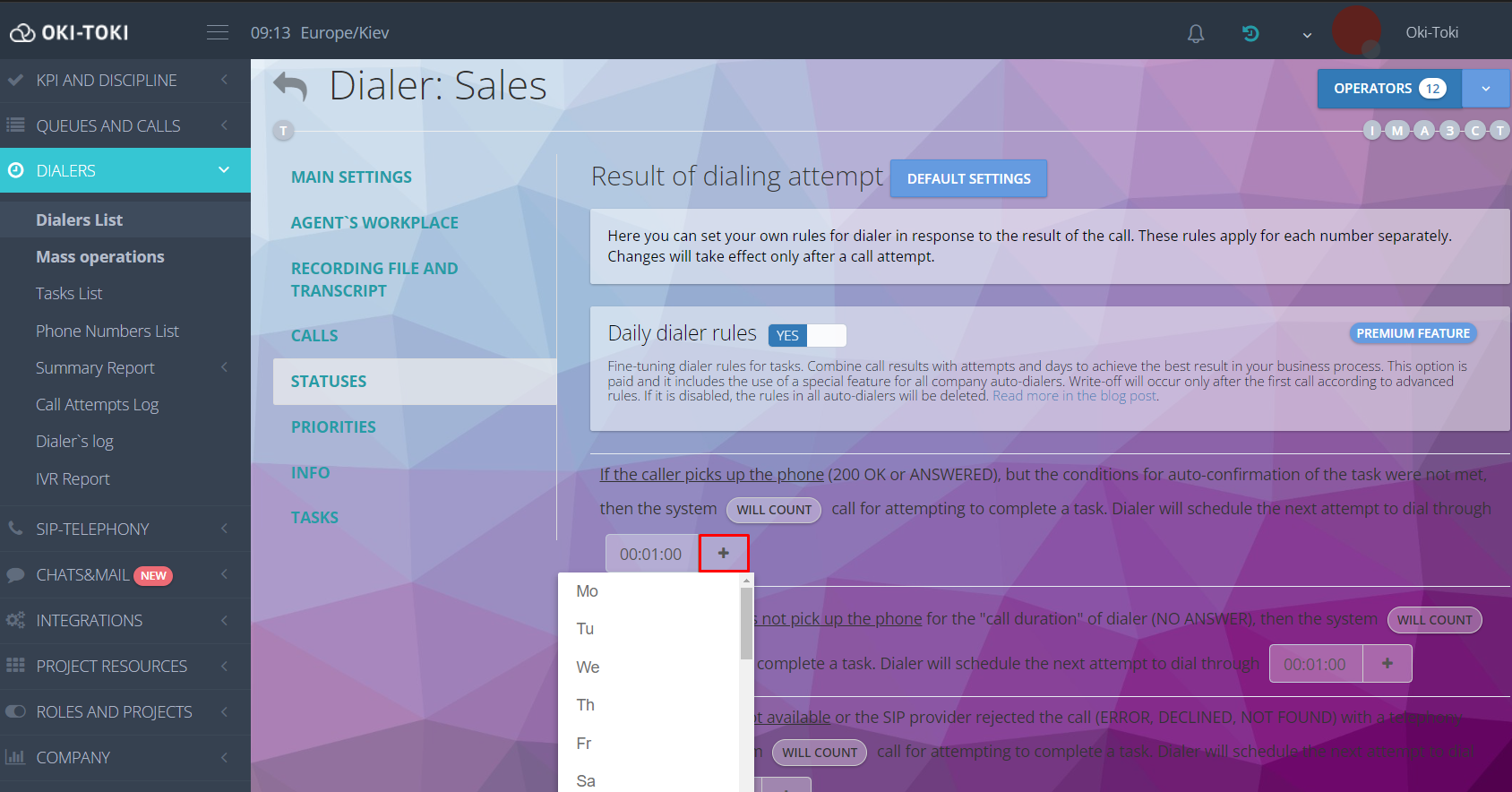
Selecting the day of the week for call attempts
- In the opened list, you can select a rule for a specific day of the week or the “age” of a task (“first day”, “second day”, etc.)
- Once you have chosen the appropriate rule, indicate the intensity of the recall (every 10 minutes, every hour, etc.). All rules for this status will be sequentially displayed when added.
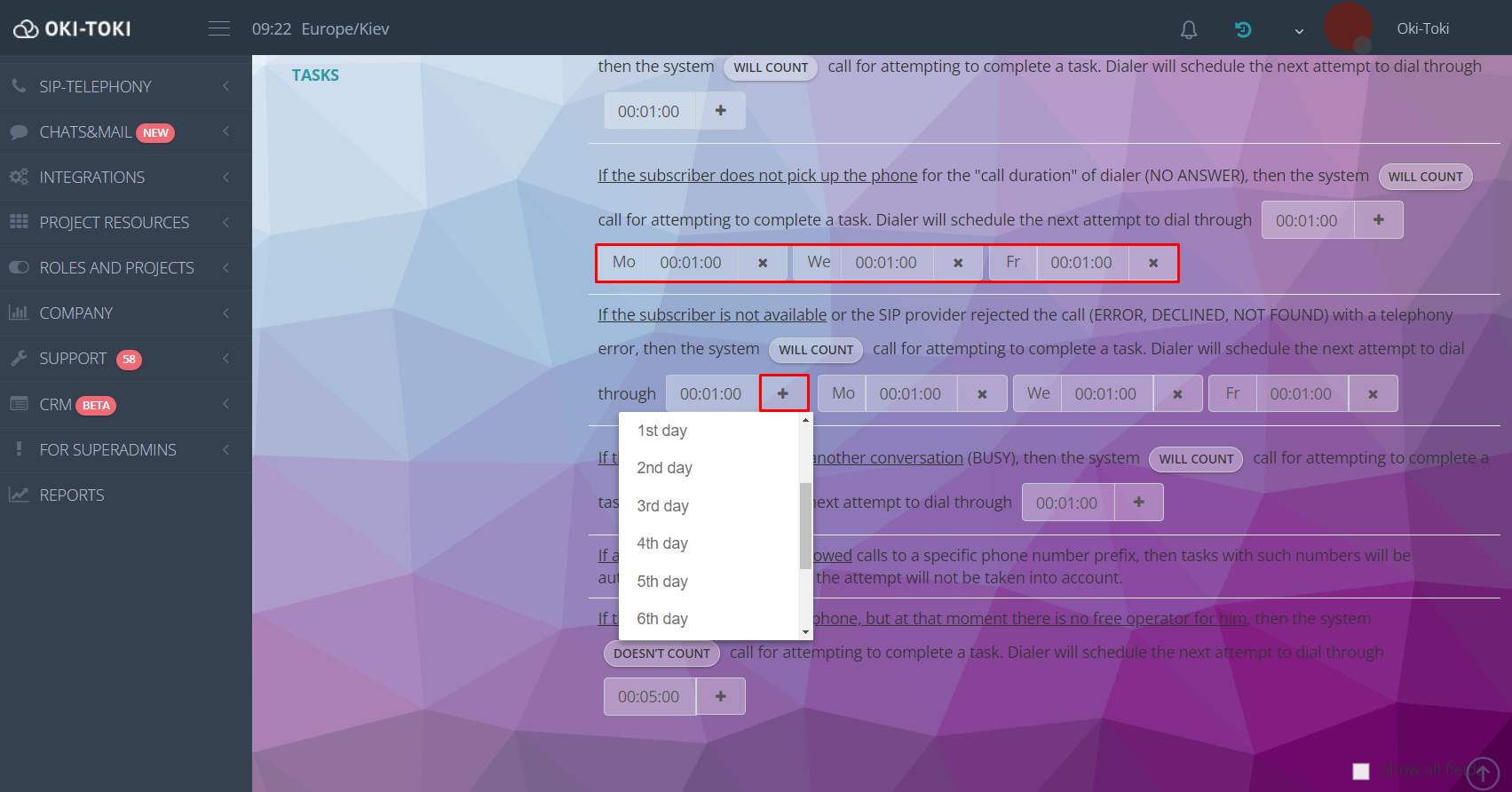
Results of call attempts and dialing intervals
- Don’t forget to indicate whether the system will “count” or “not count” the call as an attempt. The necessary number of dialer attempts can be set in the main settings.
- Important! The rule for the day of the week has priority over the “age” of the task. For example, there is a rule on Sundays and also on the second day. If both rules apply, then the day of the week takes precedence. The default dialer rule applies to all other “unselected” days.
Examples of use
- If you need more attempts on Monday and regular mode on other days – you select by «+» MO and the necessary interval between attempts, and the auto-dialer will work at the time set by default on other days.
- When the auto-dialer should call less intensively on weekends – you select SA and SU, set a more extended callback interval, while the auto-dialer will work by default on other days.
- If calls are required more intensively in the first three days of the task – you choose the 1st, 2nd, and 3rd day, and specify a more «quick» attempt interval, while it will work by default on other days.
Additionally:
- This option is paid and it includes the use of a special feature for all your company’s dialer. The fee will be deducted after the first call made under extended rules. If it’s turned off, all the rules in the dialer will be removed.
- On YouTube there’s a video guide about the daily calling rules.
- You can learn more about how to set up dialer on our blog.
- There’s also a separate article about dialer modes in Oki-Toki.
Ilona Chernyakova



