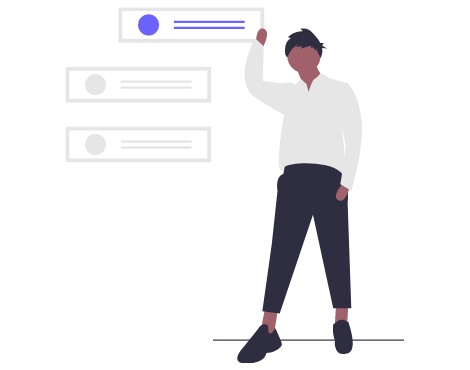Dialer can be compared to a pipeline. On the one hand, the machine dials numbers, sorting them, and on the other hand, it transfers the “live” interlocutor to the operator. Performing all the routine work, he remembers who and when to call . Also, dialer will help establish a connection with the subscriber by repeating attempts to establish a connection at specified intervals. This will allow not to spend precious (because on an hourly basis) the operator’s labor hours for routine dialing to the client. Calling modes in Oki-Toki, depending on the choice, are optimized for a specific task: Callback, Progressive, Power Dial, Predictive, Limitless.
This article is about the main part of the product settings “Auto redial”
Mode control is available inside the auto dialer, in the “Calls” tab. Details of each mode below:
Callback mode
Callback — the mode for “calling back”. The peculiarity of this mode is that it first dials a free operator, warns about the planned call to the client, and then initiates the call.
The mode includes additional options:
- The number of lines used by this auto -dial sets the limit for simultaneous calls in auto-dial. This is necessary to save a certain number of lines for incoming calls and outgoing through this number; this saves money and allows you not to spoil the statistics with the errors of the telecom operator “All lines are busy”.
- The minimum number of operators allows you to leave the specified number of free operators to work with other calls (incoming, manual outgoing). In other words, if you set this parameter, then dialer will stop a little before all the operators in the queue are busy calling him.
- “Sticky” – an option that allows you to assign a callback to a specific operator. You can read more about “sticky features” in this article .
Progressive mode
Progressive – the simplest and slowest of the automatic modes, well suited for small groups of operators (up to 5 people), as it dials one line for each available operator (a free operator is an operator in the “Ready” status in the workplace). It is recommended to use for “hot” bases, where customers almost always pick up the phone. If the operator has a long call waiting time (more than 30-40 seconds), then you can use more intensive dialing modes. This mode has no unique options.
Power dial
Power dial – mode for more intensive calling. Its feature is the ability to specify the number of lines per operator. In contrast to the Progressive mode, the dialing of lines will be carried out immediately after the end of the previous conversation of the operator (already on the PCP status). If there are errors “Reset. There is no free operator ” it is worth reducing the number of lines per operator. You can track up-to-date information on the number and proportion of dropped calls in the “Info” tab in the widget Status of Dilers . This mode can also be used for groups of up to 5 people.

Predictive mode
Predictive – dynamic mode of the number of lines. Features: for correct operation, it is recommended to use a larger number of operators (10-15 people).
Unique options:
- The percentage of dropped calls, % is the allowable amount of dropped calls (“Drop. No available operator”) during intensive dialing, which is set by the administrator. For example: the acceptable value of dropped calls was 10%. This means that 10 dropped calls out of the last 100 is an acceptable rate and dialer does not need to reduce the number of lines. If we increase the Drop Rate, then the average connection wait time will be slightly reduced, but we risk “ringing” customers into hiccups. Important: Dropped calls do not count as dialing attempts and auto-dial will schedule a call for the time specified in the settings.
- The number of lines used – see Callback.
Limitless mode
Limitless – unlimited dialing mode. Most often used for autoinformers (you can find out about setting up an autoinformer here ), due to the lack of flexible intensity. For example, if you use this mode for two operators and set 100 lines, then the auto dialer will start ringing 100 lines to occupy two operators, which will lead to a large number of dropped calls.
“What if?”
- Limitless mode – call by robot, trying to dial the specified number of lines. If he reaches the limit, he will fall asleep until the lines are free.
- Limitless mode – call with operators. If you install 10 lines and connect 10 operators, then having occupied 8 operators, he will only dial 2 lines for the 2 remaining operators.
- Predictive mode – the value of the dropped calls share, % = “0” means that we will not be afraid to drop calls, the limit is considered disabled. This can be used for high call volumes in order to quickly load agents when processing an “ice” customer base.
- Predictive mode – the more operators (at least 10), the more accurately the system will balance the number of lines in order to load operators and at the same time not go beyond the limit of dropped calls.
- Power dial – the maximum number of dialed lines is limited by the number of operators multiplied by the number of lines per operator.
- Progressive mode – better to use in the presence of a “warm” base.
Obviously, only a competent approach to setting up dialer will improve the quality of call processing, as well as save your nerves and the nerves of your customers.
If you didn’t find answers to your questions in this article, then Oki-Toki technical support will be happy to help!
Dmitry Morkovin
Eduard Polyakov