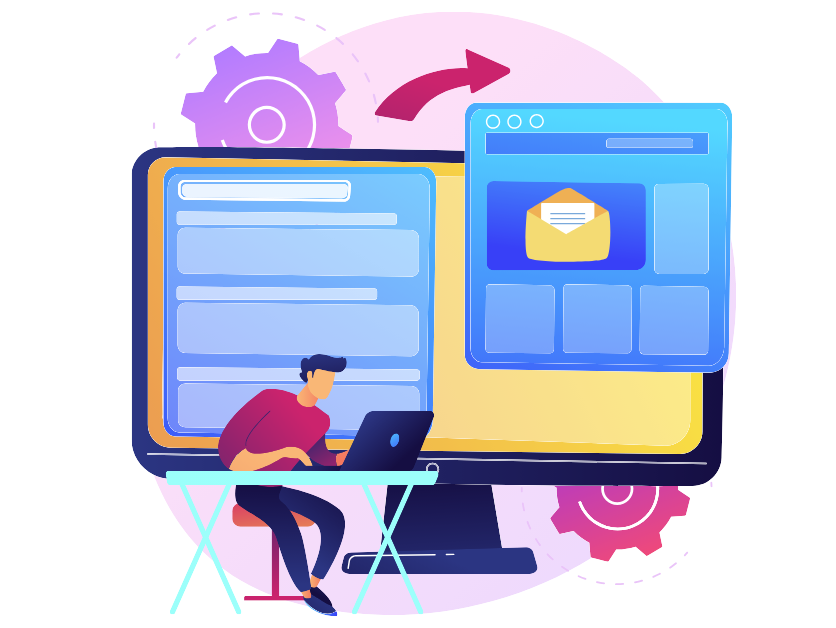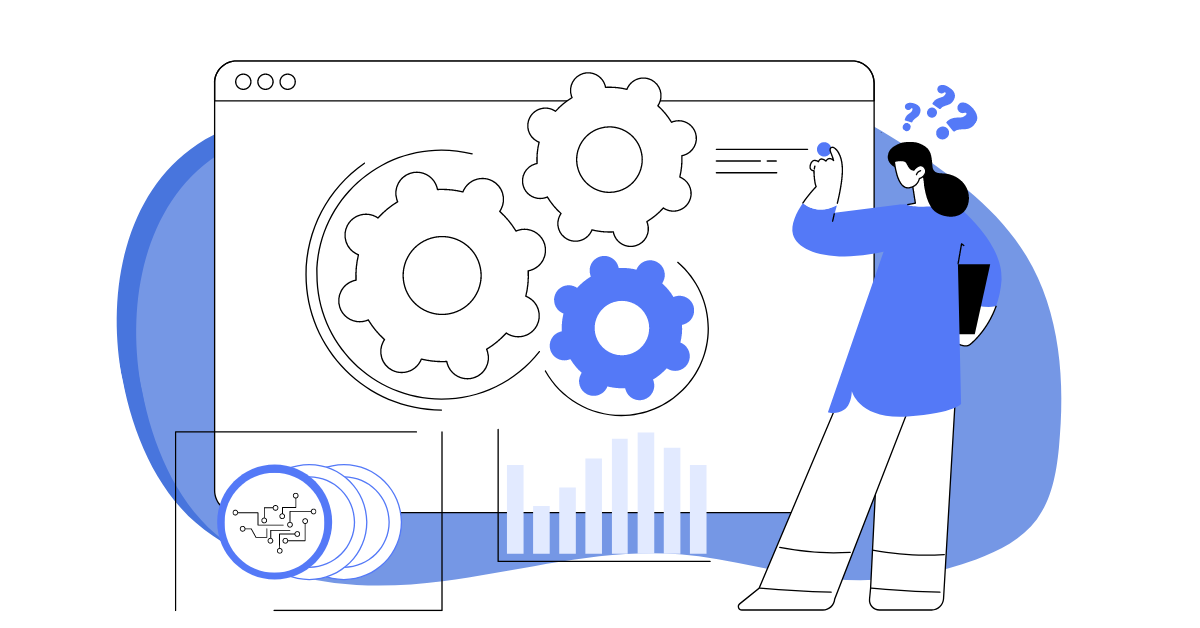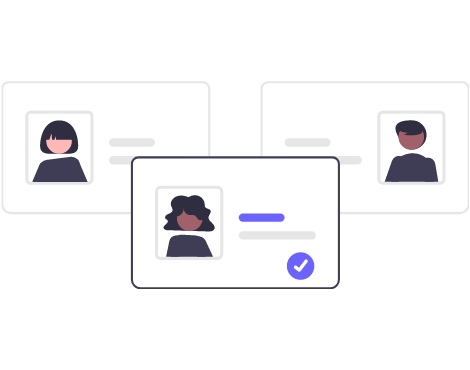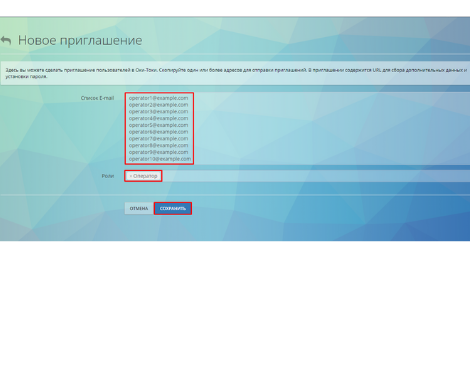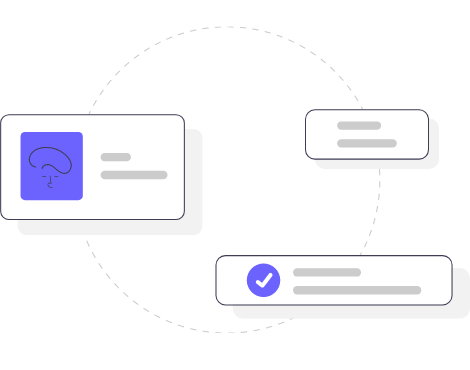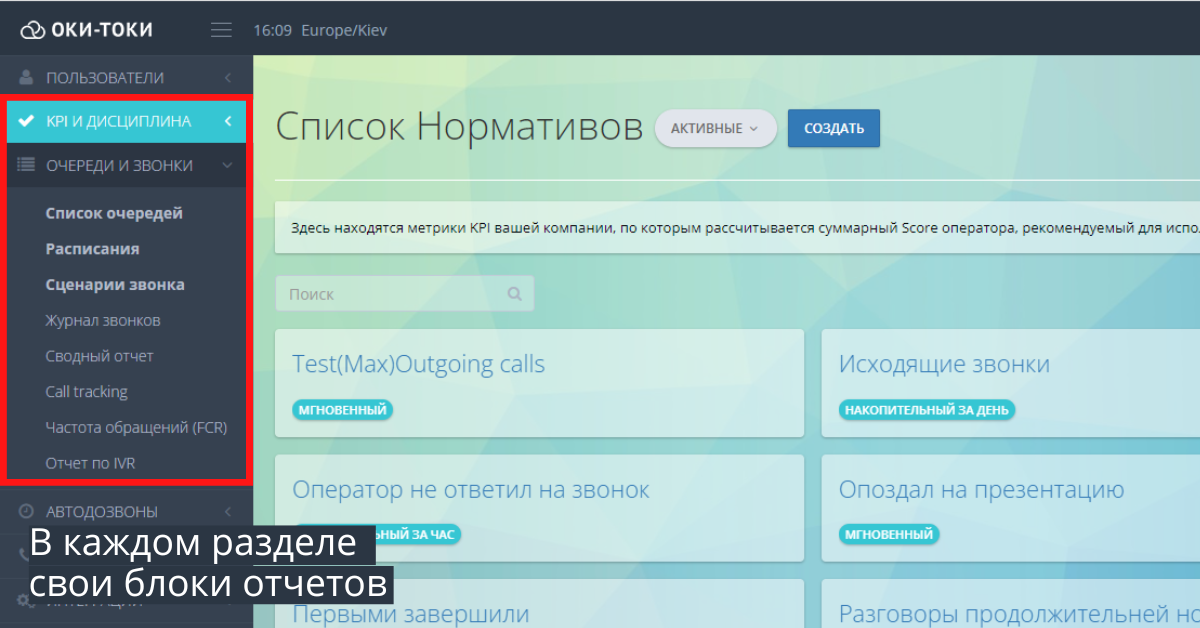Dialer
Dialer: All about operations, task management and recommendations for its use in the service for internal and outsourced contact centers Oki-Toki.
This category is related to the products:
“Dialer”, “Voice Mailings”, “Voice Robot”, “Cloud-based Call Center”
Популярное
14.11.2022
Automated Customer Calls: The Rules of Robot Dialling
How to Setup Autodialing of Customers Based on Daily Rules, Select the Dialing Frequency for a Specific Day of the Week, and How Not to Tire with Calls.
22.09.2022
How to Add a Number to the Blacklist in the Oki-Toki Service?
What is a Blacklist of Numbers and How to Set it up in Oki-Toki for Incoming, Outgoing Calls and for Auto Dialing?
01.07.2022
Sticky Tasks: How to Attach Customers to a Team of Managers
How to secure a client in Oki-Toki with a group of managers using a questionnaire or API. Useful for task distribution across skill groups.
18.02.2022
Automated Analysis of Calls and Telephone Conversations
Five Key Examples of Using Speech Analytics in Oki-Toki Service for Internal and Outsourcing Contact Centers.
23.11.2020
How to Manage an Invalid Call Back Request
Case Study: Handling a customer’s request via an automated callback system- ‘Oki-Toki’ coming from the customer portal in a status: incomplete (invalid request).
11.11.2020
Oki-Toki Tools for Outsourcing Call Centers
Why every outsourcing call center needs Oki-Toki cloud service tools: projects, reports, briefs, call scripts, CRM.
08.10.2020
Calling modes in Oki-Toki: how to (not) get everyone.
Details about all dialer modes of the service for Oki-Toki contact centers. Read our blog right now!
23.01.2020
Automated Dialing of Debtors: How to Automate Debt Collection Calls?
In this article, we will discuss why it’s better to abandon manual dialing of debtors and what call center tools can aid in automating the process.
09.10.2019
What Reports are Needed in the Call Center
What reports for the call center are provided in the Oki-Toki cloud system
16.08.2019
The Auto Informer with voice messaging, a click of a button.
What is an auto-informer, how to set it up and the benefits it brings to the call center. Voice message or button press.