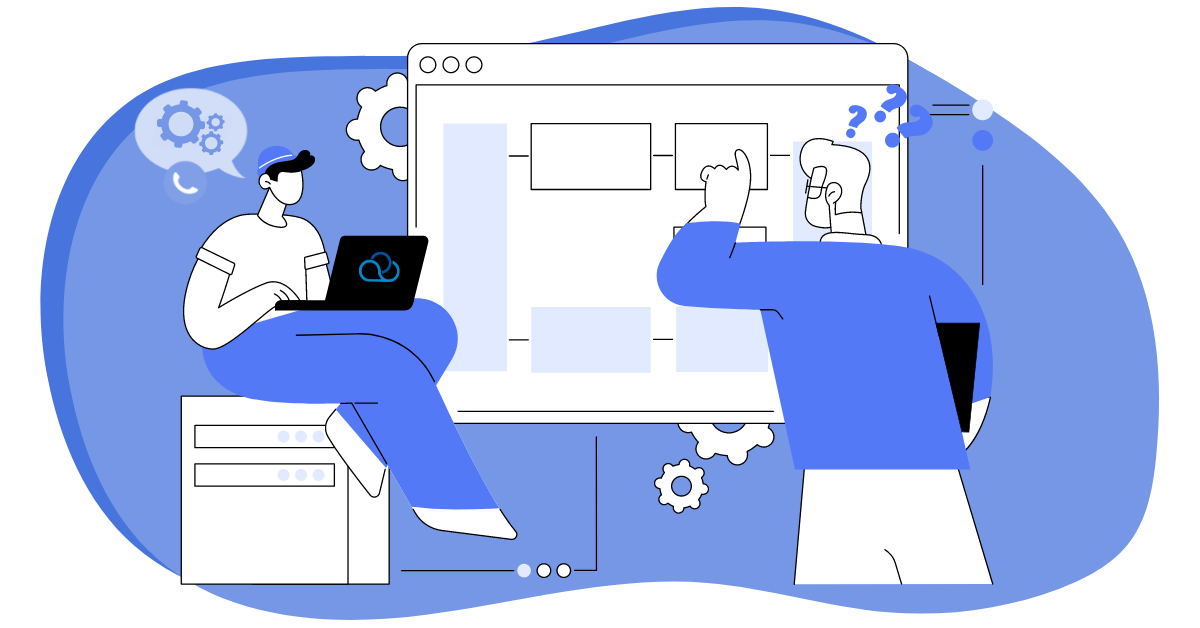Oki-Toki is a cloud service for call centers with a multitude of opportunities for organizing the workflow, building reports, and creating settings for various business ideas. Due to its extensive functionality, there’s a need for knowledgeable technical support that is always, and most importantly, timely in responding to questions and solving issues. This article is precisely about what a ticket system is and how it works in Oki-Toki.
Our ticket system for technical support has been in existence for over six years. The first ticket was created in July 2018. Since then, we have been testing, observing, and adding tools for the convenience of our clients and for monitoring the quality of our employees’ work. We did this for ourselves and for the first time, so improvements appeared as we recognized the need for them.
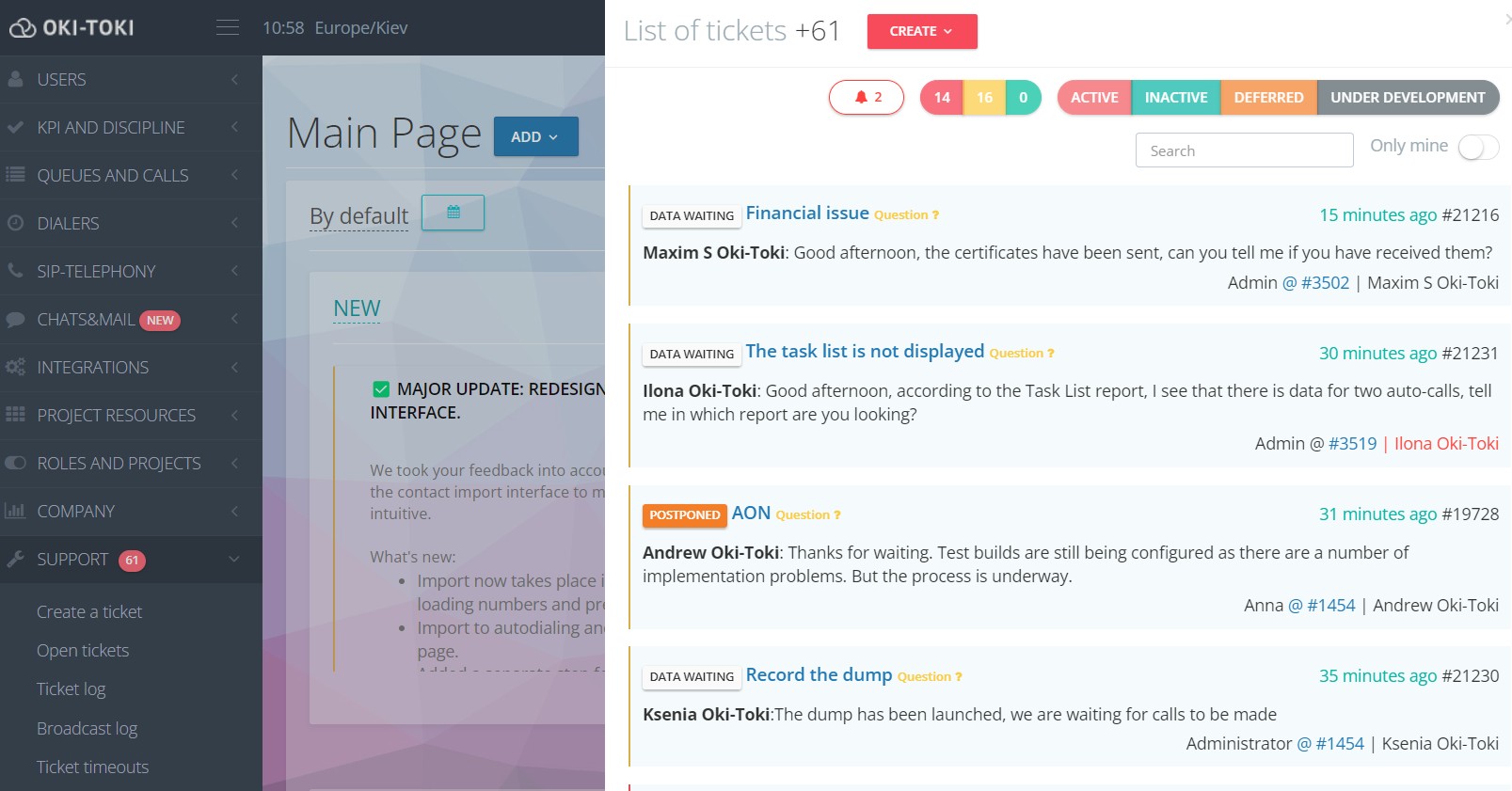
Why is a ticket system needed?
For many years, Oki-Toki’s support service helped clients solve emerging problems through Skype, but despite the obvious advantages, there were a number of shortcomings in the support context of Skype that needed to be eliminated.
When using Skype, all complaints, consultations, and suggestions were written in “General chats”. A significant part of them “got lost” under later messages, as the company has one chat with Oki-Toki, but Oki-Toki has many. Because of this, the technical support could lose sight of an important request. And the lack of timing led to customers waiting a long time for answers to their questions and subsequent solutions.
Online ticket system is a tool that allowed automating the process of communicating with our clients. It organizes all inquiries, distributes them among employees, and allows tracking of task performance.
Problems we wanted to solve at the start
- Absence of systematic processing of customer requests. This was our main problem, for the solution of which tickets were developed.
- Lack of personal accountability. Employees sometimes did not take responsibility for client questions, expecting someone else to handle the complex task.
- Difficulty in controlling problem resolution. Clients had to clarify the status of their requests because support could forget about the problem or fail to notify about its elimination.
- Difficulties in evaluating effectiveness. When working through Skype, it was hard to assess both the contribution of an individual employee and the overall efficiency of technical support.
In general, these are not unique problems, they are widely known, and their solution boils down to the implementation of two tools: ticket management and monitoring effectiveness.
About the ticket system itself
- For users in Oki-Toki, there is a separate section “Support” where you can create a ticket, view open and archived ones;
- The right to create a request can be given to any user of your company. This is configured in Roles, by default available to all users with template roles Admin, Supervisor, and Agent;
- When the status changes and new messages appear in the “Support” section, an indicator with the number of messages will appear, and a notification of events in the tickets will appear on the bottom right;
- The task will not be closed until both parties have reached a solution. Upon seeing the status “Solution Proposed” you can either agree with it or reject it, describing the reason for refusal;
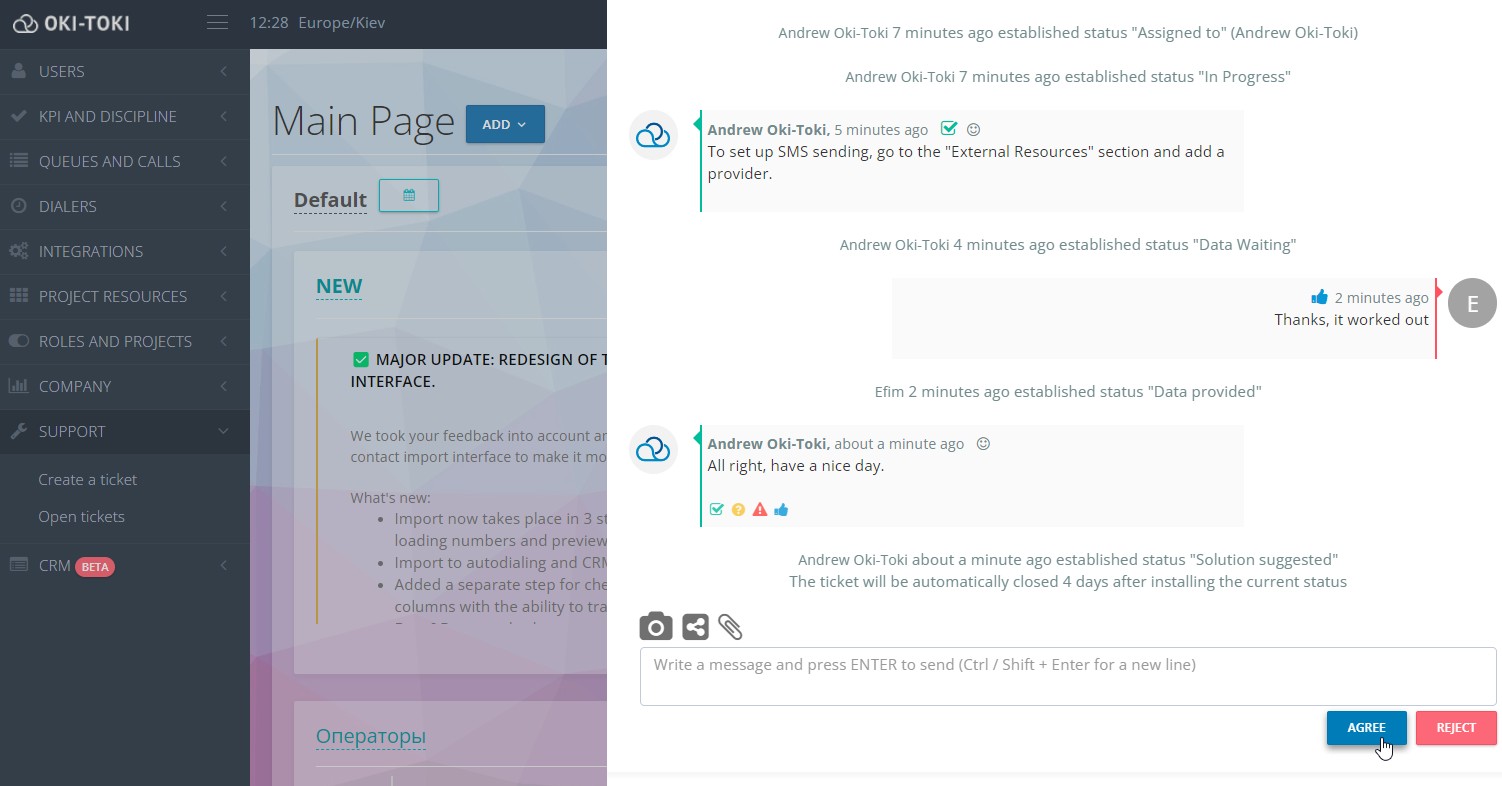
- After clicking “Decision Made” the ticket will close automatically. If needed, it can be found in Ticket Journal, where the entire history of tickets is kept;
- You can leave a reaction (like or dislike) to the technical support message, and also rate the employee’s work for usefulness, promptness, and politeness.
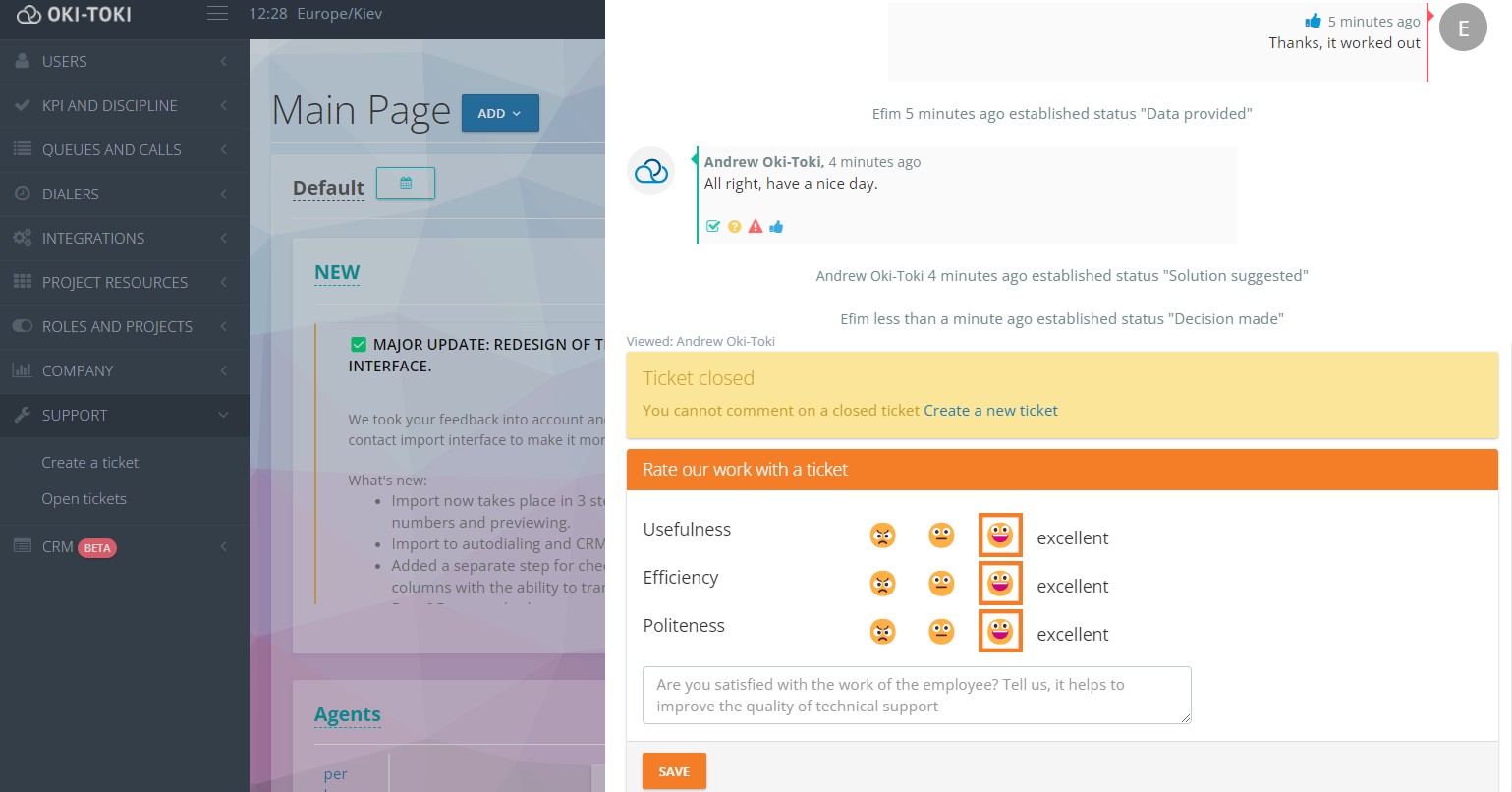
How does the ticket system work?
- The client creates a ticket by pressing the button, describes the problem and selects the type of inquiry:
- Question/Consultation – if you have questions about the interface, functionality, or settings, the technical support will advise how it works and how to set it up. We will answer all your questions, send step-by-step instructions, and website materials that will help you in work and setting up the necessary tools.
- Idea/Suggestion – we always consider all the wishes of our clients and preferences about what can be modernized, improved, or added to the system. You can describe your idea in detail or send the specifications so that we can discuss it with our engineers and add it to development.
- Malfunction/Error – if something is not working or working incorrectly, choose this option. We will figure it out and solve the problem as quickly as possible.
NEW! We’ve added the ability to fill in Key information about the problem:
- Source: dialer, telephony, integration, etc.
- Scale: was it a mass failure or a problem for a single user;
- Is it reproducible: yes/no.
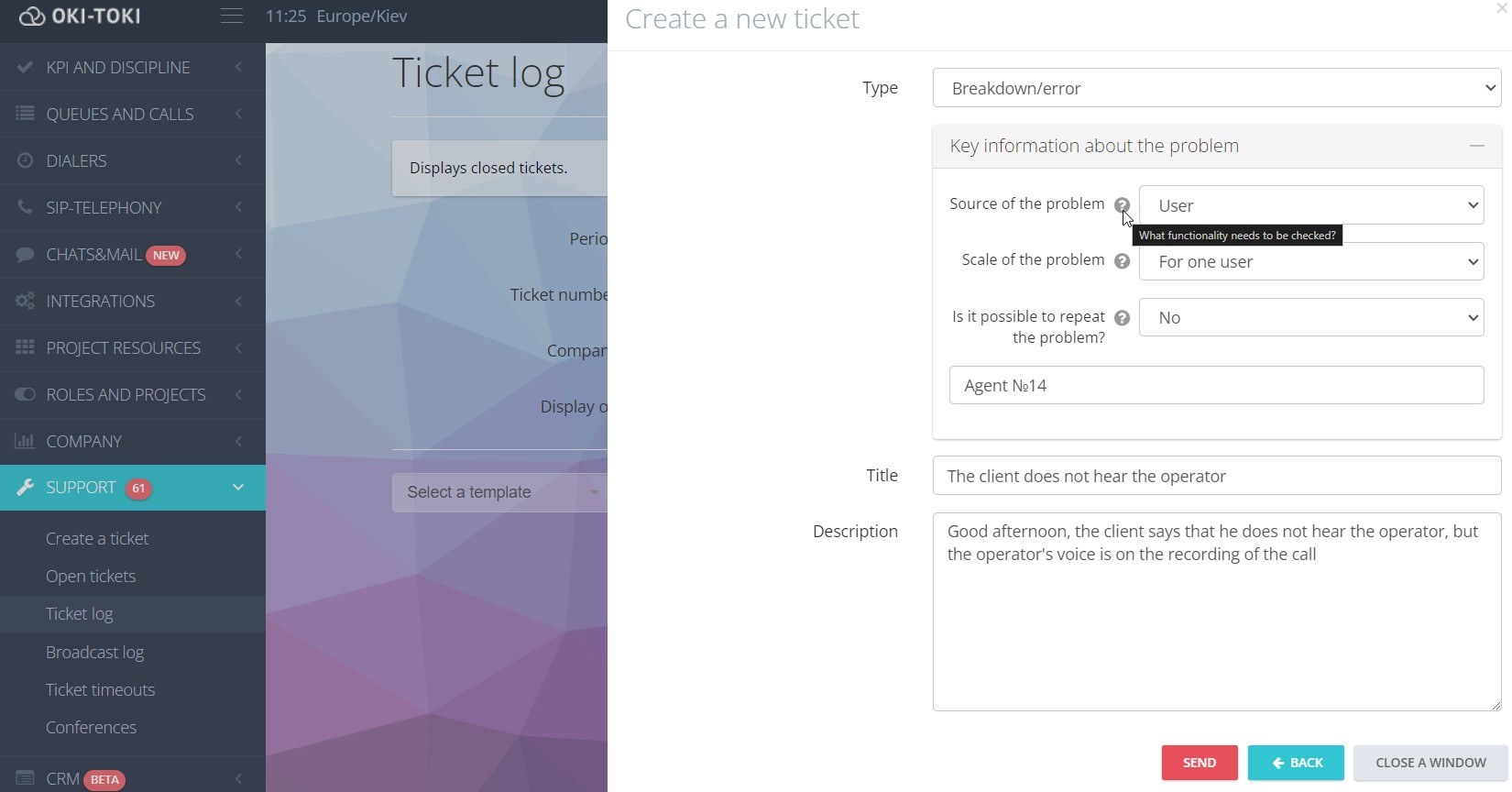
Filling in these fields will significantly save time for both parties, as technical support will most likely ask these questions. The more information we receive when creating a ticket, the faster we can understand the problem and find a solution.
- The Oki-Toki employee and the client correspond in the chat and record the change in the ticket status by changing its statuses. Each side has its own permissible statuses.
Technical support may set “Awaiting data” (when additional information is required from the client), “Deferred” (with a timer for pausing work on the ticket), “In development” (if programmer involvement is required. In this case, the status is accompanied by the selection of an engineer, the task number in Jira, and a completion date).
For each status, a timer is set with intervals, so that employees adhere to time frames for dealing with inquiries and providing responses to clients. The system automatically assigns the ticket to a free employee or changes the responsible person if a colleague has “forgotten” and violated the disciplinary status limit.
- The client himself closes the ticket if the proposed solution suits him. Of course, we can close it manually, but we never do that to be absolutely sure that the client has no more questions.
Useful tips
- Always try to describe the problem in detail: attach links to screenshots (there are a number of programs that allow you to highlight an area of the screen, edit the screenshot, and generate a link to it). And also examples of calls (the phone number of the client can be used, but SessionID is better). The ID is always unique and makes it faster to find the call in reports for analysis.
- If it’s about sections or users, whenever possible, provide links to queue, dialer, agent, report, etc. In general, give as much information as possible so that solving the task does not get delayed for understanding and investigating the reason for the request.
- The ticket will automatically close if you do not provide a response to technical support’s message within 4 days (a warning is displayed inside the ticket when the “Awaiting data” status is set).
- Screenshots are always useful, they can be added as a link or uploaded by button. There’s also a possibility to attach a video with a screen recording, an audio file with a recorded conversation, a text document with specs, etc.
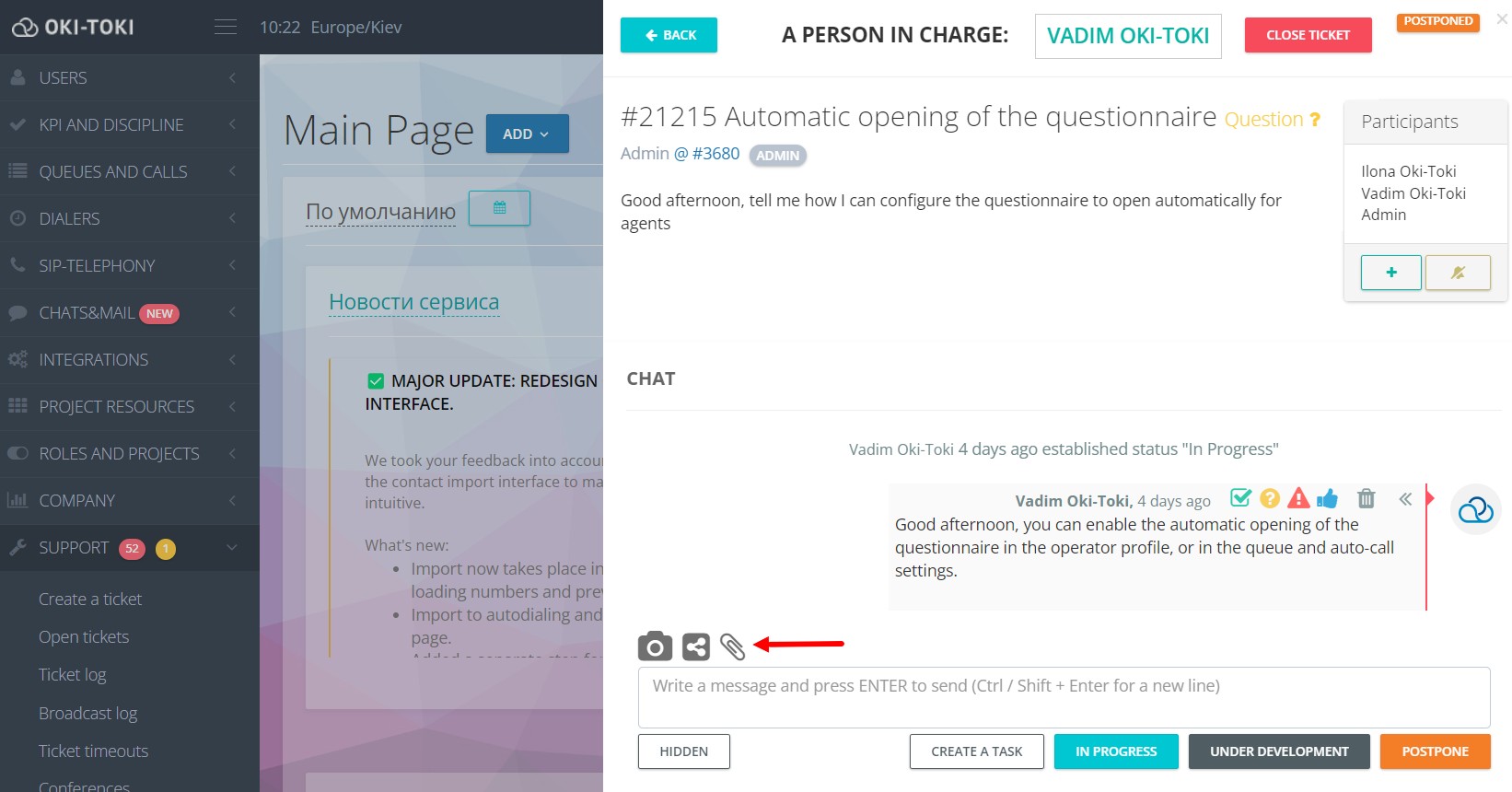
Additionally
- Notifications: in the ticket system, we publish Alerts or “Broadcast” — global messages about planned works, new features, etc.
- Integration with Telegram: by connecting a chat-bot, you will receive notifications about technical support messages in tickets. This will help you not miss important information, even if you are not in Oki-Toki.
- Telegram channel, where we publish news, articles, and information about planned works. Subscribe to it to stay informed about all updates. Channel link.
According to customer feedback, Oki-Toki’s technical support is among the top 3 main advantages of our company. Thanks to the improved monitoring and reporting system, the speed of problem resolution has increased. We can assess which system sections require more attention, and this helps us quickly make the necessary changes. Flexibility, functionality, control, autonomy — what technical support always lacked and what management wanted. Of course, this is not the final version — we have a list of improvements we are working on, but all critically important ideas have already been implemented.