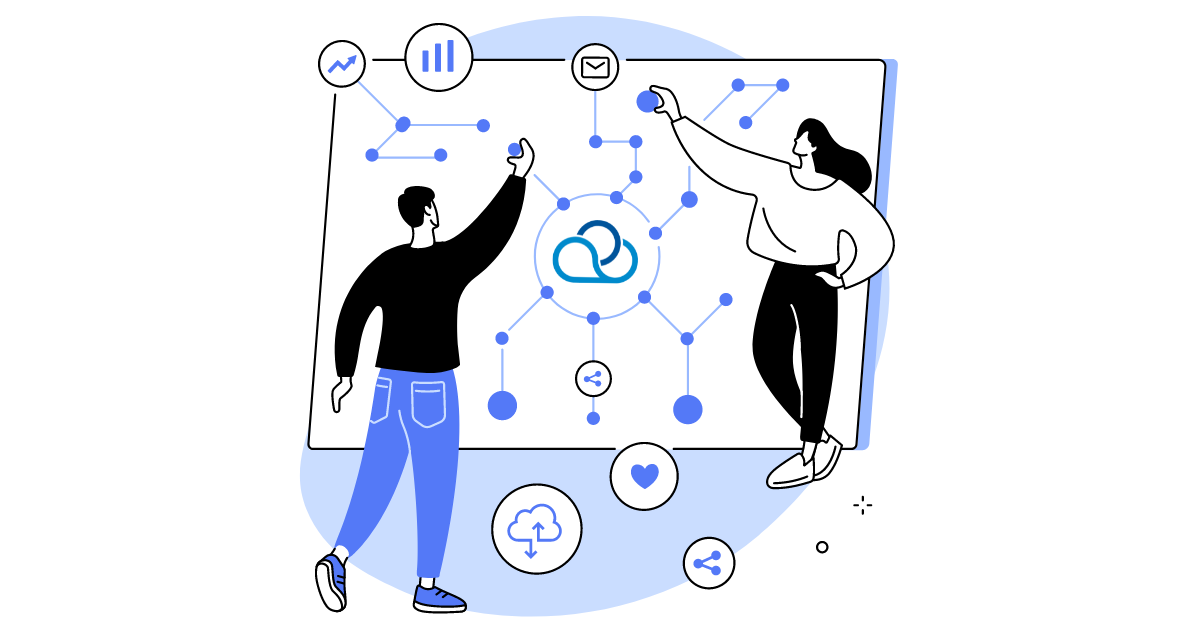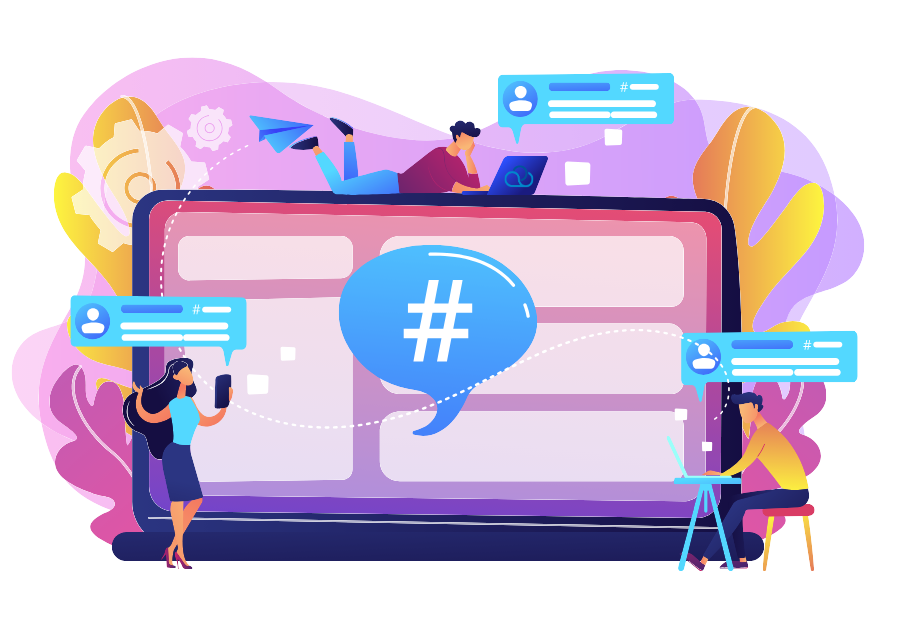Special Rules for Auto-Dialing
Need to make more attempts on the first day of claim placement or do you want to establish special rules for weekends? Customize the intensity of calls for specific weekdays or considering the “age” of a task. Find out more about it here.
Evaluation of Agent Performance
We have implemented an end-to-end process for evaluating agent performance: create a checklist for assessing service quality, prepare a verification plan and appoint those accountable. After the evaluation, the results by checklist categories and questions, by agents and their groups will be available in reports. Find out more in our note.

Datamixer is now in BETA!
To put it briefly, this is a tool that allows you to gather project information from the entire system, downloading only the data you want to see. The report has long been requested, but we only managed to implement it now. Very likely, it will soon become your most important report, pushing the “Call Log” off the pedestal. Read more here.
Voice analytics and “karaoke”
We continue to delve into the possibilities of speech processing and recognition. This time, we’ve expanded the transcript with special triggers that will find obscene vocabulary, pauses, and interruptions in the text. In the future, we may also detect the topics of speech, but we haven’t thought of a useful application for this yet. Also, we’ve added speech text highlighting to the transcript.
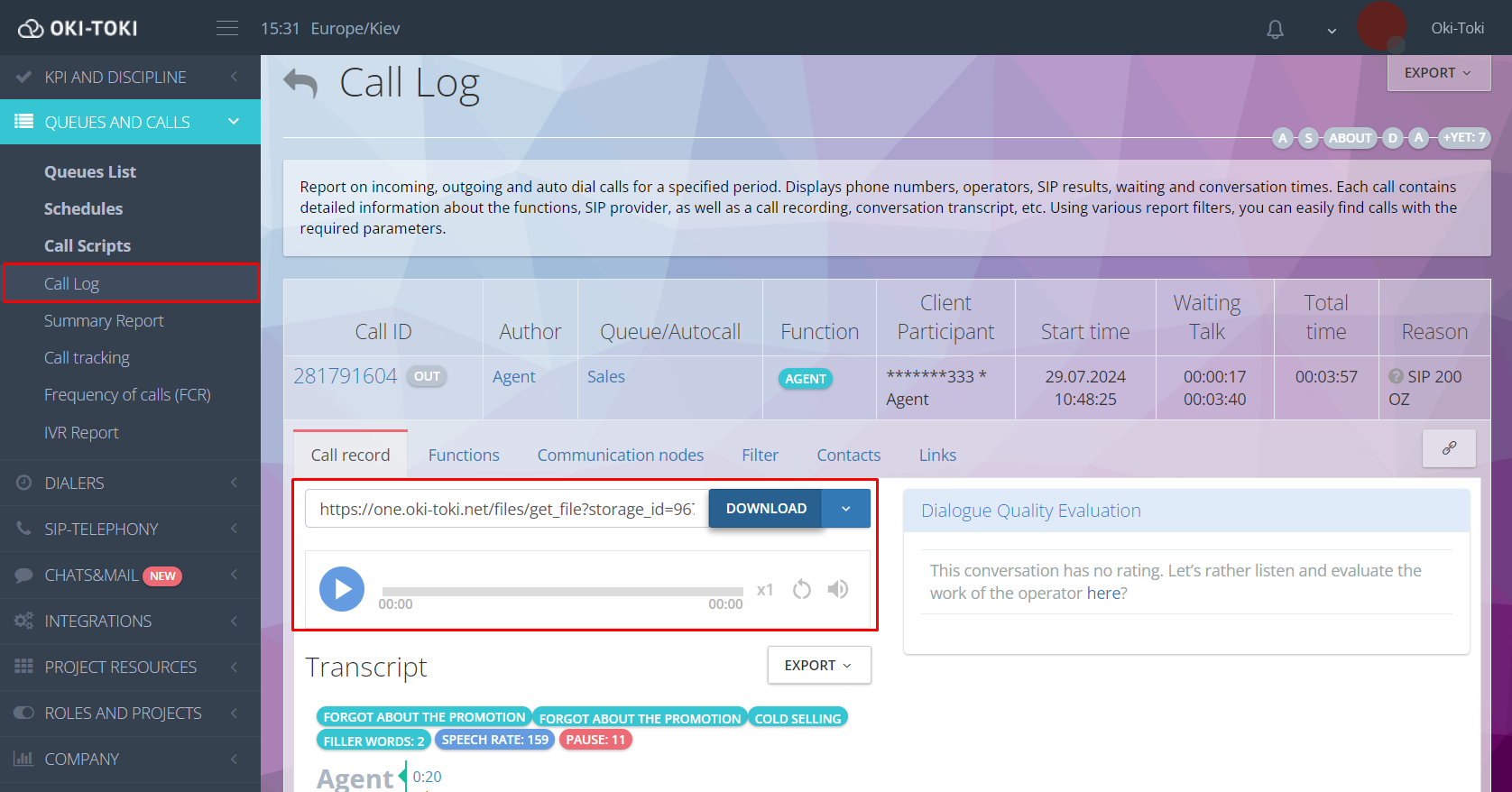
Query categories and robot implementation in ticket processing
Our esteemed customers who most recently used our ticketing system may have noticed the option of selecting a category while creating a ticket. This is a significant update for us, though it might not initially appear to be. Based on the selected categories, we gather data about the system’s bottlenecks, which require more attention than others. Furthermore, these categories will soon be equipped with useful guides for independent analysis and problem solving – including videos, manuals, and quick tips. The idea behind Oki-Toki is that our customer can understand the company’s problems or errors by themselves because in 90% of the cases, the technical support agent uses the same tools that are available to the company’s administrator.

CRM Contact Fields
We’re in the process of transferring the remaining CRM functionality from the old interface to the new one. We’ve now migrated the management of contact fields in CRM and in addition to creation and archiving, we’ve enabled field display management depending on the project.
Creating a conversation script via Google Docs? – Easy!
Here at Oki-Toki, we strive to simplify many processes and now CRM scripts can be created using the Google Docs interface. Different script functions can be designated using our guide on document formatting and uploading.