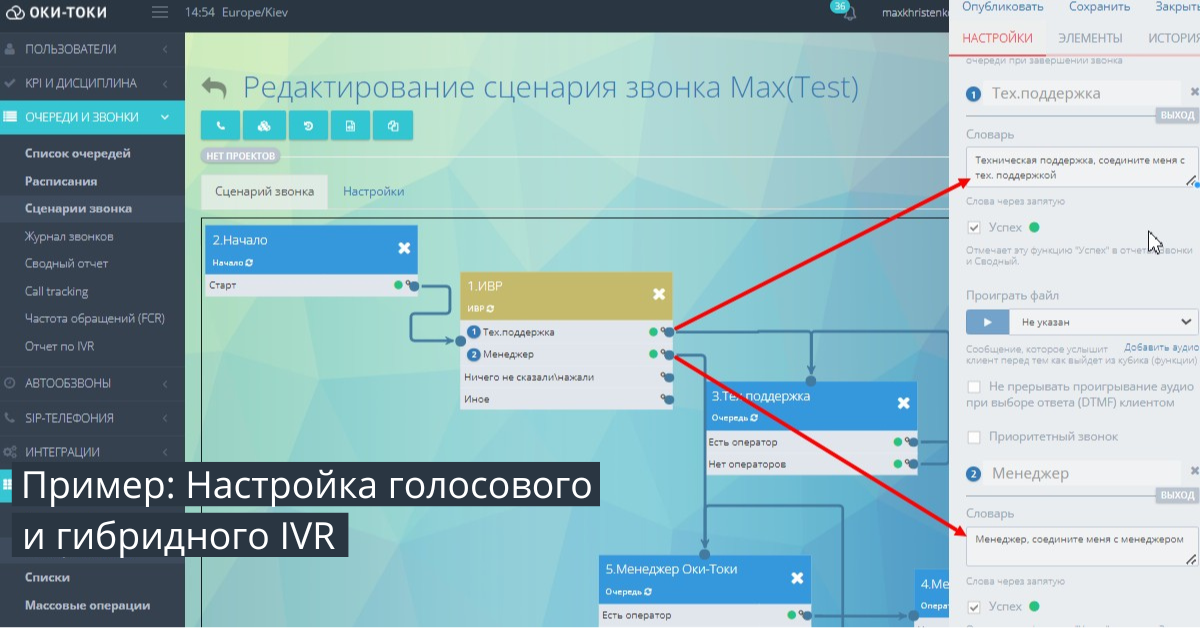In this article, I’ll discuss an old tool wrapped in a modern package. From March 2018, we implemented a voice menu with voice recognition. There’s nothing revolutionary in the technology stack – voice services of global leaders in this business: Google/OpenAI Whisper will recognize what your clients say and Oki-Toki uses the recognition result for menu navigation.
This article pertains to the product Voice Robot
This is more convenient because it humanizes the menu—some even dare to claim that up to 70% of people do not detect the substitution of a human for a robot, we disagree – up to 100% may not detect the substitution in simple dialogues.
The voice menu is configured in almost the same way as the regular IVR, but instead of a digital value, you have to specify word options, by pronouncing which, the client will follow the needed “path” of the script. The settings allow you to compile a thesaurus of synonyms for each answer option, and even if the client does not clearly articulate or accents the purpose of the appeal, the system recognizes his speech and matches it with the closest possible option.
Let’s take, for example, an appeal in Oki-Toki
Immediately after the dial tone, you are greeted by an agent who inquires about the purpose of your call:
1. To apply for a trial use of the product;
2. Technical support assistance is needed;
3. Regarding another issue.
In such a case, the client would respond with “test/trial” in the first scenario, “need technical support/problem/support” in the second scenario and “other issue” in the third. This is how it would schematically appear:
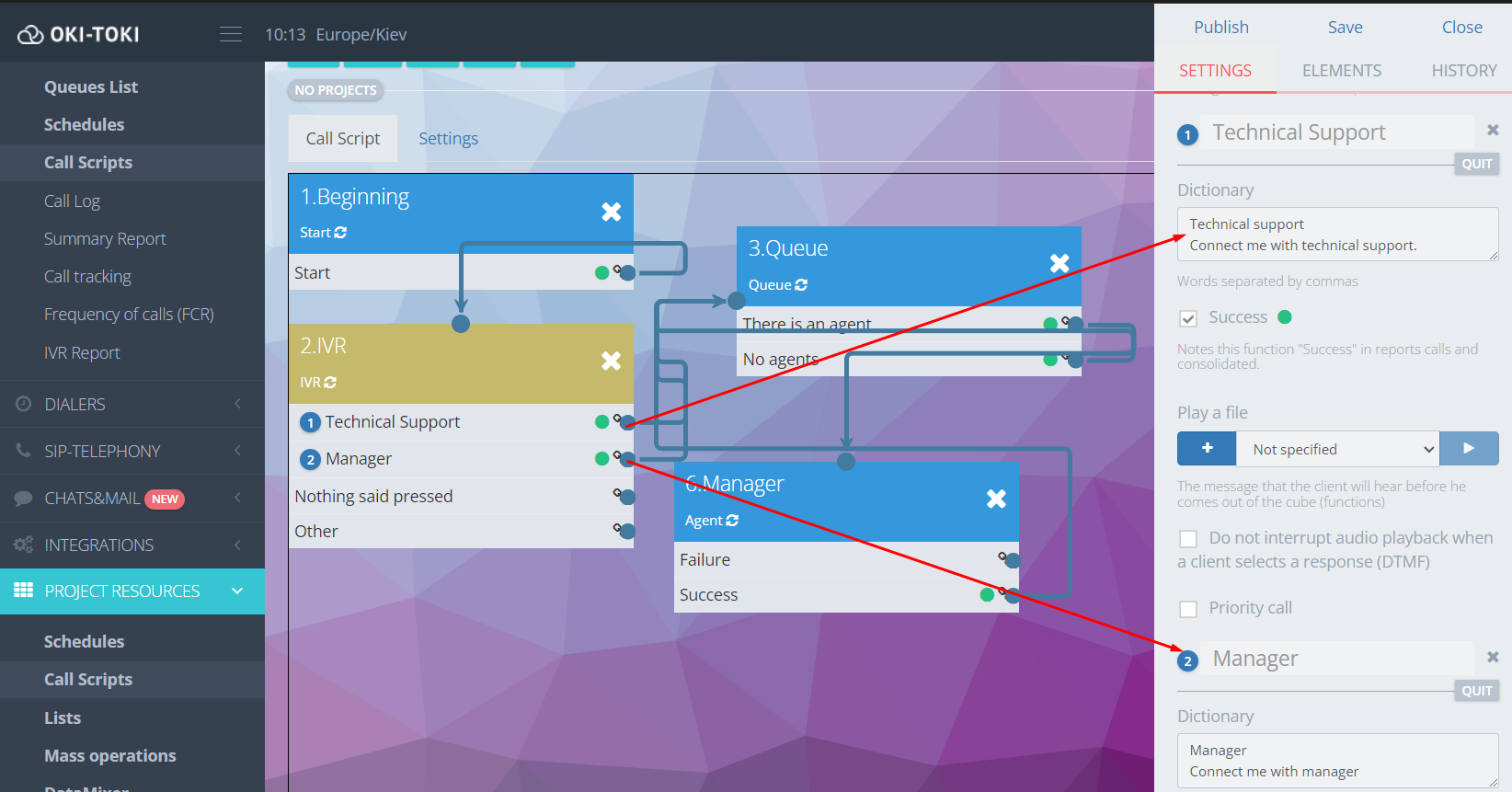
Voice and Hybrid IVR Setup
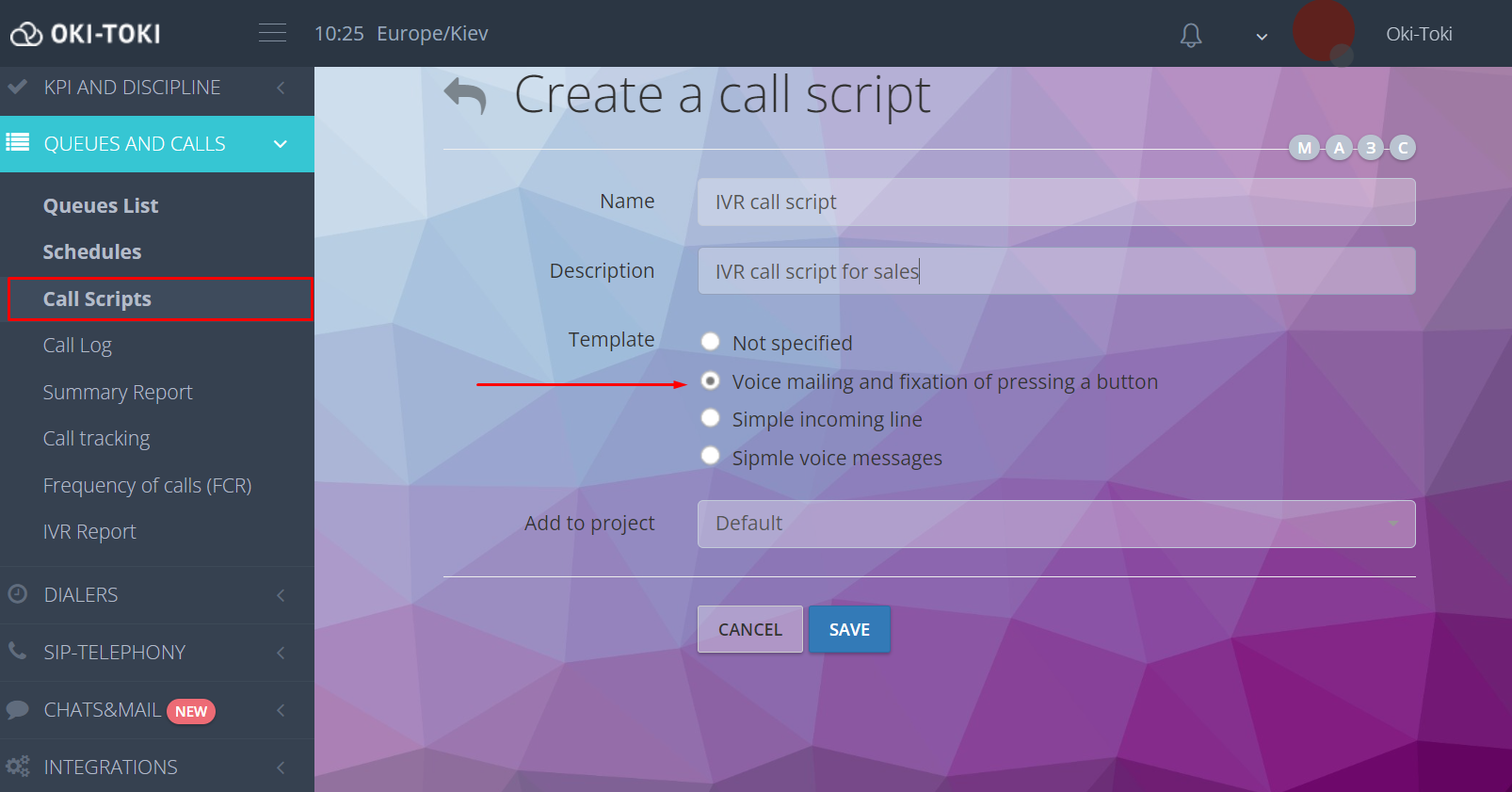
With high-quality audio recordings that mimic a live agent, the customer may not even suspect that they were interacting with a robot.
An IVR system with speech recognition will be beneficial for companies that offer a range of services and directions to distribute calls by product even before connecting with an agent, without tiring the customer with a monotonous robot and dialing digits from the phone. Car showrooms, clinics, large online stores – all of these will appreciate this feature.
We have added a new template-example for the usage of voice IVR, and you can also test this feature right now by making a call from the website 🙂
Good luck! And if anything goes wrong, the Oki-Toki support team will always be ready to answer your questions.
Stanislav Luchkin