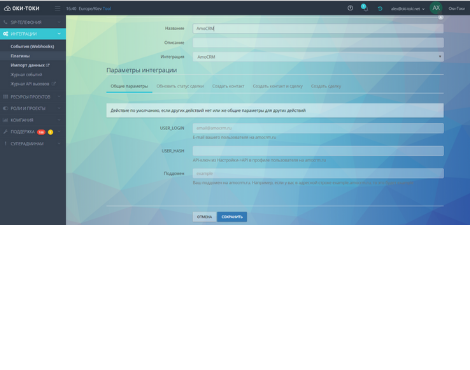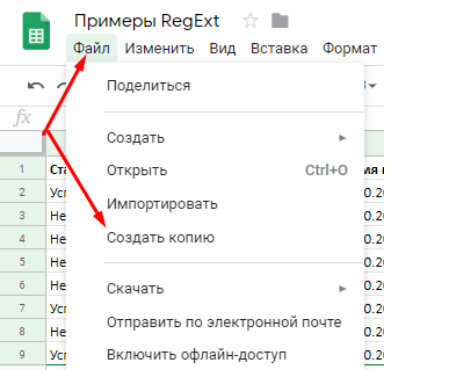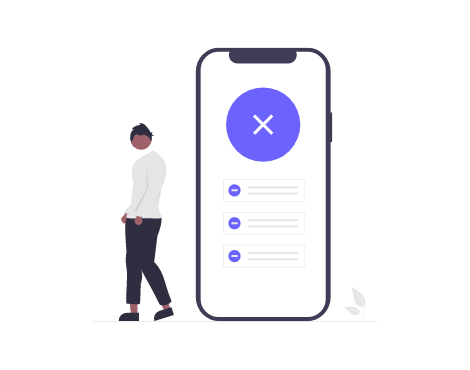There is a vast array of CRM systems available on the market. Nevertheless, new ones emerge nearly every quarter. AmoCRM is one of these products, its popularity is skyrocketing rapidly. Given the customer interest in this CRM, we could not overlook it. We also have a high-quality integration with them – log in to your dashboard and connect via this link. In this article, we endeavored to solve the 5 most popular cases connected with dialer and sales in AmoCRM.
This article applies to the following products: “Auto Dialer”, “Integrations”
Automated Calls and Sales in amoCRM
Why integrate anything with amoCRM when you can make calls as it is?
When you only receive a few applications per day, there’s no need for dialer. Your managers set tasks and then receive notifications, as per which they’d call the customer.
But what to do when you’re receiving 100 or 1000 applications per day per manager? The average percentage of first-try successful calls is just 60 percent, and the applications keep rolling in! Subsequently, the leftover applications, those you couldn’t get through to on the first try, start accumulating. Additionally, consider the time needed for routine tasks (like sales notifications, service quality assessment), and waiting during dial times.
This is where dialer comes to the rescue. Read the next 5 case studies that have helped our clients.
Case study 1: Automated dialing of new applications by a robot
Upon being received in amoCRM, an application is automatically added to the Oki-Toki service’s dialer list for a call process tailored to your specific needs!
It’s entirely up to you to decide how the robot should proceed – just play your message during the call or try to figure out what the client is interested in and connect them to an agent.
You can find out more about the auto-informer mode here.
Case study 2: Automatic dialing whenever the application status changes by a robot
Need to notify customers about a promotion, product delivery, or increase sales by calling old leads?
There’s a simple solution!
Each status can be “linked” to its own auto-dialer and call algorithm. This way, when a lead’s status changes to the required one, it automatically enters the auto-dialer.
Case 3: Automatic callback on new requests and connection with the agent
The third case is similar to the first, except for the automatic connection with the agent when the customer answers.
When a lead is created in amoCRM, it automatically enters the auto-dialer. The Oki-Toki service in the background mode (you can choose different modes of operation, more details here) dials the client and immediately connects him with the agent upon response. At the beginning of the conversation, the agent will see the lead’s card from amoCRM!
The agent does not hear the dial tone, no need to press additional buttons, everything happens automatically!
Case 4: Automatic callback when the deal status changes and connection with the agent
Need to handle missed calls after the first attempt? Conduct a survey? Utilize this feature!
Each status can be “linked” to its dialer and group of agents. The lead’s status will change to the required one and will be added to the Oki-Toki’s dialer service. After this, the service will start calling customers in the background. When the customer answers, the connection with the agent will happen automatically. At the same moment, a deal will open from amoCRM.
Case 5: Automatic creation of contact and deal
Most often, this case is used to create warm contacts and sales in amoCRM after Oki-Toki’s robot has dialed the cold base.
How does it work?
You upload the database and specify which actions should trigger a deal creation. Voila! Only those who pushed the button, showed agreement or simply listened to the end are getting into amoCRM.
Additional: Automatic change of deal status
This task-case always works in conjunction with other cases and helps to automate the status change.
The most popular is changing the status when the client presses the button or when the dialing attempt ends. After this, the task is removed from the dialer.
Useful feature for outsourcing companies
Oki-Toki service adheres to the idea of “flexibility”. This integration was no exception. You can connect as many amoCRM accounts as your business requires.
With its auto-dial and working algorithms!
Conclusion
We have tried to cover the most popular and useful cases for our clients. If we have missed any points or you would like to integrate new services with Oki-Toki, please contact Technical Support or send us an email at sales@oki-toki.net. We will consider the possibility of improving the integration.
We work for You!