All posts
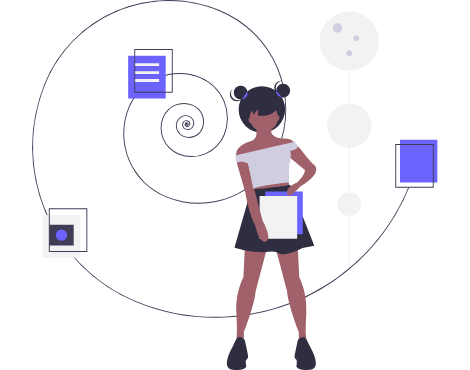

SIP numbers in Kazakhstan – agents and prices. A systematic list of agents selling SIP numbers in Kazakhstan.
Learn More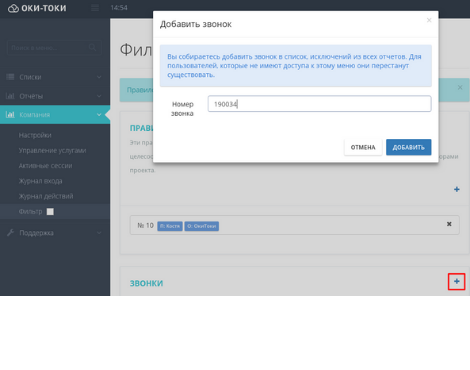
How to Hide Unwanted Calls in Oki-Toki: A Tool for Concealing Test and Non-Target Calls in Your Contact Centre
Learn More
How to View the Customer Call History Without Opening the Call Report? How to highlight the important ones or the ones where a conversation took place? Taking all these factors into account, we have updated the “contact” feature in CRM.
Learn More
Connecting a SIP number to a contact center in the Oki-Toki system. SIP registration. How to control the connection (registration).
Learn More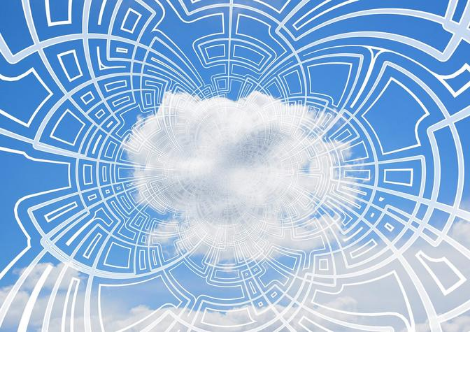
What are the features of special software for an outsourcing call center in the Oki-Toki cloud service., specifics of the activity.
Learn More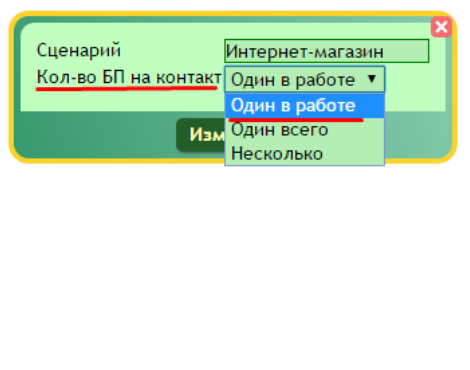
Managing business processes in the Oki-Toki CRM module. Multiple scripts for call center business processes, depending on the nature of the conversation.
Learn More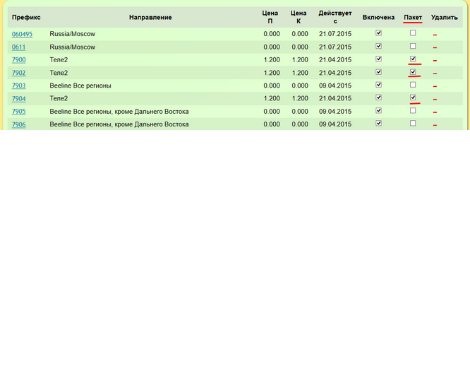
Management of minute packages in the GSM gateway. Setting up a GSM gateway: selection of allowed prefixes (directions), charging frequency and cost per minute.
Learn More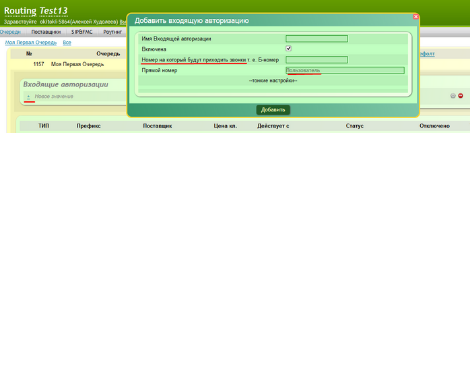
How to assign a SIP number to a user in a virtual PBX for incoming and outgoing calls of the Oki-Toki cloud service.
Learn More
List of telecommunications operators selling SIP numbers in Ukraine. Their contacts, email, and recommendations from the Oki-Toki service.
Learn More