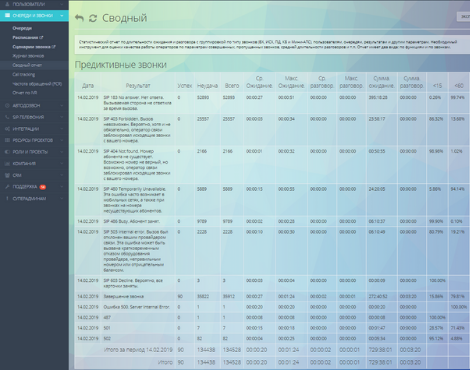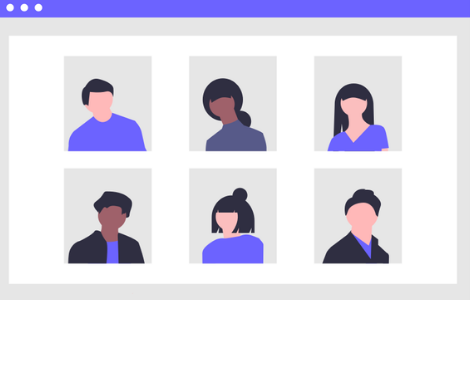In the course of working with IP telephony, cloud PBX and Oki-Toki in particular, you’ll certainly hear or see something like “We see SIP 404 from your side” or “Receiving 100 SIP and that’s it”. No, it’s not all, if you’re left puzzled. What SIP response is can be easily and simply understood by reading our article.
The article is related to products: Cloud Call Center
From Teapots to Electric Kettles
What you see as an error is the last SIP response that comes from the SIP provider at the end of the call. The call can be roughly divided into 6 stages:
1. We send a call request to the SIP provider (the so-called INVITE)
2. We receive the first sip answer “SIP 0” (the patient is alive, the request has reached them)
3. We receive SIP 100 (The SIP provider has informed us that the connection between oki-toki and the SIP provider is successfully made)
4. And then depending on the situation:
- The SIP provider will initially try to call the customer. As soon as it starts, it will send us a SIP 100. If it doesn’t reach within the call time, the last SIP answer will be exactly SIP18X: No response (SIP 180 or SIP 183).
- Next, there may be Busy (SIP 486), although in the modern world of multi-channel communication this is happening less and less often.
- Most often if something is wrong, some communication error (403, 404, 503, 486, 480 and so on) corresponds to it, and it will be the last answer. (Note: the SIP response does not tell us anything about the quality of communication.)
- If the customer picks up the phone, then his last SIP response will be SIP 200.
/li>
/ul>
5. In case of successful connection (SIP 200), the SIP communication provider informs us that the subscriber has picked up the phone (in SIP telephony this is called “connect”)6. When finishing the conversation, in the technical log of the call we can determine the side that ended the call. The ending from the Oki-Toki side is marked as “kill”, and the ending from the SIP provider or subscriber side is “finish”.
That’s all you need to know to get started.
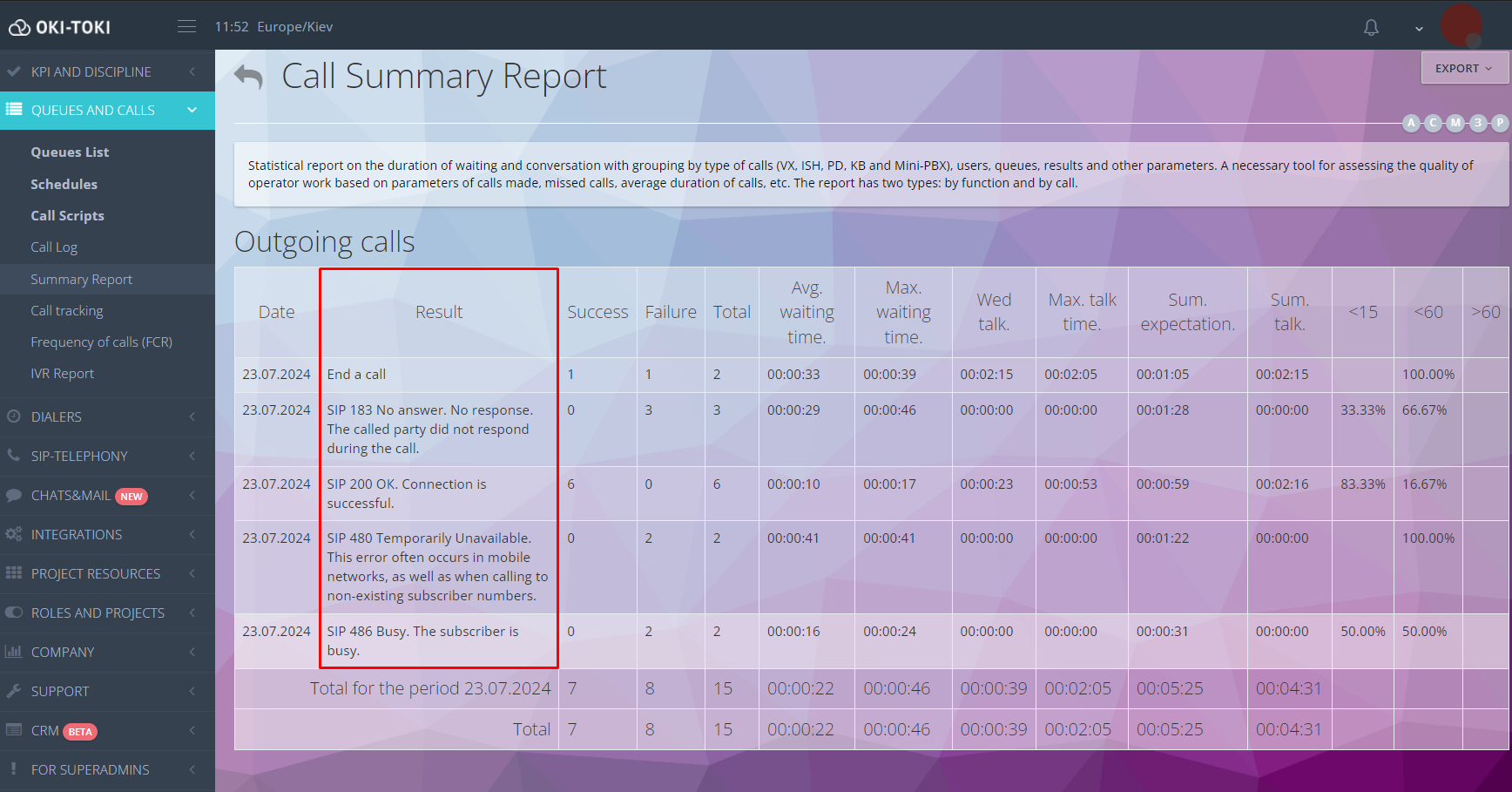
Summary
This is a piece of an engaging article intended for your landing page. Let’s communicate it with the captivating language of an experienced marketing manager who has spent years in the trenches of contact center sales management, highlighting crucial pointers for you with compelling terminology. Here’s what you need to know:
SIP responses during calls are not Oki-Toki messages (or errors), but the latest responses from your SIP provider and they alone can accurately pinpoint their exact cause as a result of the call.
There is a reason why we flag a call with an error, and that’s the SIP9XX – often stated as “Route blocked”. This error occurs when an agent attempts to make a call to a number prefixed that is not specified in the allowed directions of the connected SIP gateway (SIP provider).
Although SIP responses provide information about the connection’s status, they do not contain information about its quality.
While SIP 180/183 or SIP 200 might not raise additional queries, what do the others mean? Check out ‘Part 2‘ for further insights.
For guidance on how to generate a report on SIP calls, have a look ‘here‘.
Remember, reliability is in the interpretation of these SIP responses. Detecting these SIP script responses is vital for maintaining call quality and ensuring a seamless performance for your agents.
“Please keep in mind this text is marked with HTML content, which affects how it appears on your landing page.