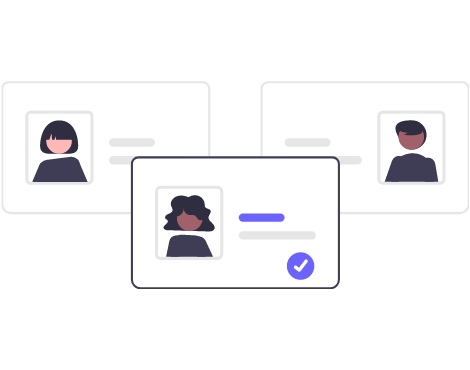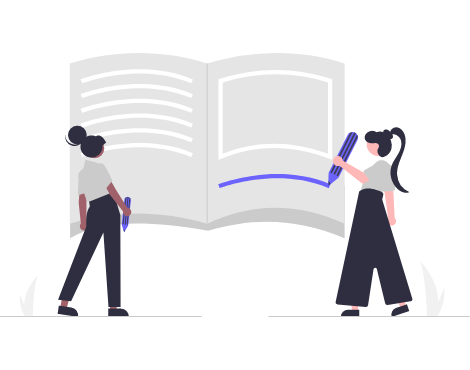A sticky task is a customer’s number queued for dialer and attached to their manager. This article discusses the team version of stickiness and how to attach a customer to a team of managers. The team stickiness is an enhancement to the “Sticky callback tasks” option and can be combined with it. For instance, if the person responsible for the callback is not available (sick, on vacation, quit), the customer will be picked up by his team. This allows you to keep the customer within the desired skill group and increases the chance of a successful deal. This article pertains to the “Auto dialer and cloud service for dialer” product.
Setting example
- In the callback reply settings creating a task, add a group of responsible agents;
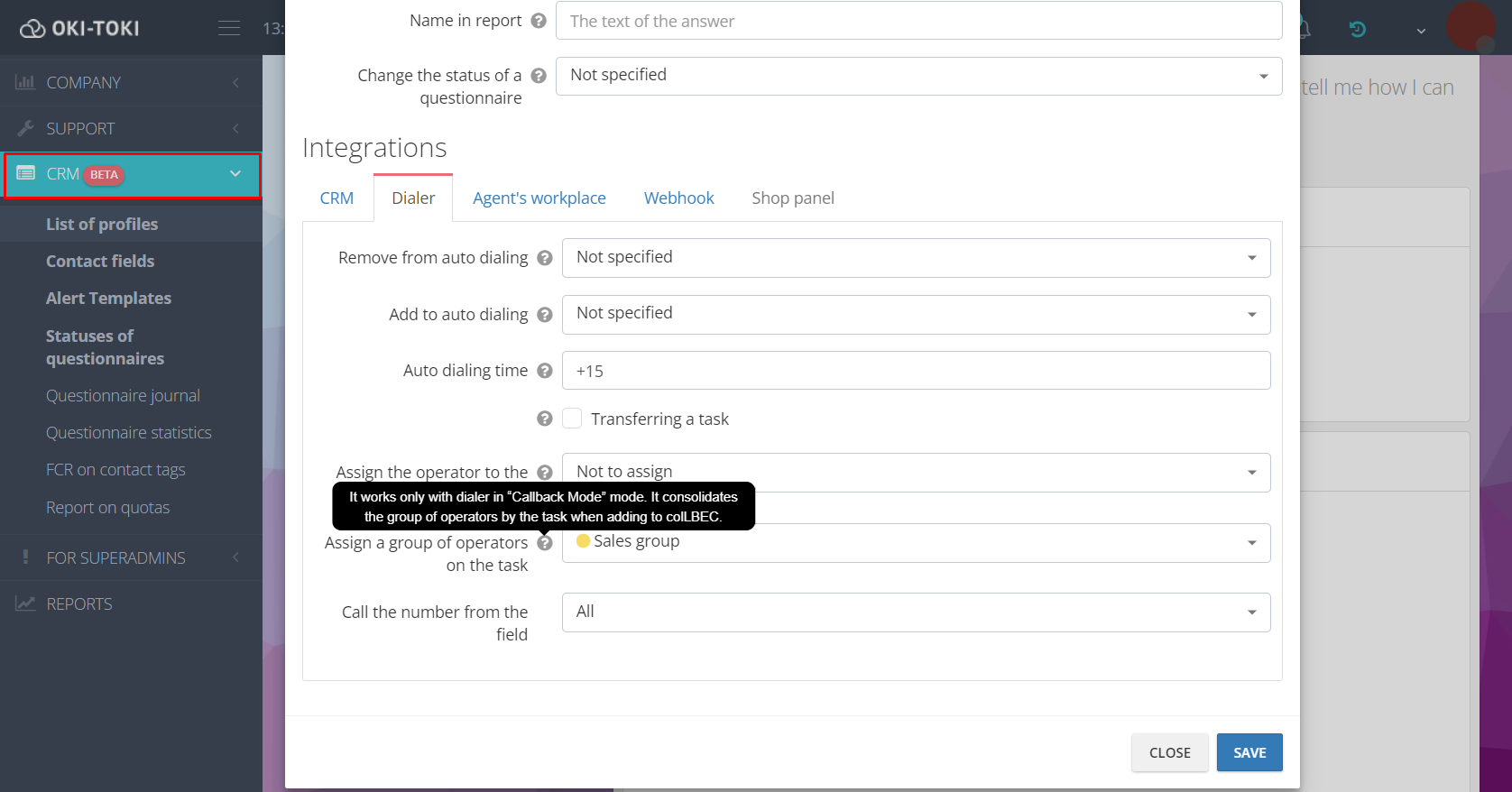
- Specify the duration of the responsible agent’s wait in the dialer settings that needs ‘sticky tasks’.
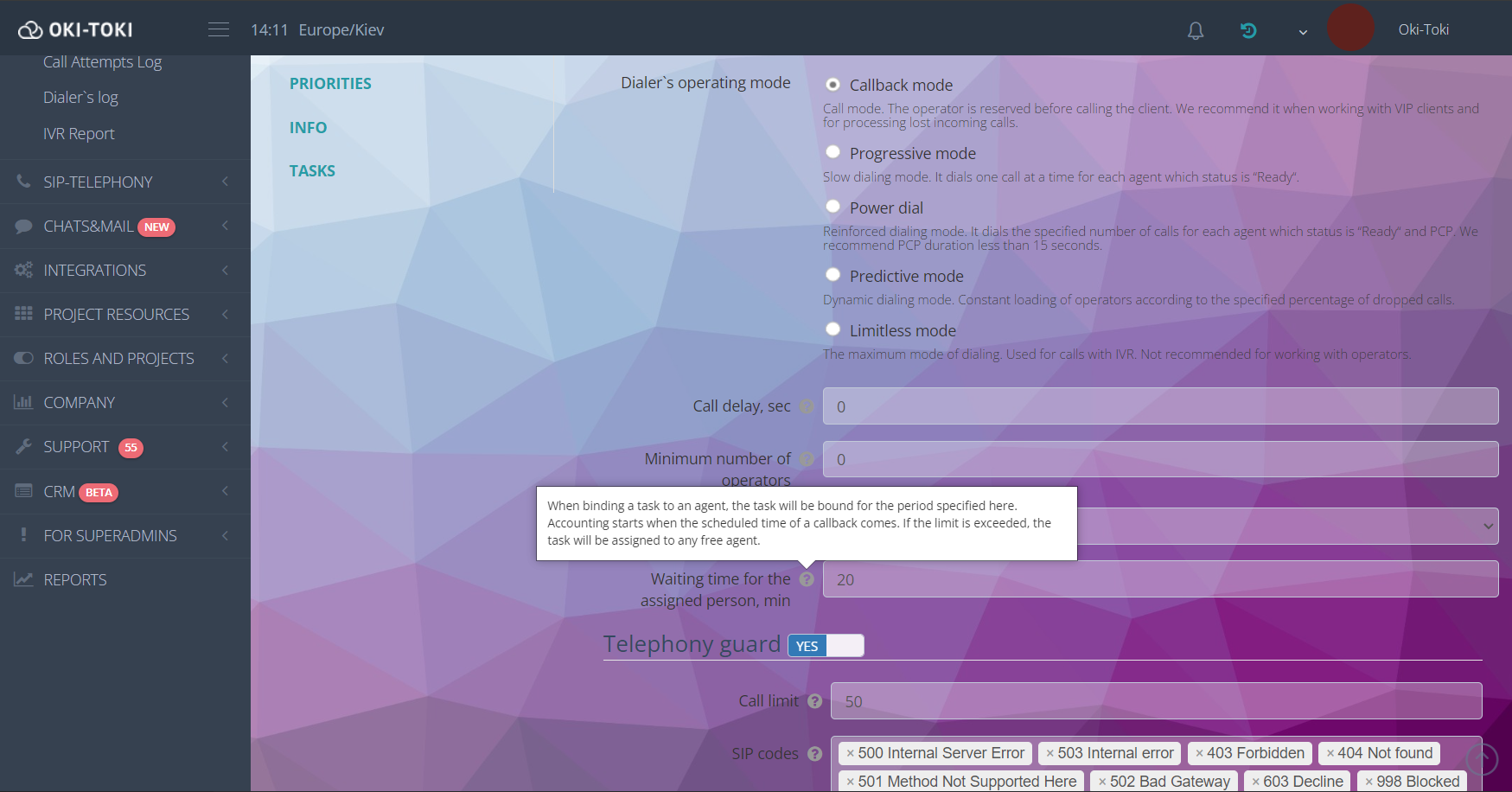
And more
- Important! The total waiting time for the agent in charge will double if the combined mode is selected (both an individual agent and a team of agents concurrently).
- Information on what a user group is and how to work with it, can be found here!
If “Group Stickiness” has left you with questions, create a ticket and the technical support staff will help find answers or solve the problem.