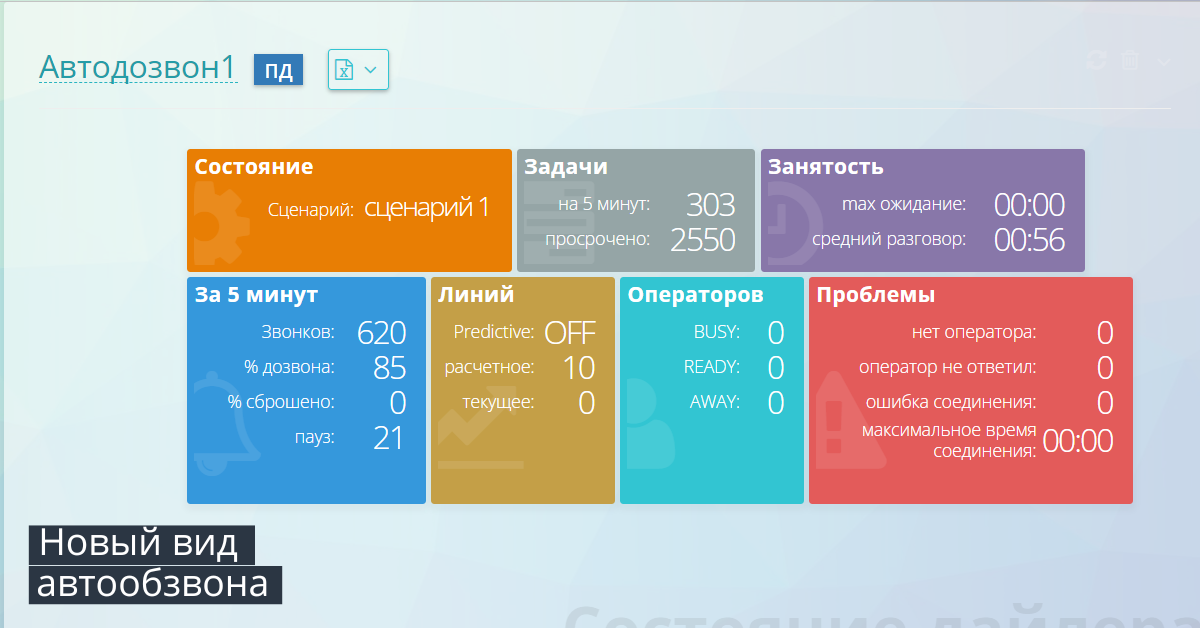Sending SMS from Oki-Toki may not be the most popular, but for many it is an extremely necessary PBX function. Its capabilities used to be quite simple: a connected SMS gateway was randomly selected and the message was sent to the server to the SIP provider. The decision to implement routing was prompted by our clients – outsourcing companies whose customers often provide their telephony and SMS-SIP providers. This note is primarily written for them! 🙂
In order to create a route and send your first SMS through it, you need just 3 steps:
1. Copy the gateway name, its login or signature.
2. Create a new alert template in ACD and put the first step value in the “Sender Name” field.
3. Route SMS at the agent’s place, choose the required template from the drop-down list.
That’s it! If you have any questions, Oki-Toki technical support is always in touch!