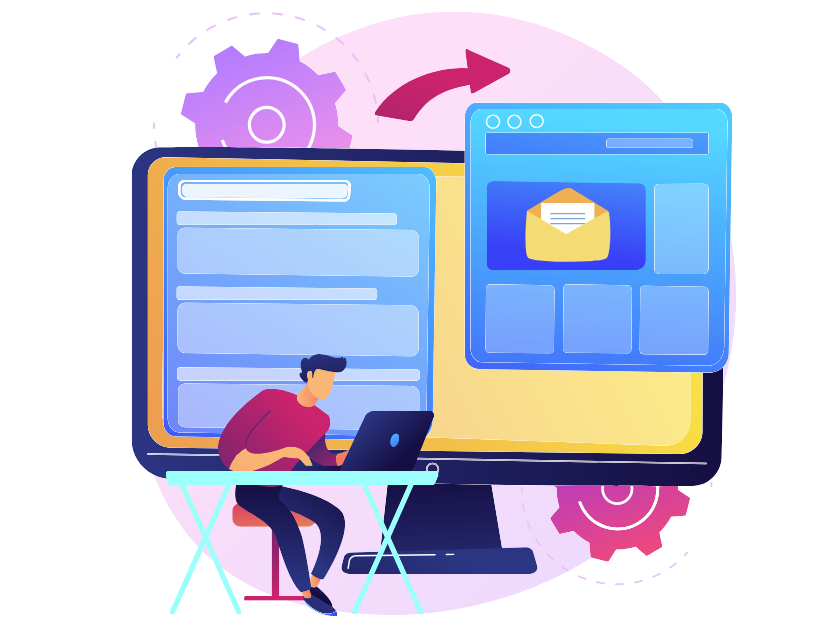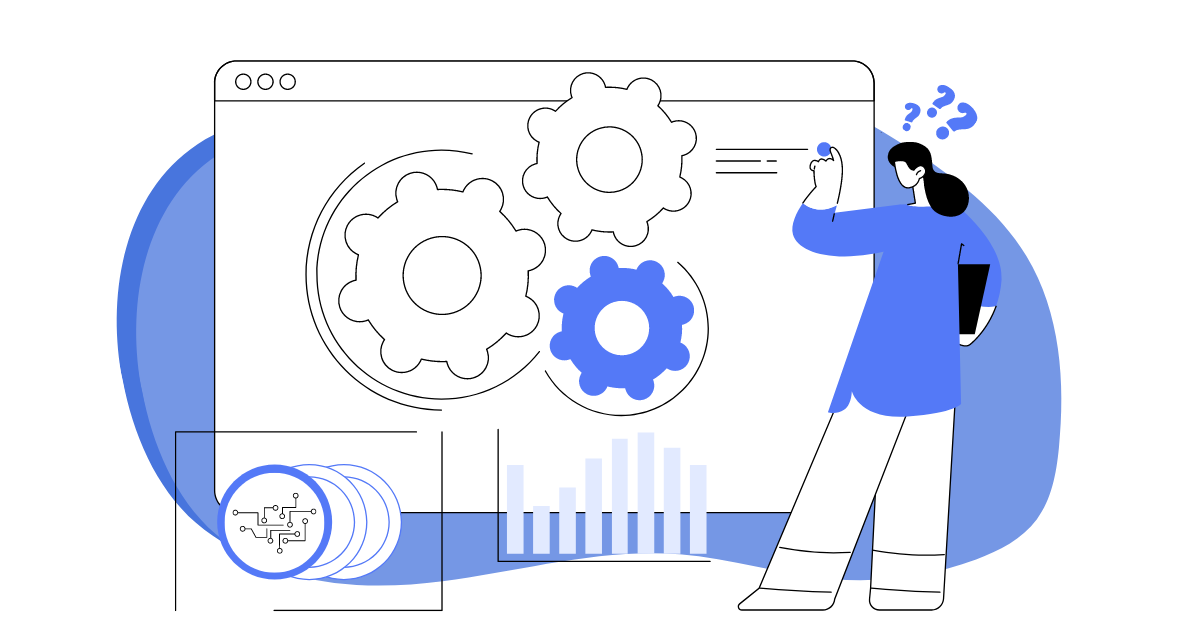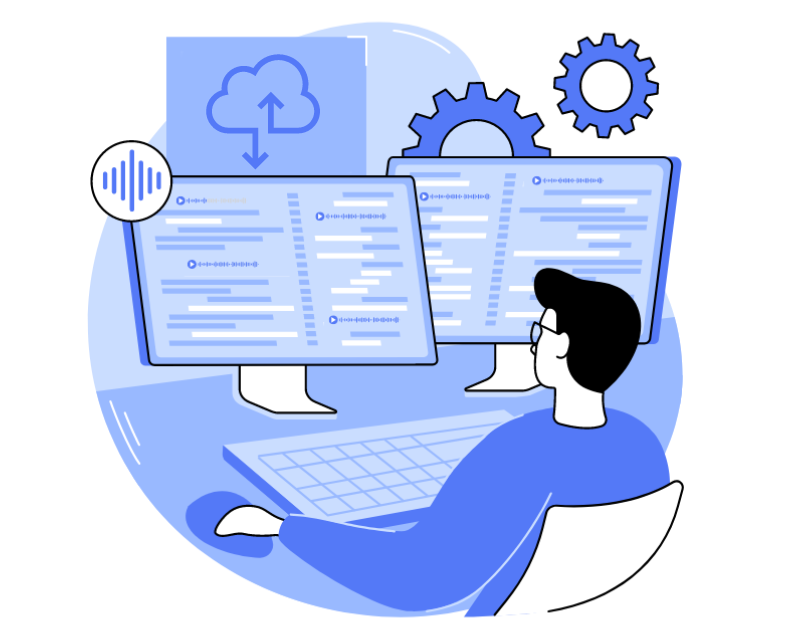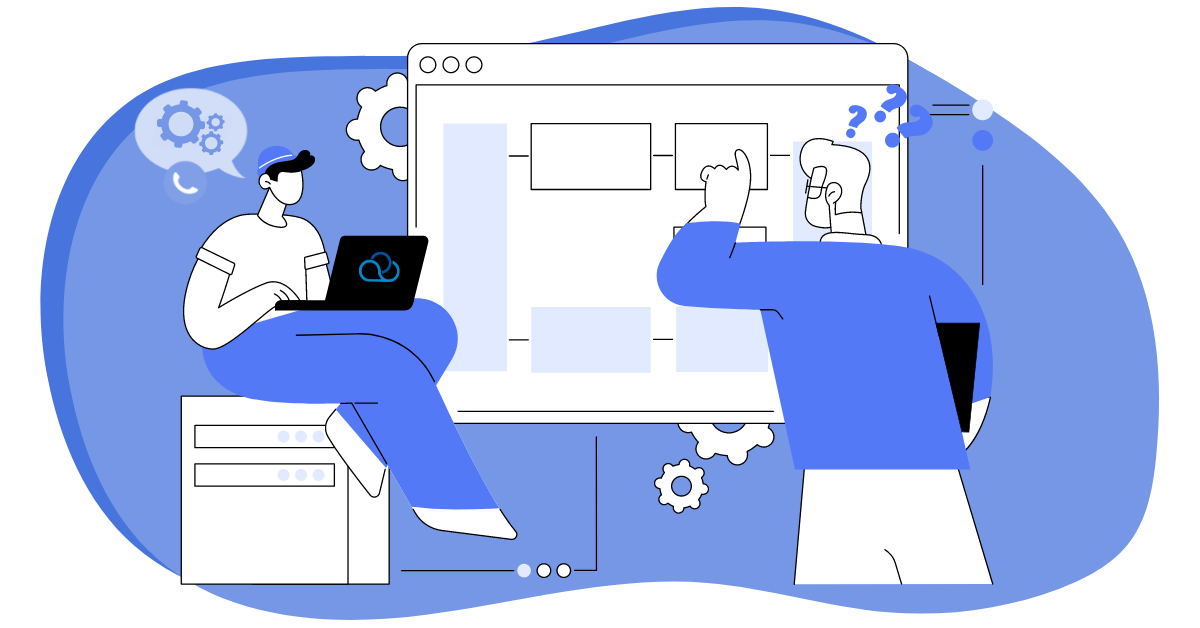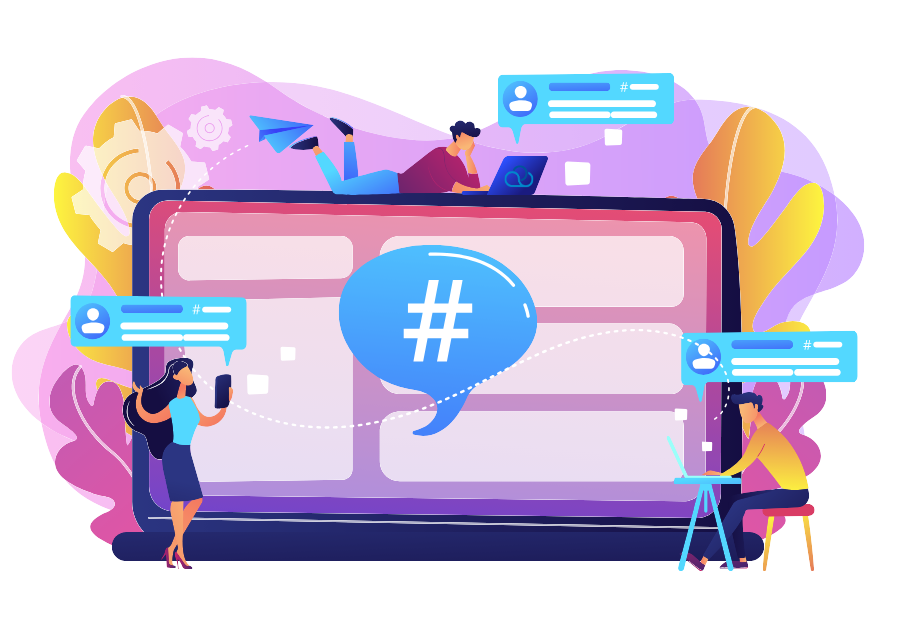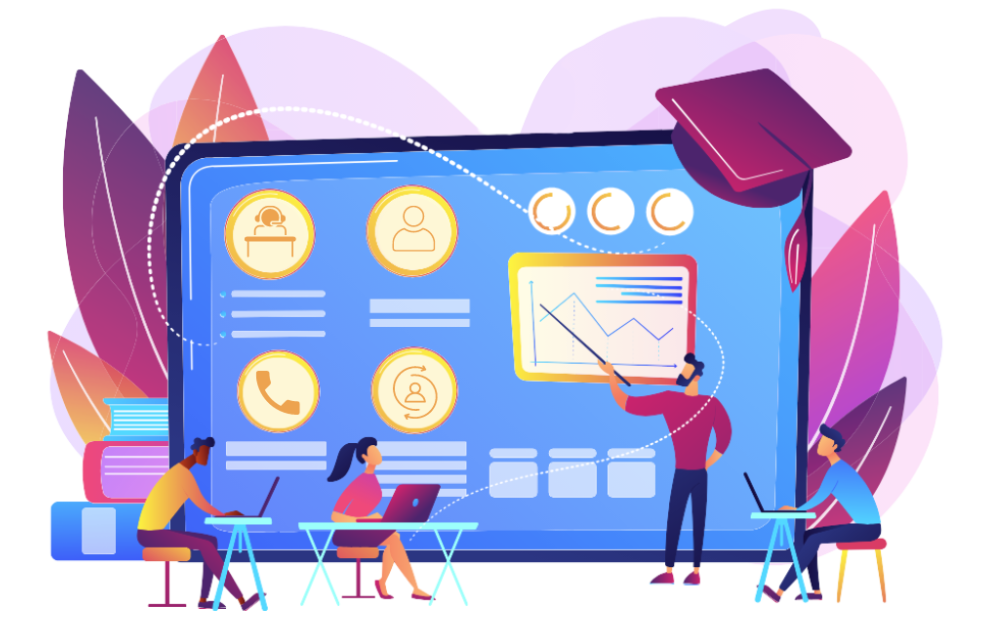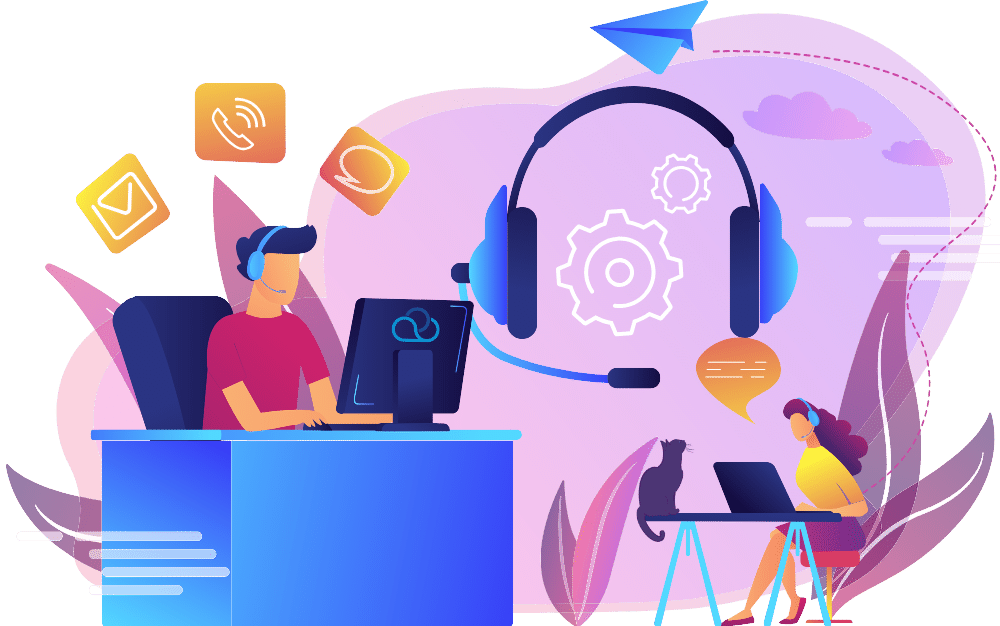OKI-TOKI Blog
All articles, notes, reviews, instructions, and service updates for internal and outsourcing contact centers Oki-Toki. Use modern tools!
Популярное
search
22.07.2024
Call center agent conversation recordings
How to store and analyze operator call recordings in Oki-Toki
07.07.2024
Ticket System: How Oki-Toki Processes a Customer Ticket?
How the Ticket System is Used in Oki-Toki and Customer Inquiry Processing is Organized. Statuses, Deadlines, Responsible Parties, Technical Support KPIs.
28.06.2024
Optimize your reporting work: Effective approaches
Oki-Toki offers a variety of reports, and we are now going to talk about the tools that simplify working with them.
20.06.2024
Customer Data Protection: Exclusive Fields in Projects
Why is it necessary to segment client information in a form? Oki-Toki will enlighten you. The result is – the agent makes fewer mistakes and works faster.
17.06.2024
How to transform a “bad” call center agent into a “good” one?
How to Increase Motivation and Engagement of Agents, Useful Tips for Hiring, Efficient Training, and Support.
13.06.2024
How to Approach Conflict Clients
What are the clients of the call center and how to work effectively with them. Simple and useful tips for operators on building trust and maintaining peace of mind.
27.05.2024
Customer Support Chat: Omnichannel Chat in Oki-Toki
Discover how the omni-channel platform Oki-Toki helps call centers expand communications and improve agent productivity by integrating telephony, messengers, social networks, and email in one window.
22.05.2024
How to Create an Email Template for Contact Center?
Email Template for Sales Script – A Tool for Automated Sending of Emails from the Conversation Script, on Event or via API.
17.05.2024
Call Center Agent Performance Standards: Report of the Status History
How to check the working hours of agents, view the report of one user’s status history at the workstation, settings and features in Oki-Toki.
16.05.2024
How to Create an Outsourcing Contact Center?
Boost your business competitiveness with an outsourced call center! In this guide, you will find everything you need to create a profitable contact center that will work for you.