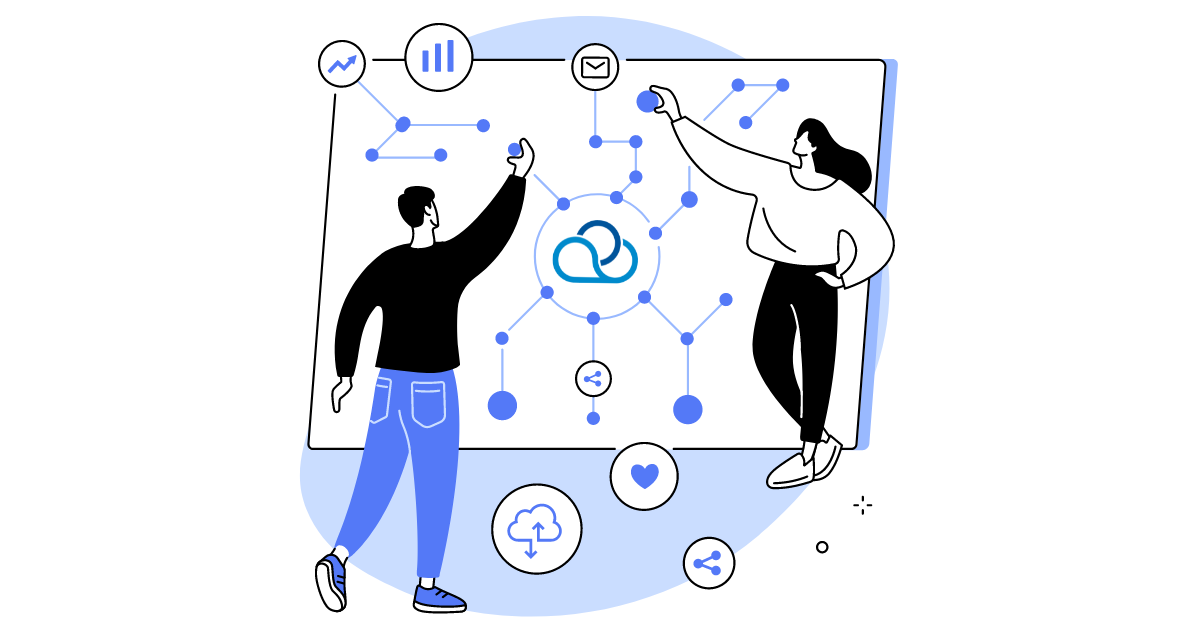The “Auto Agent” Robot is Transitioning into Beta
The “Auto Agent” robot is moving into Beta. It is capable of conducting surveys, logging incoming calls, evaluating conversations with live agents, and operating with conversation scripts. All analytics related to the new feature’s performance are available in CRM and can be seen in the call logs. The algorithm interacts with multiple-choice scripts, and if necessary, it can redirect the call to a “live” agent.
Soon we will prepare promotional videos and a FAQ article, but for now, we have prepared a small BONUS — two weeks of the robot’s free usage in your projects.
How to make use of it and what to do if you need assistance? Create the “Auto Agent” ticket and the technical support team will not only enable the two-week access, but also assist you with settings and analysis.
Free Recognition of Yes/No and 0-9
To make speech recognition more accessible, we have made voice response recognition of “Yes/No” and numbers “0-9” absolutely free. Turn off old button-press solutions and start using modern approaches such as, “To connect with an agent, say One; for the finance department, say Two”. The main condition for free usage is “using the Oki-Toki speech recognition service in the settings”.
Major Update to Reports
We recommend exploring 3 new sections in the reports:
- API Report — a comprehensive extract of useful data about your company’s API processes;
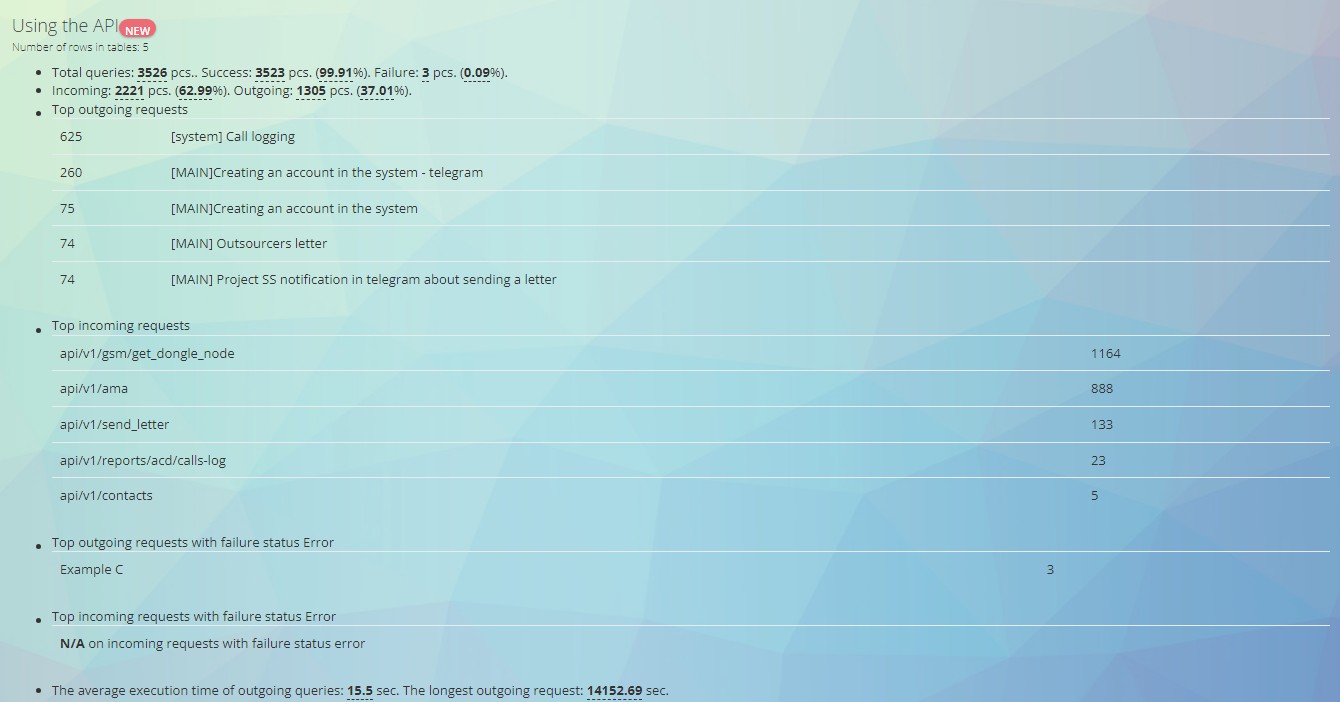
- The recently revamped tool for call centers, “Quotas,” now has its own section in the reports;
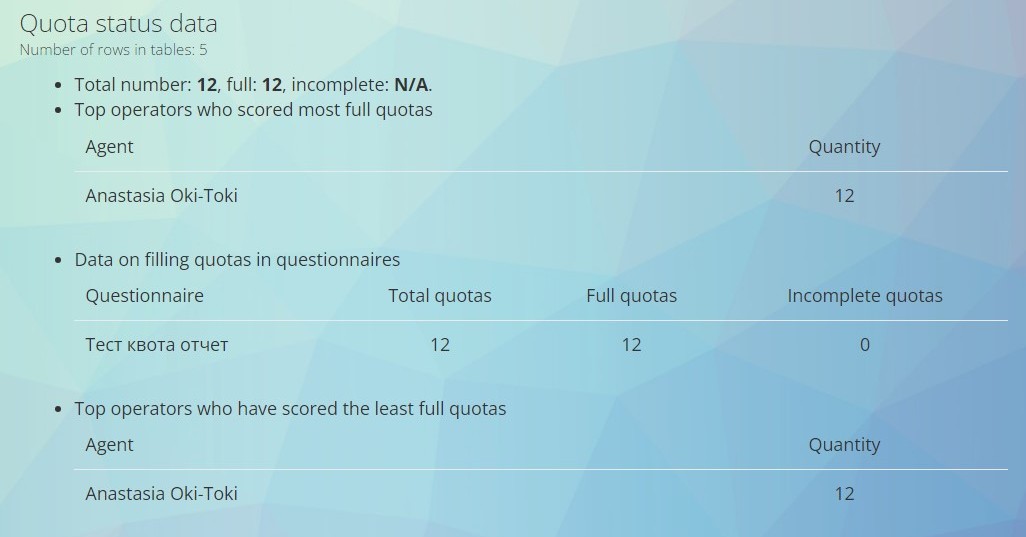
- The dialogue evaluation tool also got its own separate section in the arsenal!
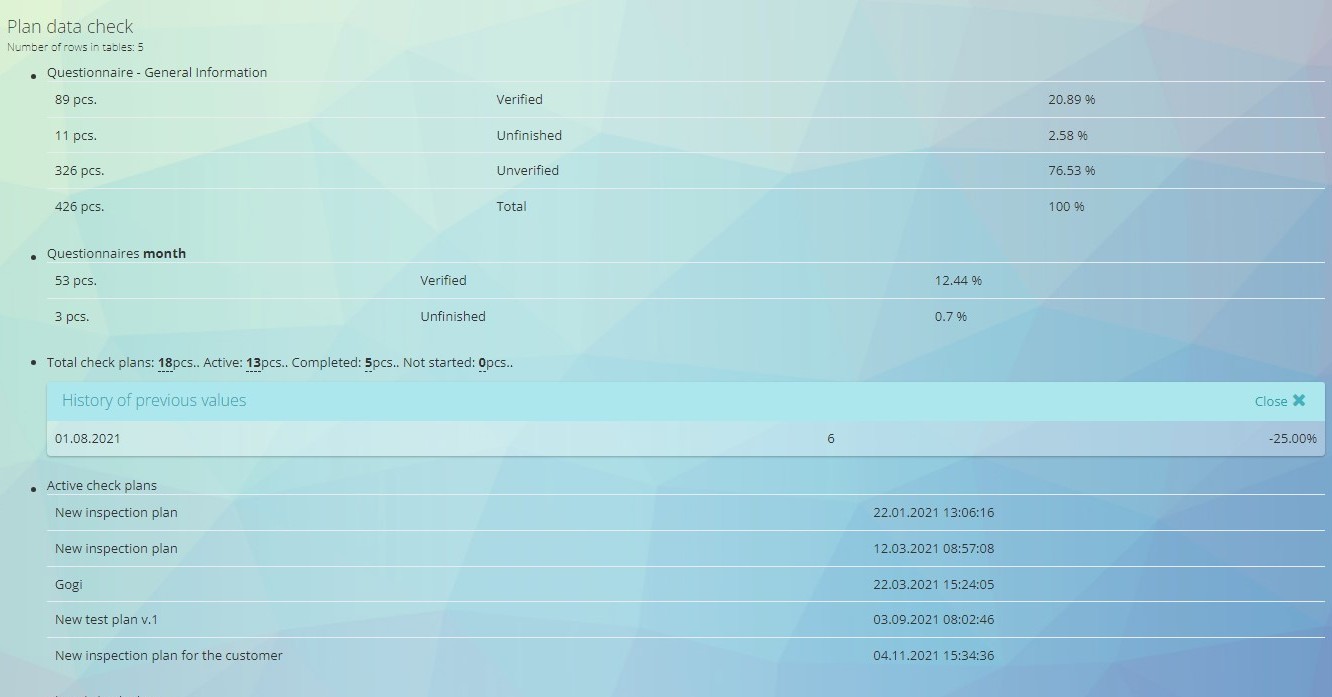
Multilingual Web Call
Oki-Toki started refurbishing the almost forgotten tool “Webcall”. It’s a boxed way to dial directly from the site to the inbound line of the call center. The updated design is almost ready for release, but for now, we have expanded the multilingualism of the existing version: in addition to existing RU, EN, UA, Italian, Polish, Czech, Finnish, and Chinese languages have been added..
Improvement to the “Get Data” Cube
A small but important improvement for those who design complex call scripts involving the “Get Data” cube. This cube allows for data exchange with an external server (for instance, with the database of your personal call center server). Expanded authorization methods like ‘No Authorization (NoAuth)’, ‘Bearer token’, ‘Basic Auth’ are now available; Logging of data transmitted through this cube has been added.
Call Tagging in Dialogue Evaluation
The result of dialogue evaluation now tags the call based on the evaluation rating and the feature of an unconventional case.

New Oki-Toki Video Instructions
Oki-Toki: What to do? The auto-dialer is calling slowly