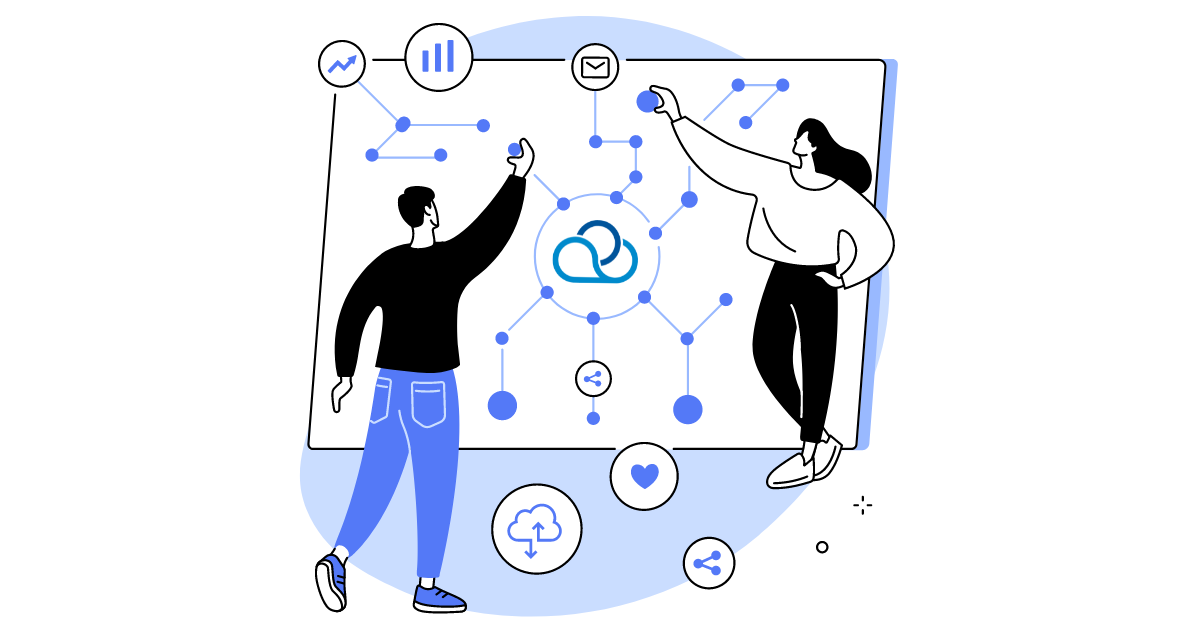Evaluating Agent Performance: Part 1
A new functionality has been developed to evaluate the performance of agents for incoming and predictive calls. It can be activated in the queue settings. An alert about the evaluation triggers for customers before starting their conversation with the agent, while post-conversation they can assess the agent’s performance (choice of IVR message language). The call log will reflect the quality of agent interaction with customers. It’s all simple.
Automatic Telephony Disconnection
The question often arose about how to preserve the canvassing base if the telephony unexpectedly failed. For this, we created the new function “Automatic disconnection due to telephony malfunction”. If calls consecutively start to end with a telephony error (from the list), then the auto-canvassing will automatically stop.
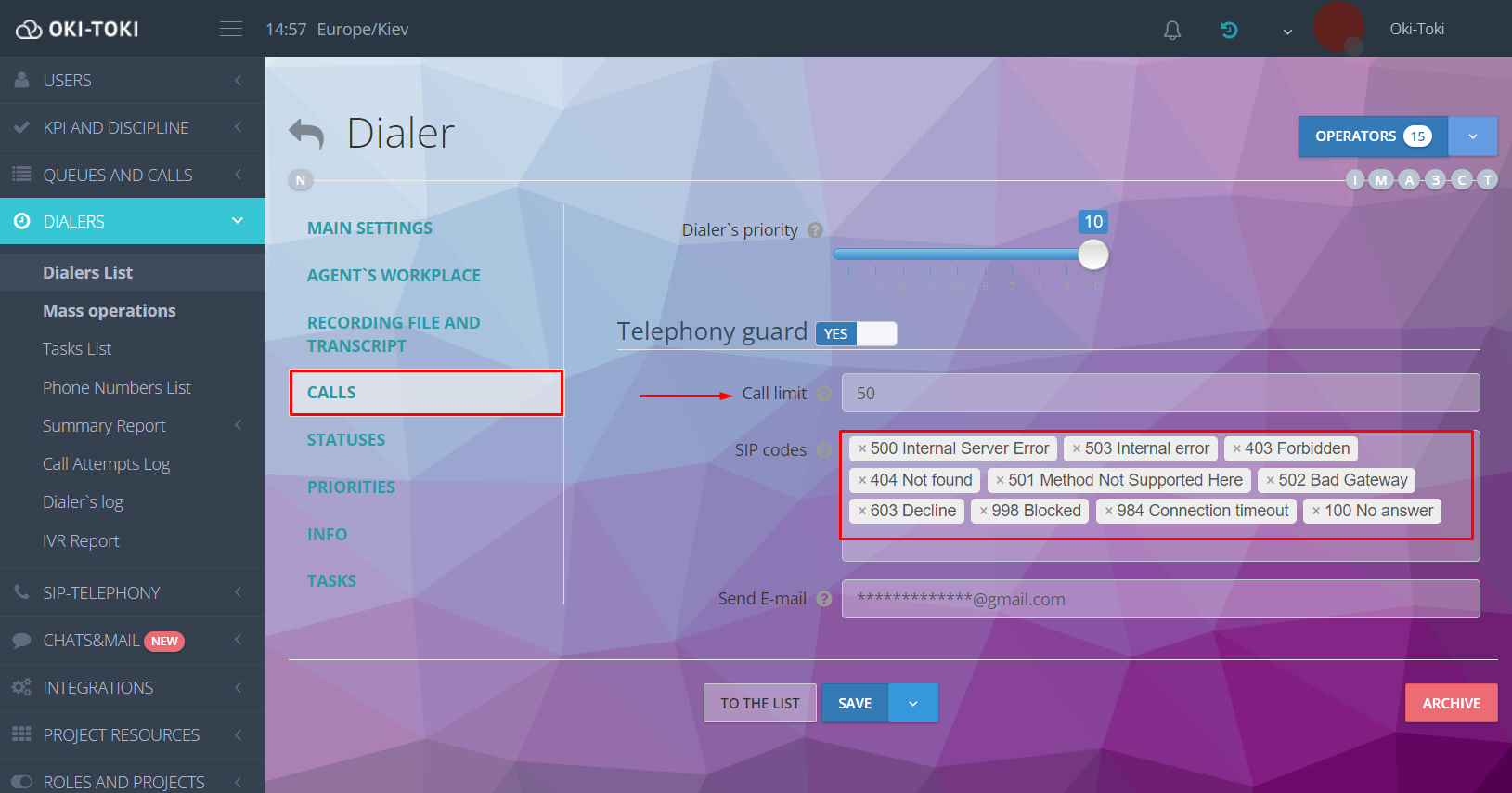
Feature: Transfer to AWAY during missed call
While working within their CRM and administrative panels, agents might overlook an incoming call, break discipline, and automatically switch to a “blue” status, falling out of the loop for processing incoming and automated calls. We’ve introduced a feature to disable automatic transition to AWAY mode when a call is missed. By default, this feature is enabled. You can disable it through the following link (screenshot below).
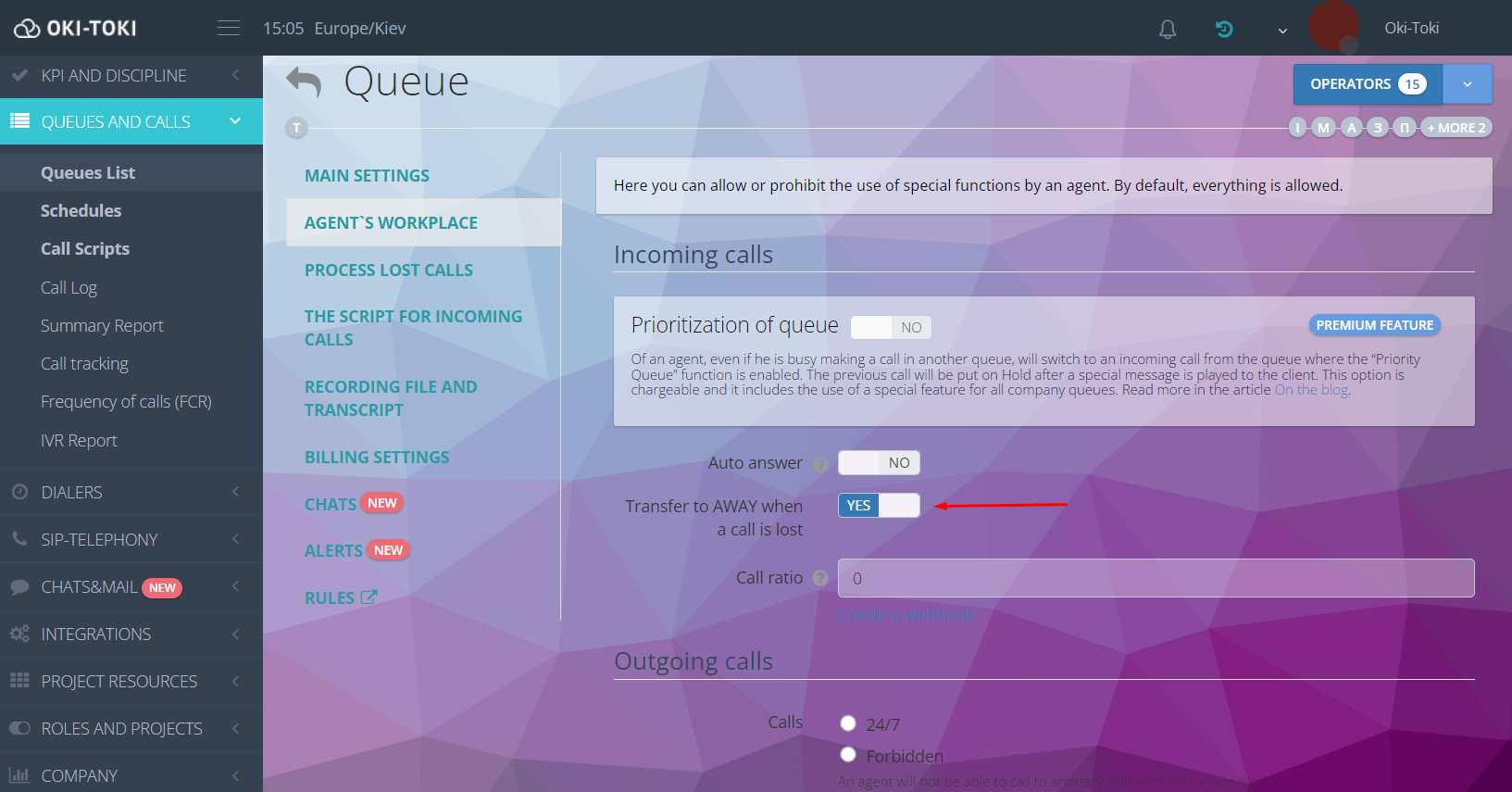
Facelift of the Agent Workstation
We are delighted to announce some exciting news for all call centers: Oki-Toki has launched a beta test of a new agent workstation! At present, it encompasses the core functionality of the old workstation, but we’ve designed it to be more flexible and efficient. Moreover, we’ve laid the foundation for adding new, long-awaited features: widgets with useful information and statistics for the agent, a new level of integrability (more on that later). You can preview the workstation by following this link. We welcome all feedback and suggestions!
New Look for the Auto Dial Task Log
111There are still agents who do not track their statuses in the workstation (Ready, Absent). While working in their CRM and administrative cabinets, agents may miss an incoming call, violate discipline, and automatically switch to the “blue” status, dropping out of the processing of incoming and automatic calls. We have added the ability to disable automatic transition to AWAY when a call is missed for incoming and callback calls. By default, it is enabled. You can disable it here.