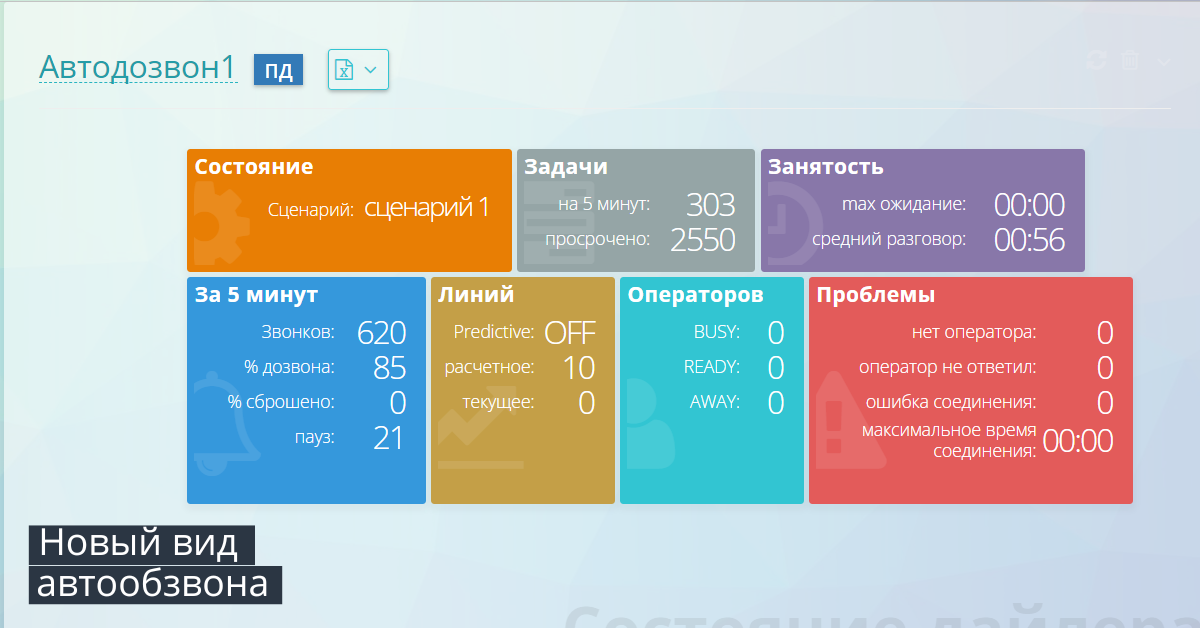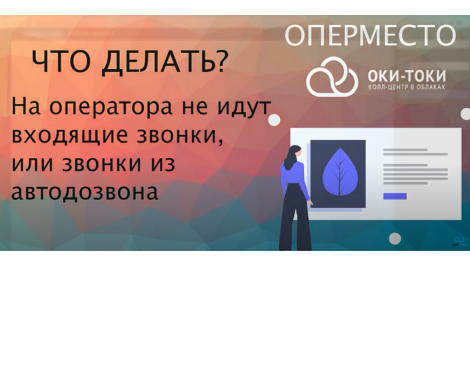The occupancy rate will help you understand how effectively your call center’s resources are being used. This article describes what “Occupancy” is, how to calculate it correctly, and how to set up statistics in Oki-Toki, what the occupancy percentage should be, and why this metric is so important for the successful operation of agents.
What is “Occupancy”?
Occupancy is the percentage of time agents spend working with clients relative to the total time they are in the system. That means communication with clients, holding, and post-call work.
For example, if the occupancy rate in a call center is 75% – this means that agents spend three-quarters of their working time handling calls. “Occupancy” is often confused with “Utilisation”, but they differ slightly. “Utilisation” may consider all working hours, including breaks and training, if they are paid. “Occupancy” is only the active time spent working with clients and call handling.
How to calculate occupancy?
To calculate occupancy, you need to determine two metrics:
- Total call handling time: This is the time agents spend working with calls per day.
- Total system login time: This is the total time agents spend in the system per day.
Formula:
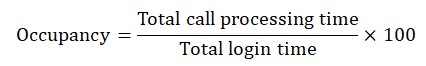
For instance, an agent spent 10 hours 27 minutes (excluding breaks) in the system, in minutes – 627 min. Time working with clients – 7 hours 16 minutes, converting time to minutes – 436 min, so it calculates to:
(436/627) * 100 = 69%, meaning the agent’s daily occupancy was 69%.
In Oki-Toki, there are convenient reports where you can view an agent’s working time. The “Summary Report by Users” contains information about all statuses at the workplace, for example, you can see how much time an agent was on a break, talked to clients, etc. The summary report makes it easy to calculate “Occupancy” and analyze the distribution of working time.
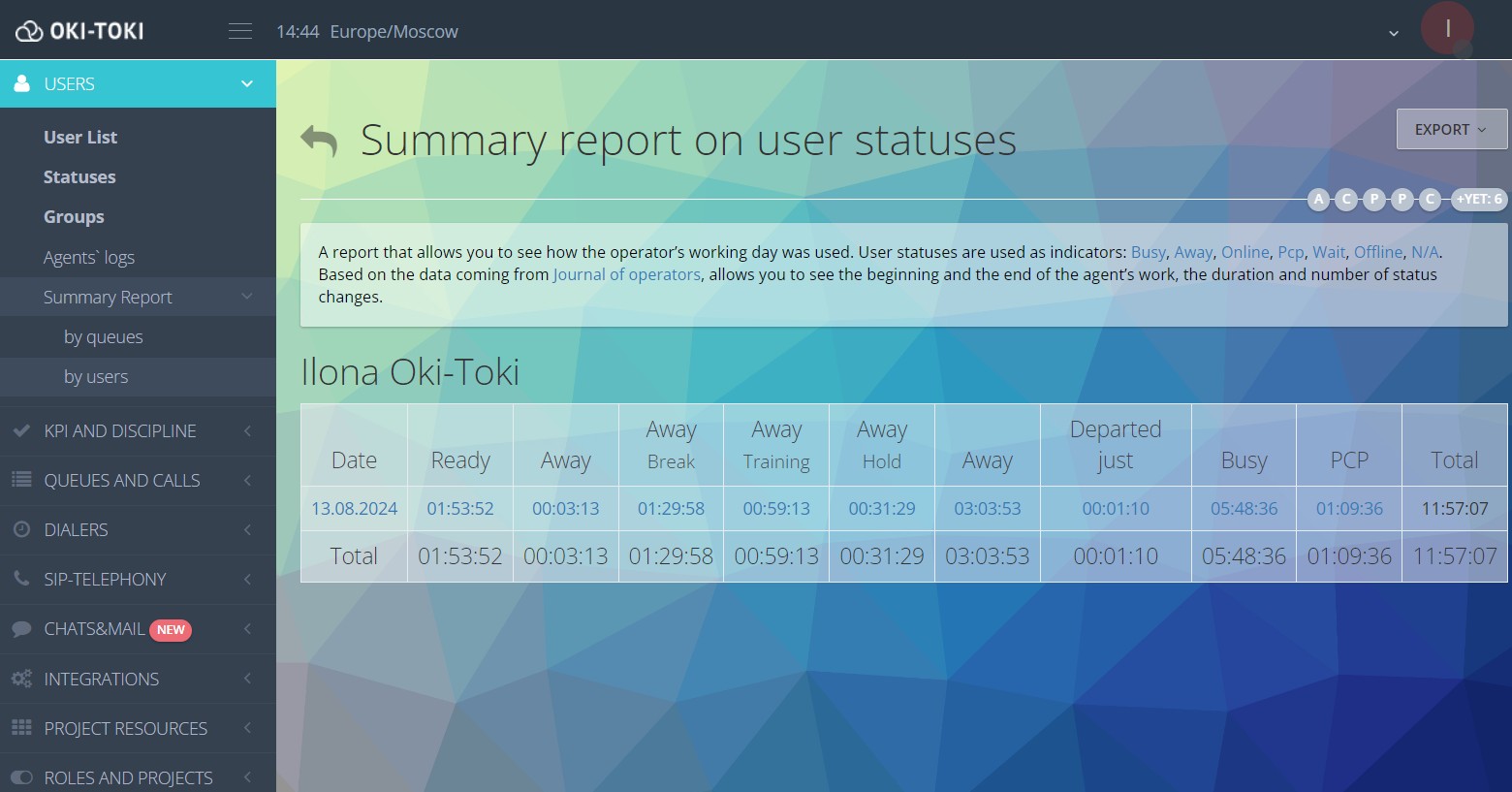
To avoid calculating occupancy manually, you can configure the Oki-Toki “Report”, and the “Occupancy” report will regularly be sent to the specified e-mail.
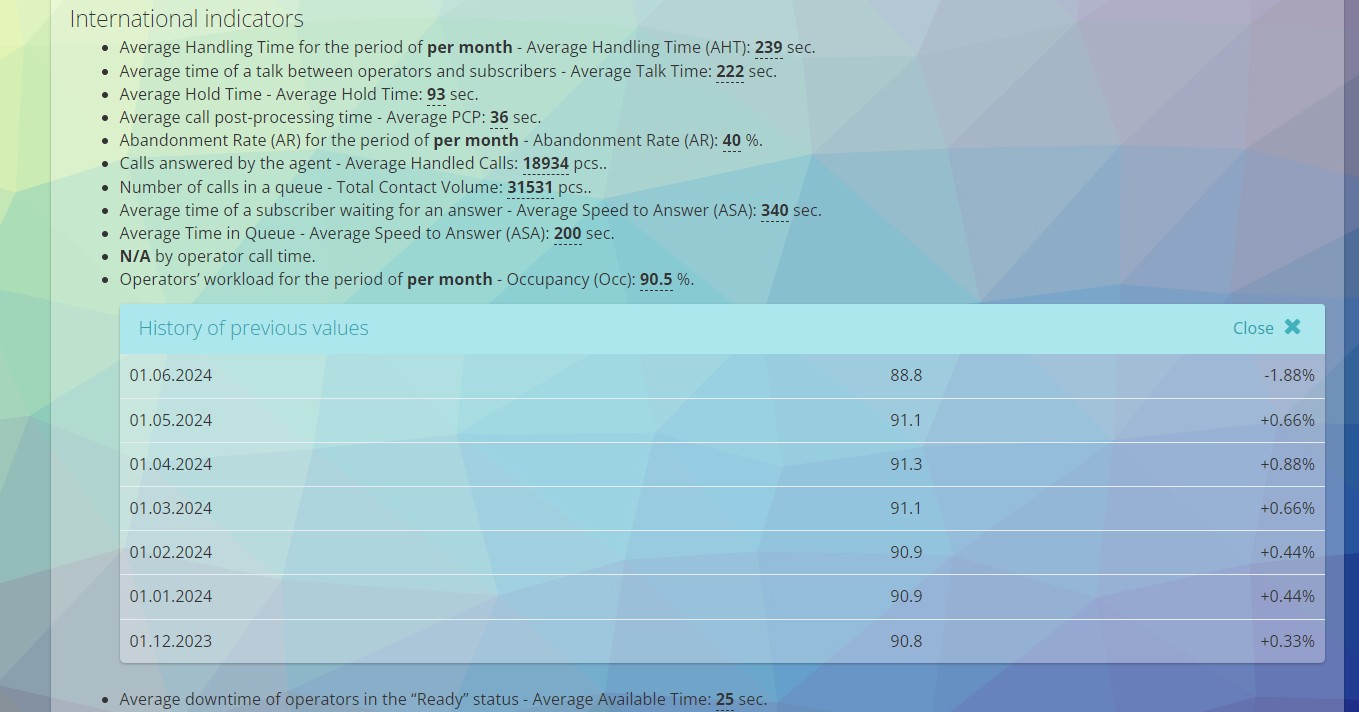
In the reports, you can not only track the agents’ workload but also analyze such important metrics as average available time (Average Available Time), time spent on call handling (Productive Time), as well as other key performance indicators (KPI). Read more about Oki-Toki reports on our website.
Why not to exceed 80-85% occupancy?
High occupancy means that agents have almost no time between calls. This can lead to stress and burnout. It’s recommended to maintain “Occupancy” within 80-85% to avoid overloading employees. If an agent constantly switches between calls without a break, then they have no time to recover, which can lead to a decrease in service quality and the search for less stressful working conditions.
Set up an optimal call distribution level so that agents are evenly loaded. This will avoid overloading and improve the quality of the call center’s work. Consider peak hours and use automatic call distribution tools to ensure calls come through without delays.
Why the occupancy rate (Occupancy) is important in call centers
The larger the contact center, the more important it is to track agents’ working hours. As the volume of calls increases, the number of contacts each agent handles also grows, leading to an increase in the “Occupancy” metric. If occupancy exceeds 90%, employees begin to experience stress, which reduces the quality of service. This is especially relevant in large contact centers, where more agents work, and managing their workload requires a more precise approach.
How to maintain an optimal level of occupancy?
- Number of agents on the line: If there are too few, agents will be overloaded, customers won’t be able to get through, reducing work quality and leading to employee burnout. If too many – agents will be idle, which is inefficient. It’s important to find a balance so that employees are busy but not overloaded.
- Using “blended” agents: I.e., those who both take incoming calls and make outgoing calls. For example, if at some point incoming calls or calls coming from a dialer decrease, agents can switch to outbound or other tasks.
- Task division: During low workload periods, employees can process chats or undergo training. This allows for more efficient use of their working hours, avoiding idle time.
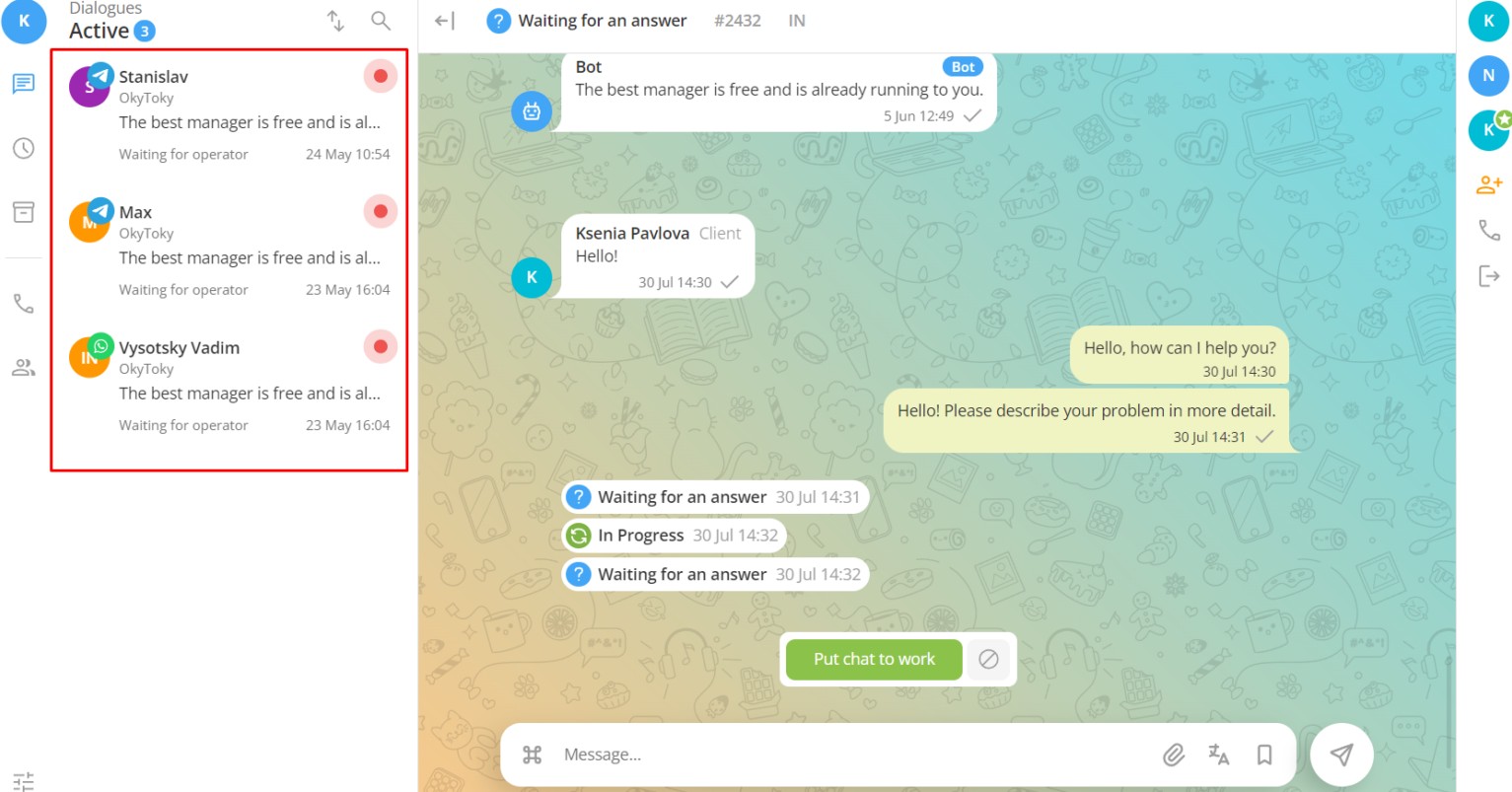
- Duration of the PCP status. This is the time an agent spends after a call completing a questionnaire, updating customer records, or other CRM tasks. Translated, it means “post-call work”, when the employee processes information obtained during the conversation with the customer before taking a new call. By setting an optimal duration, you can adjust breaks between calls and reduce workload.
How not to confuse “Occupancy” with other metrics
“Occupancy” is often confused with other standards, such as “Productive Time” and paid time – “Paid Time”.
- Productive Time: This is the time agents actually spend handling calls or waiting for new calls. For example, if an agent works 300 minutes and out of those 250 minutes, they were busy working with clients and in the “Ready” status, this will be their Productive Time.
- Paid Time: This is paid working time, i.e., the sum of all working hours as per their planned work schedule. This metric includes all hours an agent should work according to their schedule, regardless of how much time they actually spent at their workstation. For example, if an employee is scheduled to work 7 hours, but they spent 7 hours and 30 minutes at their workstation, their Paid Time will be 7 hours, because that is the time for which the agent gets paid.
How to change the level of occupancy in Oki-Toki
The most important thing is even workload distribution. Some agents may be overloaded while others receive few calls. Oki-Toki has a way to set up the number of calls per agents using “priorities”.
In the Queue and Dialer settings, specify the frequency with which employees will be taking calls, where 10 is the highest priority. For example, if an agent is busy on one project – you can set them at 10, if on several – a lower priority.
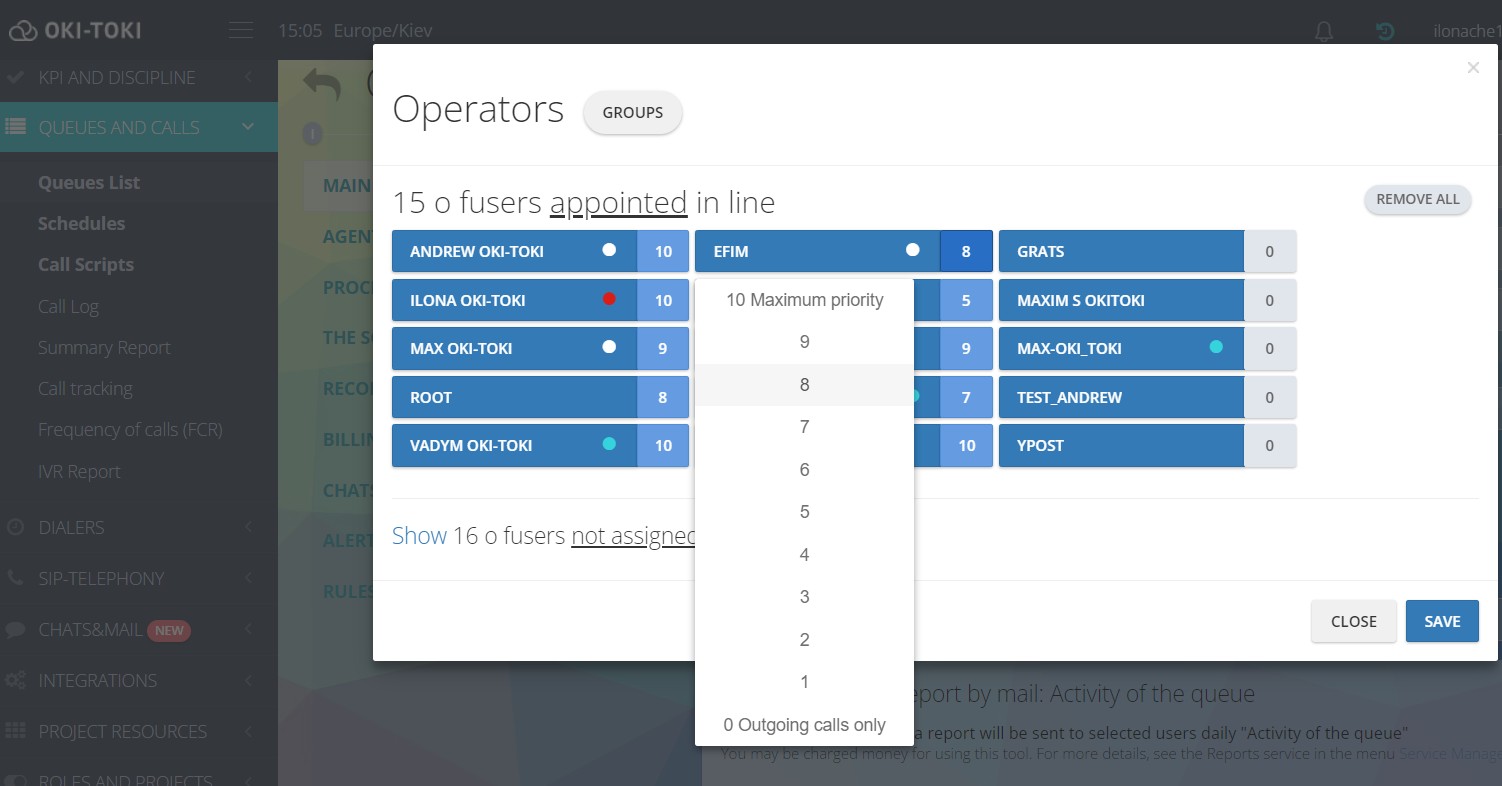
Such a call distribution system will help balance the workload and maintain an optimal level of occupancy. Agents’ occupancy is an important metric for managing a call center. Maintaining an optimal level of “Occupancy” helps avoid overloading and burnout. Keep the balance, monitor metrics, and provide your agents with everything they need for efficient work.