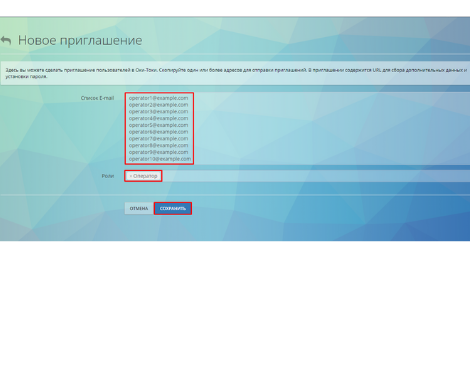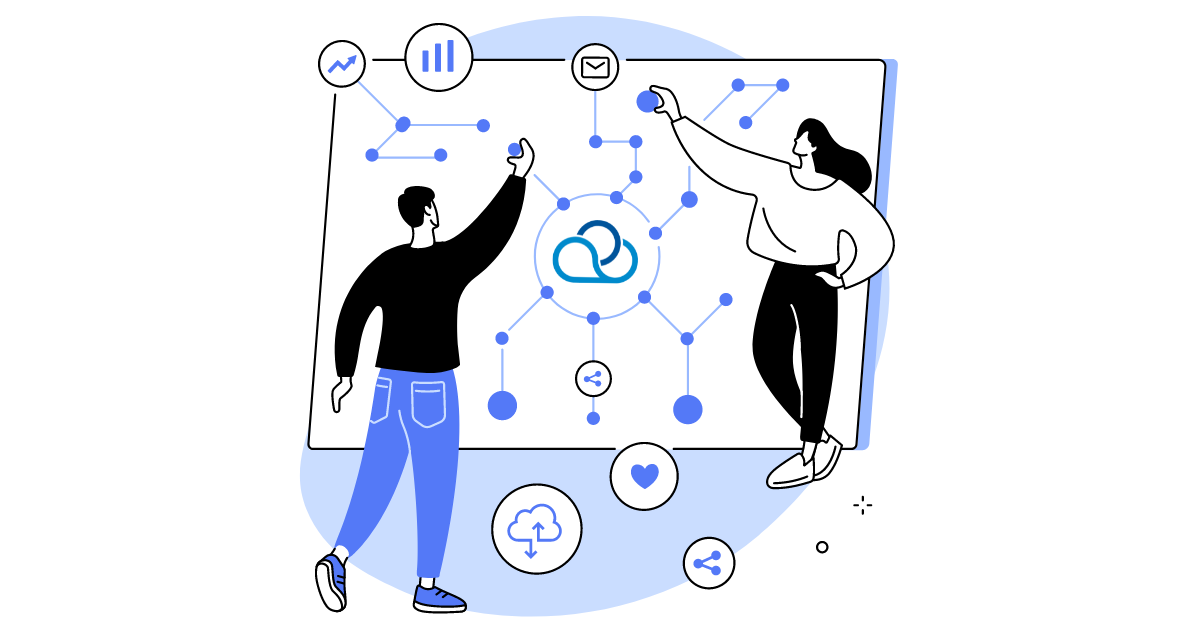Our client’s company receives and begins to process applications for microloans from the website semi-automatically. However, not all applications are properly processed or fully completed. Such applications must be collected, systematized, and called by agents to gather missing information. Therefore, the client came to us with the task of having incomplete (invalid) applications from their portal sent to us for automatic calling for additional processing by an agent. It is important to retain additional data of the application in the dialer, for example, full name, date and number of the application, address, etc.)
This task must be accomplished in one window by filling out our form and forms on the corporate resource through an additional tab.
Primary requirements
- Adding tasks via API
- Parallel work of agents with multiple client projects
- Even distribution of calls among agents
- Assigning an agent to a lead when a callback is required
- Ability to send SMS and email to the client
- Integration with their internal resources
- CRM for client data storage and scripts for agent work
- Reporting:
- cost-related
- on agent work statistics
- on successful CRM entries
- task handling efficiency in dialering
/li>
- Support from a personal integration engineer;
- /ul>
Introduction
Contact center and 50+ remote agents; loading tasks by projects (more than 30); SMSc.ru as an SMS gateway; client’s CRM for processing applications; customer’s information portal; own telephony with SIP registration;
Solution
- We start setting up invalid lead processing with the integration of SIP telephony. Usual registration process with data: login, password, ip-address. The registration is successful, we’ve set the available prices-directions and left the default routing, as the telephony will be used everywhere uniformly (even though we recommended adding at least one more, but so far so good)
- We’ve changed the queue’s name, leaving the settings in their default state (as they were created with the company).
- We’ve created two auto-dialers:
- Main – Here, tasks from the portal with incomplete leads are transmitted via API . It operates in predictive mode. In the future, a similar auto-dialer will be linked, dedicated to filled-out leads for verification purposes.
- Callback – crafted for dealing with clients who have requested a call-back. Activation of an agent assignment to leads has been enabled.
/li>
- We’ve moved on to setting up the agent’s script in CRM. The script has multiple branches, which will guide the conversation depending on the client’s responses. Also, some script responses are linked to sending SMS and email with additional information about the service.
- When importing agent data, we sent users invitations to register in Oki-Toki. They simply had to follow the link in the email and enter their registration details (Name, new password, and verify their email).
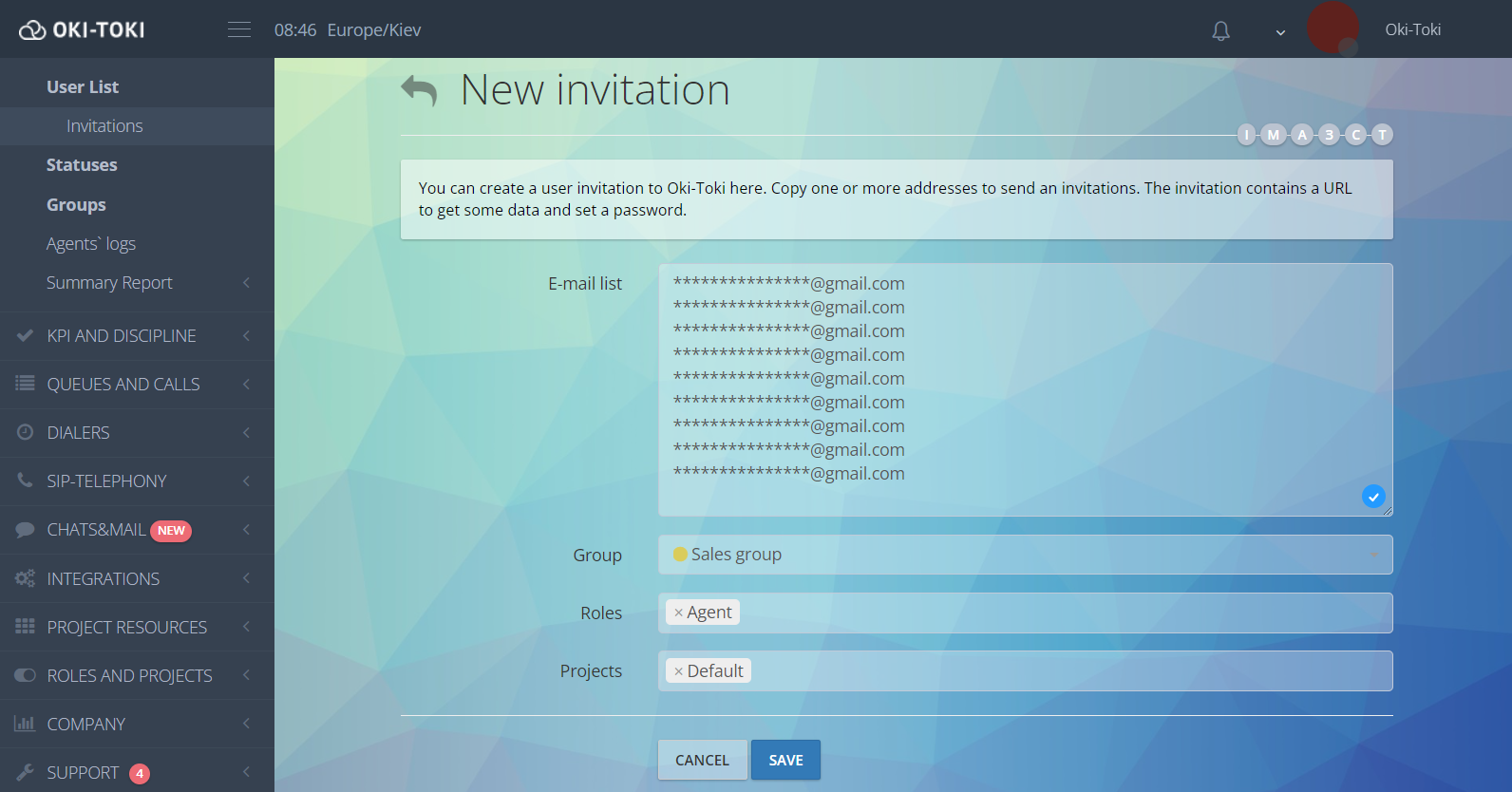

- At the end of project preparation, we switched the system’s security mode from simplified to enhanced. This security mode will allow to segregate projects with their own privacy (read more about projects in this article).

- Upon setting up the project, I demonstrated with a screen recording the key features of the agent’s workstation, used by agents as a guide.
- As main reports, we selected the following reports with a set of filters:
/li>
/ul>Issues
- The only problem encountered during the set up was the integration with third-party resources within the CRM form. That is a technical solution that we could not provide them at the testing stage.
- We deferred the connection of the SMS gateway for later, but due to reasons dependent on the company itself.
Ideas
- We decided to develop an integration within the questionnaire with the client’s resources using the iFrame web element. We promised to give them access to the new form with a working iFrame in the next 2 weeks.
What the Client Received
- Reports and briefings (both automated and manual), providing comprehensive information on key performance indicators.
- Full-fledged integration without the use of third-party services. Harnessing our resources and yours to minimize manual and redundant tasks for managers and agents.
- An automated system to handle (invalid requests) from clients on the portal, reducing the percentage of lost requests.
- Strict assignment of responsibility to the client in case of conversation transfer, which enhances agent motivation in seeing requests through to completion.
Questions and Answers:
- Q: Is there a way to set up backup telephony that would pick up calls and process invalid requests if the main one is out of order?
- A: Yes, each connected SIP provider separately indicates the directions and cost of calls. Prices can be set either conditionally (for prioritizing one telephony over another) or literally (to calculate telephony costs using a cost report in Oki-Toki)

- Q: How many projects can operate simultaneously?
- A: There’s probably an upper limit, but it’s pretty much unreachable. The main condition for multiple projects running simultaneously is the presence of a sufficient number of telephone lines and agents.
- Q: What is a subscription fee? What does it include?
- A: The subscription fee includes the ability to make outgoing calls, basic internal storage for audio recordings (10GB), CRM, Report storage, access to the administrative interface, etc.
At first glance, the project may seem complex: various component tools, a varied range of tasks, in-depth settings, plus API and report intricacies to grapple with. Yet the truth is that setting up the first project is the only time where significant time and effort is required to figure everything out. As the need arises to add a second, third, or tenth project, the process becomes considerably expeditious, as most things can be copied in two clicks, report templates can be saved and used with a few clicks, and settings can be fine-tuned on the fly. I wish success to your business!
Stas Luchkin